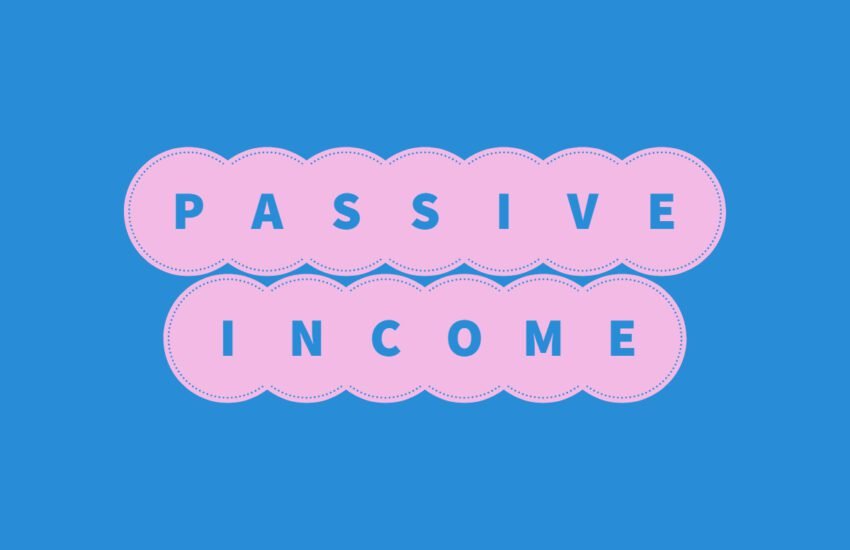What is HTTPS? Everything a blogger needs to know about HTTPS
In today’s digital age, security is of paramount importance.
With the increasing number of online transactions and the exchange of sensitive information, it is crucial to ensure that data is protected from unauthorized access.
One of the key technologies that ensures secure communication over the internet is HTTPS.
- What is HTTPS?
- Why is HTTPS important?
- How does HTTPS work?
- How to identify if a website is using HTTPS?
- Conclusion
- Frequently Asked Questions
- 1. What is HTTPS, and why is it important for website owners?
- 2. How does HTTPS encryption work, and what are its benefits?
- 3. How can website owners obtain an SSL/TLS certificate for their website?
- 4. What are some common misconceptions or concerns about implementing HTTPS?
- 5. How does implementing HTTPS impact website security and user trust?
- 6. Can implementing HTTPS improve search engine rankings and SEO performance?
- 7. Are there any challenges or considerations website owners should be aware of when migrating to HTTPS?
- 8. How can website owners test and verify that HTTPS implementation is successful?
- 9. How does HTTPS implementation impact website performance?
- 10. What steps should website owners take to ensure a smooth transition to HTTPS?
What is HTTPS?
HTTPS stands for Hypertext Transfer Protocol Secure.
It is an extension of the HTTP protocol used for secure communication over a computer network. The main difference between HTTP and HTTPS lies in the added layer of security provided by HTTPS through the use of encryption.
When you visit a website using HTTPS, your browser establishes a secure connection with the website’s server. This secure connection is established using an SSL (Secure Sockets Layer) or TLS (Transport Layer Security) certificate.
The SSL/TLS certificate encrypts the data exchanged between your browser and the website, making it difficult for hackers to intercept and decipher.
Why is HTTPS important?
There are several reasons why HTTPS is important:
Data protection
HTTPS ensures that the data exchanged between your browser and the website remains confidential. This is particularly important when transmitting sensitive information such as credit card details, login credentials, or personal information.
Authentication
HTTPS provides authentication, ensuring that you are communicating with the intended website and not an imposter. The SSL/TLS certificate verifies the identity of the website, giving you confidence that you are interacting with a legitimate entity.
Trust and credibility
Websites that use HTTPS are considered more trustworthy and credible. When a website has a valid SSL/TLS certificate, your browser displays a padlock icon or a green address bar, indicating that the connection is secure. This visual cue instills confidence in users, encouraging them to engage with the website.
SEO benefits
Search engines like Google prioritize websites that use HTTPS in their search results. Having HTTPS implemented on your website can boost your search engine rankings, potentially increasing your visibility and driving more organic traffic.
How does HTTPS work?
When you access a website using HTTPS, the following steps occur:
- Your browser sends a request to the website’s server to establish a secure connection.
- The website’s server responds by sending its SSL/TLS certificate to your browser.
- Your browser verifies the authenticity of the certificate. It checks if the certificate is issued by a trusted Certificate Authority (CA) and if it is still valid.
- If the certificate is valid, your browser generates a session key and encrypts it using the server’s public key from the certificate. This session key is used for symmetric encryption and decryption of data during the secure connection.
- The encrypted session key is sent back to the server.
- Both your browser and the server now have the session key, which they use to encrypt and decrypt data exchanged during the secure connection.
How to identify if a website is using HTTPS?
There are a few ways to identify if a website is using HTTPS:
- Look for a padlock icon in the address bar of your browser. This indicates that the connection is secure.
- Check if the website’s URL starts with “https://” instead of “http://”. The “s” in “https” stands for secure.
- Some browsers highlight the website’s address bar in green to indicate a secure connection.
It is important to note that while HTTPS provides a secure connection between your browser and the website, it does not guarantee the security of the website itself. It is still essential to exercise caution and ensure that you are interacting with reputable websites.
Conclusion
HTTPS plays a crucial role in securing online communication and protecting sensitive data. By encrypting the data exchanged between your browser and the website, HTTPS ensures confidentiality, authentication, and trust. It is important for both website owners and users to prioritize the implementation and usage of HTTPS to enhance security and build a safer online environment.
Frequently Asked Questions
1. What is HTTPS, and why is it important for website owners?
HTTPS stands for Hypertext Transfer Protocol Secure. It’s an extension of HTTP, the protocol used for transferring data between a web browser and a website. HTTPS adds an extra layer of security by encrypting the data exchanged between the browser and the website, ensuring that sensitive information remains confidential and protected from eavesdropping or tampering. It’s essential for website owners because HTTPS helps build trust with visitors, enhances data security, improves search engine rankings, and ensures compliance with privacy regulations.
2. How does HTTPS encryption work, and what are its benefits?
HTTPS encryption works through the use of SSL/TLS (Secure Sockets Layer/Transport Layer Security) certificates, which encrypt data exchanged between the browser and the website using cryptographic algorithms. This encryption ensures that even if intercepted, the data remains unreadable to unauthorized parties. The benefits of HTTPS encryption include:
– Data Confidentiality:
Protects sensitive information, such as login credentials, payment details, and personal data, from being intercepted or accessed by hackers.
– Data Integrity:
Prevents data from being tampered with or modified during transit, ensuring that the information received by the browser is authentic and unaltered.
– Authentication:
Verifies the identity of the website to the browser, assuring visitors that they are connecting to the intended website and not a fraudulent or malicious impostor.
– Trust and Credibility:
Enhances trust and credibility with visitors by demonstrating a commitment to data security and privacy, which can lead to increased user engagement and conversions.
3. How can website owners obtain an SSL/TLS certificate for their website?
Website owners can obtain an SSL/TLS certificate for their website through various certificate authorities (CAs) or web hosting providers. The process typically involves the following steps:
– Choose the right type of SSL/TLS certificate based on your website’s needs, such as single-domain, multi-domain, or wildcard certificates.
– Generate a certificate signing request (CSR) from your web server and provide it to the CA when purchasing the certificate.
– Complete the validation process required by the CA, which may involve verifying domain ownership or providing additional documentation.
– Install the SSL/TLS certificate on your web server according to the instructions provided by the CA or your hosting provider.
– Test the SSL/TLS configuration to ensure that the certificate is installed correctly and that HTTPS encryption is functioning properly.
4. What are some common misconceptions or concerns about implementing HTTPS?
Some common misconceptions or concerns about implementing HTTPS include:
– Cost:
While SSL/TLS certificates were once expensive, there are now many options available, including free certificates provided by organizations like Let’s Encrypt. The cost of obtaining and maintaining an SSL/TLS certificate is often minimal compared to the benefits it provides.
– Performance Impact:
There may be concerns about the performance impact of HTTPS encryption on website speed and load times. However, modern SSL/TLS protocols and hardware acceleration techniques have minimized performance overhead, and the benefits of HTTPS typically outweigh any minor performance impact.
– Compatibility Issues:
Some website owners worry about compatibility issues with older browsers or devices when implementing HTTPS. However, modern web browsers and operating systems fully support HTTPS, and any compatibility issues can usually be addressed through proper configuration and testing.
– SEO Impact:
There is a misconception that implementing HTTPS may negatively impact search engine rankings or SEO performance. However, Google has stated that HTTPS is a ranking factor, and websites with HTTPS encryption may receive a slight boost in search rankings compared to non-HTTPS sites.
5. How does implementing HTTPS impact website security and user trust?
Implementing HTTPS significantly enhances website security and user trust by:
– Encrypting Data:
Protects sensitive information, such as login credentials, payment details, and personal data, from interception or eavesdropping by encrypting it during transit.
– Preventing Man-in-the-Middle Attacks:
Mitigates the risk of man-in-the-middle attacks, where hackers intercept and modify communication between the browser and the website, by ensuring that data exchanged is encrypted and authenticated.
– Building Trust:
Instills confidence and trust with visitors by displaying a padlock icon or green address bar in the browser, indicating that the connection is secure and the website’s identity has been verified.
– Complying with Regulations:
Helps website owners comply with data protection and privacy regulations, such as the GDPR (General Data Protection Regulation) in Europe, which require the secure transmission and storage of personal data.
6. Can implementing HTTPS improve search engine rankings and SEO performance?
Yes, implementing HTTPS can improve search engine rankings and SEO performance for several reasons:
– Google Ranking Factor:
Google considers HTTPS encryption as a ranking factor and may give a slight ranking boost to websites with HTTPS encryption compared to non-HTTPS sites.
– Enhanced User Experience:
HTTPS encryption enhances user trust and confidence by providing a secure browsing experience, which can lead to higher engagement, lower bounce rates, and increased time spent on site—factors that positively influence search rankings.
– Referral Data Integrity:
HTTPS preserves referral data, ensuring that information about the source of website traffic (e.g., search engine queries, referral links) remains intact, which is crucial for accurate analytics and SEO analysis.
– Future-Proofing:
With Google’s push towards a more secure web, implementing HTTPS now can future-proof your website and ensure that it remains compliant with evolving search engine requirements and best practices.
7. Are there any challenges or considerations website owners should be aware of when migrating to HTTPS?
Yes, migrating to HTTPS may involve some challenges and considerations, including:
– Mixed Content Issues:
Ensuring that all resources (e.g., images, scripts, stylesheets) loaded on the website are served over HTTPS to avoid mixed content warnings or security vulnerabilities.
– 301 Redirects:
Implementing proper 301 redirects from HTTP to HTTPS URLs to maintain search engine rankings and avoid duplicate content issues.
– Updating Internal Links:
Updating internal links throughout the website to use HTTPS instead of HTTP to ensure that all internal navigation and references are secure.
– Third-Party Integration:
Ensuring that third-party services, plugins, or integrations used on the website are compatible with HTTPS and do not break functionality or introduce security vulnerabilities.
– Performance Optimization:
Optimizing website performance to mitigate any minor impact on page load times or server resources associated with HTTPS encryption, such as enabling HTTP/2 or implementing caching strategies.
8. How can website owners test and verify that HTTPS implementation is successful?
Website owners can test and verify that HTTPS implementation is successful by:
– Using SSL/TLS Checker Tools:
Online SSL/TLS checker tools, such as SSL Labs or Qualys SSL Server Test, can analyze your website’s SSL/TLS configuration and identify any issues or vulnerabilities.
– Browsing Securely:
Manually browsing the website using different web browsers and devices to ensure that HTTPS encryption is functioning correctly and that there are no mixed content warnings or security errors.
– Checking Browser Security Indicators:
Verifying that the browser displays a padlock icon or green address bar, indicating a secure connection, and that the website’s SSL/TLS certificate is valid and issued by a trusted certificate authority.
– Testing Forms and Transactions:
Testing any forms, login pages, or e-commerce transactions on the website to ensure that data is transmitted securely over HTTPS and that there are no security warnings or errors.
– Monitoring Website Analytics:
Monitoring website analytics and traffic sources to ensure that referral data remains intact and that there are no significant fluctuations or anomalies in traffic patterns following HTTPS implementation.
9. How does HTTPS implementation impact website performance?
The impact of HTTPS implementation on website performance is often minimal, and any potential drawbacks are outweighed by the benefits of improved security and user trust. However, there are a few factors to consider:
Encryption Overhead
HTTPS encryption adds a small amount of overhead to data transmission, as the data needs to be encrypted and decrypted. However, modern SSL/TLS protocols and hardware acceleration techniques have minimized this overhead, resulting in negligible performance impact for most websites.
Initial Handshake
When a user first connects to a website over HTTPS, there is an initial SSL/TLS handshake process where the browser and server establish a secure connection. This handshake may add a slight delay to the initial connection, but subsequent connections benefit from session resumption, reducing overhead.
Caching
Caching resources such as images, scripts, and stylesheets can help mitigate any performance impact associated with HTTPS encryption. Proper caching strategies, including setting appropriate cache headers and leveraging content delivery networks (CDNs), can optimize resource delivery and improve website performance.
HTTP/2
Transitioning to HTTPS enables the use of HTTP/2, the latest version of the HTTP protocol, which offers performance improvements such as multiplexing, header compression, and server push. HTTP/2 can significantly reduce latency and improve page load times, further offsetting any minor performance impact of HTTPS encryption.
Server Configuration
Optimizing server configuration, including using efficient cipher suites, enabling OCSP stapling, and implementing HTTP/2 support, can further enhance performance and mitigate any potential overhead associated with HTTPS encryption.
Overall, while there may be minor performance considerations associated with HTTPS implementation, the benefits of improved security, user trust, and SEO outweigh these concerns. With proper optimization and best practices, website owners can ensure that HTTPS encryption enhances both security and performance.
10. What steps should website owners take to ensure a smooth transition to HTTPS?
To ensure a smooth transition to HTTPS, website owners should follow these steps:
1. Choose the Right SSL/TLS Certificate
Select the appropriate type of SSL/TLS certificate based on your website’s needs, such as single-domain, multi-domain, or wildcard certificates.
2. Backup Website Data
Before making any changes, backup all website files, databases, and configurations to prevent data loss or corruption during the transition process.
3. Obtain SSL/TLS Certificate
Purchase or obtain an SSL/TLS certificate from a trusted certificate authority (CA) or through your web hosting provider. Install the certificate on your web server following the CA’s instructions.
4. Update Internal Links and Resources
Update all internal links, references, and resource URLs within your website to use HTTPS instead of HTTP. This includes updating links in content, navigation menus, scripts, stylesheets, and image URLs.
5. Implement 301 Redirects
Set up 301 redirects from HTTP to HTTPS URLs to ensure that all incoming traffic is redirected to the secure version of your website. This helps maintain search engine rankings and prevents duplicate content issues.
6. Update External References
Update any external references or integrations, such as third-party scripts, APIs, or services, to support HTTPS connections and avoid mixed content warnings.
7. Test and Verify
Test the HTTPS implementation thoroughly to ensure that encryption is working correctly, there are no mixed content issues or security warnings, and all website functionality remains intact.
8. Update SEO Settings
Update your website’s settings in search engine tools, such as Google Search Console, to specify the preferred HTTPS version of your website and monitor any changes in search engine rankings or traffic.
9. Monitor Performance
Monitor website performance metrics, such as page load times, server response times, and user experience indicators, following the transition to HTTPS. Make any necessary optimizations to address performance issues and ensure optimal website performance.
10. Communicate with Users
Communicate the transition to HTTPS with your users through website notifications, social media, email newsletters, and other channels to reassure them of the enhanced security measures in place and provide any necessary instructions or support.
By following these steps and best practices, website owners can ensure a smooth and successful transition to HTTPS, enhancing security, trust, and performance for their websites.