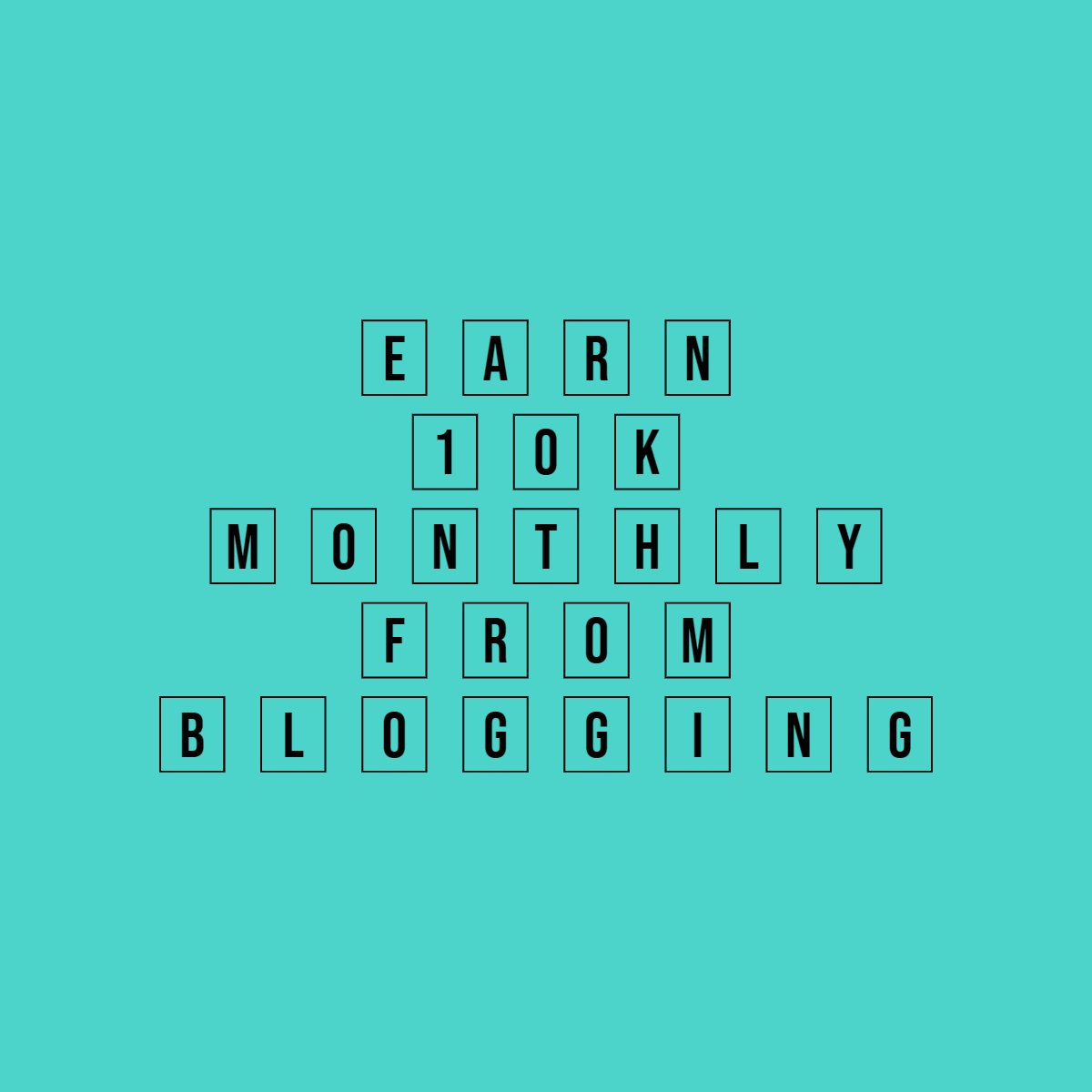The Importance of Backup and Restore for Your Blog Content
- Imagine Losing Your Blog Content
- Why Backup and Restore is Essential
- How to Backup and Restore Your Blog Content
- Best Practices for Backup and Restore
- Conclusion
- Frequently Asked Questions
- 1. Why do I need to backup my blog content?
- 2. How often should I backup my blog content?
- 3. What should I include in my blog backup?
- 4. Where should I store my blog backups?
- 5. How can I automate the backup process for my blog?
- 6. Can I rely solely on my hosting provider for backups?
- 7. How do I ensure the integrity of my blog backups?
- 8. What should I do in case of a blog content loss or corruption?
- 9. How long should I retain backups of my blog content?
- 10. What are the consequences of not backing up my blog content?
Imagine Losing Your Blog Content
Losing your blog content can be devastating.
Whether it’s due to a technical glitch, a hacking attempt, or simply human error, the loss of your valuable content can feel like a major setback.
Fortunately, many blogging platforms provide automated backup and restore options, ensuring that your content is protected and can be easily recovered if needed.
Why Backup and Restore is Essential
Protection against Data Loss
By regularly backing up your blog content, you are safeguarding it against unexpected events. Whether it’s a server crash or a malware attack, having a backup ensures that you don’t lose all your hard work and valuable information.
Ease of Recovery
In the event of a data loss, having a backup makes the recovery process much easier and faster. Instead of starting from scratch, you can simply restore your backup and get your blog up and running again.
Preserving SEO Efforts
If your blog has been optimized for search engines, losing your content means losing all the SEO efforts you have put in. By regularly backing up your blog, you can ensure that your SEO efforts are preserved and your rankings are not affected in case of a data loss.
Peace of Mind
Knowing that your blog content is backed up gives you peace of mind. You can focus on creating new content and growing your blog without constantly worrying about losing everything you have worked so hard to build.
How to Backup and Restore Your Blog Content
Platform-Specific Solutions
Most blogging platforms offer built-in backup and restore options.
These options may vary depending on the platform you are using, but they typically allow you to create regular backups of your content and restore them when needed. Check the documentation or support resources provided by your blogging platform to learn how to use these features.
Third-Party Backup Plugins
If your blogging platform doesn’t provide a backup and restore feature, you can consider using third-party backup plugins.
These plugins are available for popular platforms like WordPress and offer additional features and customization options. Look for reputable backup plugins that have good reviews and ratings.
Cloud Storage
Another option is to use cloud storage services to backup your blog content. Services like Dropbox, Google Drive, and OneDrive allow you to sync and store your files securely in the cloud.
You can manually upload your blog files to these services or use automated backup solutions that sync your content regularly.
Manual Backups
If you prefer a more hands-on approach, you can manually backup your blog content.
This involves regularly downloading a copy of your blog files and database to your local computer or an external storage device. While this method requires more effort and diligence, it gives you complete control over your backups.
Best Practices for Backup and Restore
Regular Backups
Set up a regular backup schedule to ensure that your content is backed up consistently.
Depending on the frequency of your blog updates, you may choose to backup daily, weekly, or monthly. The more frequently you update your blog, the more often you should backup your content.
Multiple Backup Locations
It’s a good idea to store your backups in multiple locations. This provides an extra layer of protection in case one location becomes inaccessible or experiences a data loss.
Consider storing backups on your local computer, external hard drives, and cloud storage services.
Test Your Backups
Periodically test your backups to ensure that they are working properly. This involves restoring a backup on a test environment and verifying that all your content and settings are intact.
Testing your backups gives you confidence that you can successfully restore your blog in case of a data loss.
Keep Backup Files Secure
Treat your backup files with the same level of security as your live blog. Encrypt your backup files and store them in secure locations to prevent unauthorized access.
Regularly update your passwords and ensure that only trusted individuals have access to your backups.
Conclusion
Backup and restore options are essential for protecting your blog content.
By implementing regular backups and following best practices, you can ensure that your valuable content is safe and can be easily recovered if the need arises.
Don’t wait until it’s too late – take the necessary steps to safeguard your blog today.
Frequently Asked Questions
1. Why do I need to backup my blog content?
Backup ensures that your valuable content is safe from unexpected events like server crashes, hacks, or accidental deletions. Losing content can damage your reputation, SEO rankings, and disrupt your audience engagement.
2. How often should I backup my blog content?
It’s recommended to backup your blog regularly, ideally daily or weekly depending on how frequently you publish new content. The more often you update your blog, the more frequently you should backup to minimize potential losses.
3. What should I include in my blog backup?
Your backup should include all aspects of your blog such as posts, images, themes, plugins, and database files. Make sure to include any customizations or modifications you’ve made to ensure a complete restoration if needed.
4. Where should I store my blog backups?
Store backups in multiple secure locations. Options include cloud storage services like Google Drive, Dropbox, or Amazon S3, as well as local backups on external hard drives. Diversifying storage reduces the risk of data loss.
5. How can I automate the backup process for my blog?
Many blogging platforms offer plugins or built-in features for automated backups. Alternatively, you can use third-party backup services or scripts to schedule regular backups without manual intervention.
6. Can I rely solely on my hosting provider for backups?
While some hosting providers offer backup services, relying solely on them is risky. They may not perform backups frequently enough or may have limitations on what they back up. It’s best to have your own backup strategy in place for added security.
7. How do I ensure the integrity of my blog backups?
Regularly test your backups by restoring them to a test environment. This ensures that your backup files are complete and functional. Additionally, verify that your backup storage locations are secure and protected against unauthorized access.
8. What should I do in case of a blog content loss or corruption?
If you experience content loss or corruption, immediately restore your blog from the most recent backup. Follow best practices to secure your site, such as updating software, tightening security measures, and scanning for malware to prevent future incidents.
9. How long should I retain backups of my blog content?
Retain backups for as long as feasible, considering storage capacity and regulatory requirements. It’s prudent to keep multiple versions of backups spanning several months to ensure you can revert to a stable state if necessary.
10. What are the consequences of not backing up my blog content?
Not backing up your blog content can lead to irreversible data loss, jeopardize your online presence, and harm your credibility with your audience. Recovering from such losses can be time-consuming, costly, and may result in permanent damage to your brand.