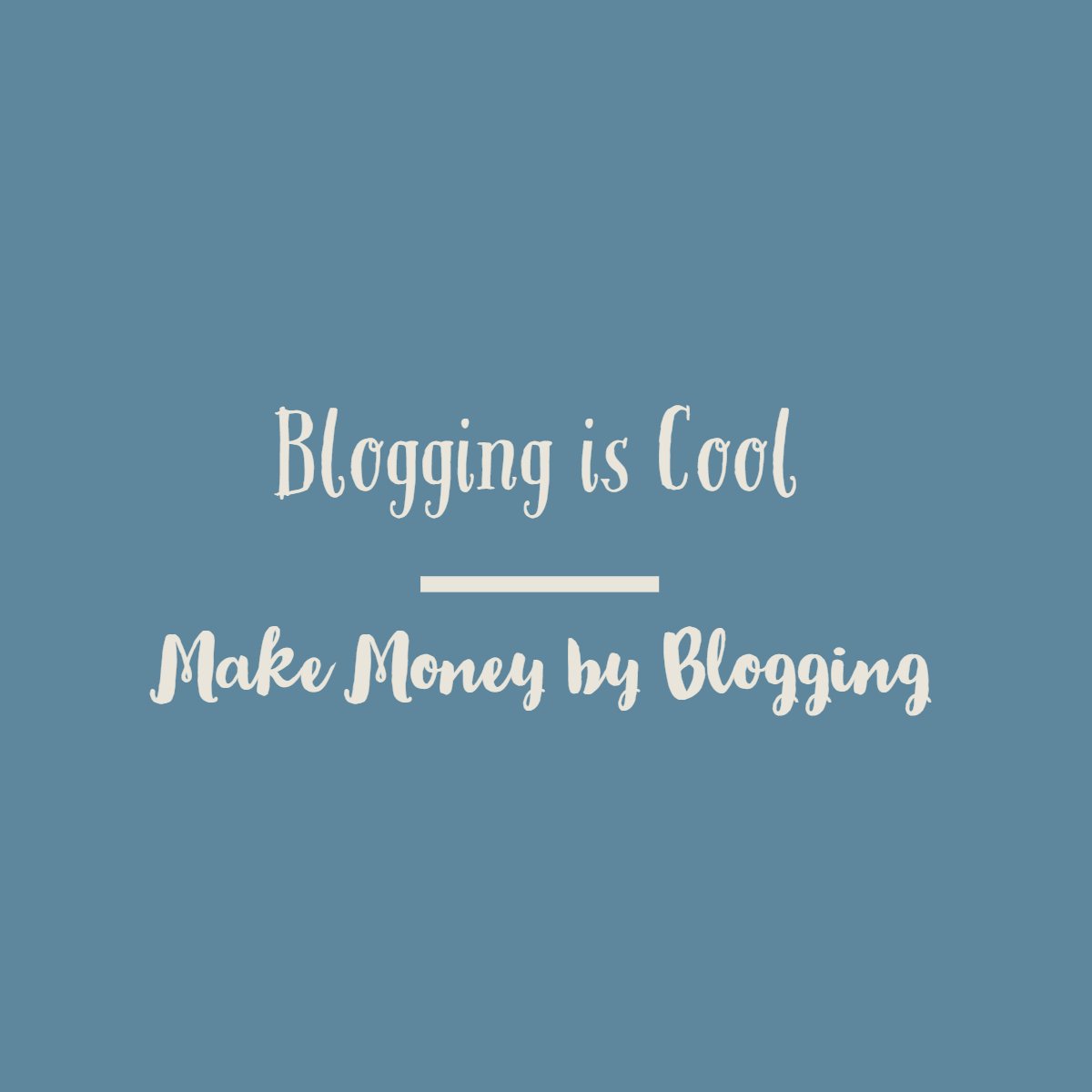Immediate Steps You Can Take to Improve Blog Performance
When it comes to running a successful blog, performance is key. Slow loading times and poor website architecture can deter readers and harm your search engine rankings.
Fortunately, there are several steps you can take to improve the performance of your blog and provide a better user experience.
In this article, we will discuss some immediate actions you can take to optimize your blog’s performance.
- 1. Evaluate Your Website Architecture
- 2. Optimize Loading Times
- 3. Utilize Caching
- 4. Optimize Your Database
- 5. Monitor and Analyze Performance
- Conclusion
- Frequently Asked Questions
- 1. What are some immediate steps bloggers can take to improve their blog’s performance?
- 2. How does conducting a content audit help improve blog performance?
- 3. What are some techniques for optimizing website speed and performance?
- 4. How can bloggers ensure their website is mobile-friendly and accessible across devices?
- 5. Why is it important to update outdated plugins, themes, and software on your blog?
- 6. How can bloggers conduct effective keyword research to identify relevant topics and opportunities for SEO optimization?
- 7. How can bloggers optimize on-page elements such as titles, meta descriptions, headings, and URLs for targeted keywords?
- 8. What are some techniques for improving internal linking to enhance website navigation, user experience, and SEO performance?
- 9. What are some effective strategies for creating compelling call-to-action (CTA) buttons and forms to encourage user engagement and conversions?
- 10. How can bloggers effectively promote their blog posts across social media channels and relevant online communities to increase visibility and traffic?
1. Evaluate Your Website Architecture
One of the first things you should do is evaluate your website architecture. The crawl depth of any page should be lower than 4, meaning that any given page should be reached with no more than 3 clicks from the homepage.
If your blog has pages that are buried deep within the site structure, it can negatively impact search engine crawling and user navigation.
To fix this, you should improve your interlinking. Make sure that each page on your blog is easily accessible from the homepage or other relevant pages.
Include internal links within your content that direct readers to related articles or relevant information. This not only improves the crawlability of your blog but also enhances the user experience by providing easy navigation.
2. Optimize Loading Times
Slow loading times can frustrate readers and lead to higher bounce rates. To optimize your blog’s loading times, there are a few steps you can take:
Compress and optimize images
Large image files can significantly slow down your website. Use image compression tools to reduce file sizes without compromising quality.
Enable browser caching
Browser caching allows returning visitors to load your blog faster by storing certain elements locally.
Minify CSS and JavaScript files
Minifying these files removes unnecessary characters, reducing file sizes and improving loading times.
By implementing these optimizations, you can ensure that your blog loads quickly and efficiently, providing a better user experience for your readers.
3. Utilize Caching
Caching is an effective way to improve the performance of your blog. By storing static versions of your pages, caching reduces the need for the server to generate the same page repeatedly.
This can significantly speed up page load times and reduce server load.
There are various caching plugins available for popular blogging platforms like WordPress. These plugins automatically cache your pages and serve them to visitors, reducing the load on your server and improving overall performance.
4. Optimize Your Database
Your blog’s database can also impact performance. Over time, databases can become cluttered with unnecessary data, slowing down queries and increasing load times. Regularly optimizing your database can help improve performance.
Consider using a plugin or tool that allows you to optimize your database by removing unnecessary data, optimizing tables, and improving query performance. This can help speed up your blog and ensure that it runs smoothly.
5. Monitor and Analyze Performance
Lastly, it’s important to regularly monitor and analyze the performance of your blog. Use tools like Google Analytics to track key metrics such as page load times, bounce rates, and user engagement.
This data can help you identify areas for improvement and make informed decisions to optimize your blog’s performance.
Conclusion
By taking these immediate steps to improve the performance of your blog, you can enhance the user experience, boost search engine rankings, and attract more readers.
Remember to regularly assess and optimize your blog to ensure it continues to perform at its best.
Frequently Asked Questions
1. What are some immediate steps bloggers can take to improve their blog’s performance?
Bloggers can take several immediate steps to improve their blog’s performance, including:
– Conducting a thorough content audit to identify underperforming posts and opportunities for optimization.
– Optimizing website speed and performance by compressing images, minifying CSS and JavaScript, and leveraging browser caching.
– Implementing responsive design to ensure their blog is mobile-friendly and accessible across devices.
– Updating outdated plugins, themes, and software to improve security, stability, and functionality.
– Conducting keyword research to identify relevant topics and opportunities for SEO optimization.
– Optimizing on-page elements such as titles, meta descriptions, headings, and URLs for targeted keywords.
– Improving internal linking to enhance website navigation, user experience, and SEO performance.
– Creating compelling call-to-action (CTA) buttons and forms to encourage user engagement and conversions.
– Promoting blog posts across social media channels and relevant online communities to increase visibility and traffic.
– Monitoring website analytics and performance metrics to track progress and identify areas for improvement.
2. How does conducting a content audit help improve blog performance?
Conducting a content audit involves analyzing existing blog content to assess its performance, identify strengths and weaknesses, and prioritize optimization efforts. This process helps bloggers:
– Identify underperforming content that may be outdated, irrelevant, or low-quality and in need of improvement or removal.
– Discover opportunities to update and repurpose existing content to make it more relevant, comprehensive, and valuable to readers.
– Identify gaps and opportunities in their content strategy, such as topics that are trending or in high demand among their target audience.
– Improve SEO performance by identifying and addressing issues such as keyword cannibalization, thin content, and duplicate content.
– Streamline website navigation and user experience by organizing content into categories, tags, and topic clusters for easier discovery and navigation.
– Enhance engagement and conversions by identifying high-performing content that can be promoted more effectively or used as the basis for new content ideas and campaigns.
3. What are some techniques for optimizing website speed and performance?
To optimize website speed and performance, bloggers can:
– Compress images using tools like Photoshop or online image compressors to reduce file size without sacrificing quality.
– Minify CSS and JavaScript files to remove unnecessary whitespace, comments, and code that can slow down page load times.
– Leverage browser caching to store static files such as images, CSS, and JavaScript locally on visitors’ devices, reducing server load and speeding up page rendering.
– Enable lazy loading for images and videos to prioritize loading content that is visible on the screen, improving perceived performance and user experience.
– Use a content delivery network (CDN) to distribute website content across multiple servers worldwide, reducing latency and speeding up content delivery to users.
– Optimize server configuration and hosting environment to ensure optimal performance and reliability, such as using a reliable hosting provider with sufficient resources and scalable infrastructure.
4. How can bloggers ensure their website is mobile-friendly and accessible across devices?
To ensure their website is mobile-friendly and accessible across devices, bloggers can:
– Use responsive design techniques to create a flexible and adaptive layout that adjusts dynamically based on screen size and device orientation.
– Test their website’s mobile-friendliness using tools like Google’s Mobile-Friendly Test and address any issues or errors identified.
– Optimize font sizes, button sizes, and touch targets to ensure they are legible and easy to interact with on smaller screens.
– Limit the use of large images, videos, and other media files that may slow down page load times or consume excessive bandwidth on mobile devices.
– Implement mobile-specific features and enhancements, such as click-to-call buttons, location-based services, and mobile-specific navigation menus, to enhance user experience on mobile devices.
5. Why is it important to update outdated plugins, themes, and software on your blog?
Updating outdated plugins, themes, and software is important for several reasons:
– Security: Outdated software may contain vulnerabilities or security flaws that can be exploited by hackers or malware.
– Stability: Updates often include bug fixes and performance improvements that can enhance the stability and reliability of your blog.
– Compatibility: Newer versions of plugins and themes may be optimized for compatibility with the latest versions of WordPress and other software, ensuring smooth operation and integration.
– Features: Updates may introduce new features, functionality, and enhancements that can improve the user experience and provide additional value to your audience.
6. How can bloggers conduct effective keyword research to identify relevant topics and opportunities for SEO optimization?
To conduct effective keyword research, bloggers can:
– Use keyword research tools like Google Keyword Planner, SEMrush, or Ahrefs to identify relevant keywords and search terms related to their niche or industry.
– Analyze keyword metrics such as search volume, competition level, and keyword difficulty to prioritize high-value keywords with the potential to drive traffic and conversions.
– Identify long-tail keywords and semantic variations that reflect user intent and address specific topics or questions relevant to their audience.
– Analyze competitor keywords and content strategies to identify gaps, opportunities, and areas for differentiation.
– Consider factors such as seasonality, trends, and local search intent when selecting keywords and topics for optimization.
7. How can bloggers optimize on-page elements such as titles, meta descriptions, headings, and URLs for targeted keywords?
To optimize on-page elements for targeted keywords, bloggers can:
– Incorporate primary and secondary keywords naturally and strategically into page titles, meta descriptions, and headings to improve relevance and visibility in search results.
– Ensure that titles and meta descriptions are descriptive, compelling, and accurately reflect the content of the page to attract clicks and engagement from users.
– Use structured headings (H1, H2, H3, etc.) to organize content logically and make it easier for users and search engines to understand the hierarchy and context of the information.
– Create SEO-friendly URLs that are concise, descriptive, and include relevant keywords to improve readability, accessibility, and search engine visibility.
8. What are some techniques for improving internal linking to enhance website navigation, user experience, and SEO performance?
To improve internal linking, bloggers can:
– Identify and prioritize key pages and posts that are central to their content strategy and SEO objectives.
– Use descriptive anchor text that includes relevant keywords when linking between related pages and posts to provide context and improve search engine visibility.
– Create logical site structure and navigation menus that facilitate easy exploration and discovery of content for users and search engines.
– Implement breadcrumbs navigation to provide users with clear pathways and hierarchical navigation options within the website.
– Monitor and audit internal links regularly to identify broken links, orphaned pages, and opportunities for optimization and consolidation.
9. What are some effective strategies for creating compelling call-to-action (CTA) buttons and forms to encourage user engagement and conversions?
To create compelling CTAs and forms, bloggers can:
– Use clear, action-oriented language that communicates the value proposition and benefits of taking the desired action.
– Use contrasting colors, bold typography, and visual cues to make CTAs stand out and attract attention from users.
– Place CTAs strategically in prominent locations throughout the website, such as above the fold, within blog posts, and at the end of content.
– Offer incentives and rewards, such as discounts, freebies, or exclusive content, to incentivize users to take action.
– Use A/B testing and experimentation to optimize CTAs and forms based on user behavior, preferences, and conversion rates.
10. How can bloggers effectively promote their blog posts across social media channels and relevant online communities to increase visibility and traffic?
To effectively promote their blog posts, bloggers can:
– Create engaging and shareable content that resonates with their target audience and aligns with their interests, needs, and preferences.
– Use social media scheduling tools to plan and schedule posts for optimal timing and frequency based on audience behavior and platform algorithms.
– Leverage relevant hashtags, mentions, and tags to increase visibility and engagement on social media platforms.
– Participate in relevant online communities, forums, and discussion groups related to their niche or industry to share valuable insights, answer questions, and promote their blog posts organically.
– Collaborate with influencers, brands, and other bloggers in their niche to amplify their reach and exposure through partnerships, guest posts, and cross-promotion.
By implementing these immediate steps, bloggers can make significant improvements to their blog’s performance, visibility, and user experience, setting a solid foundation for long-term growth and success.