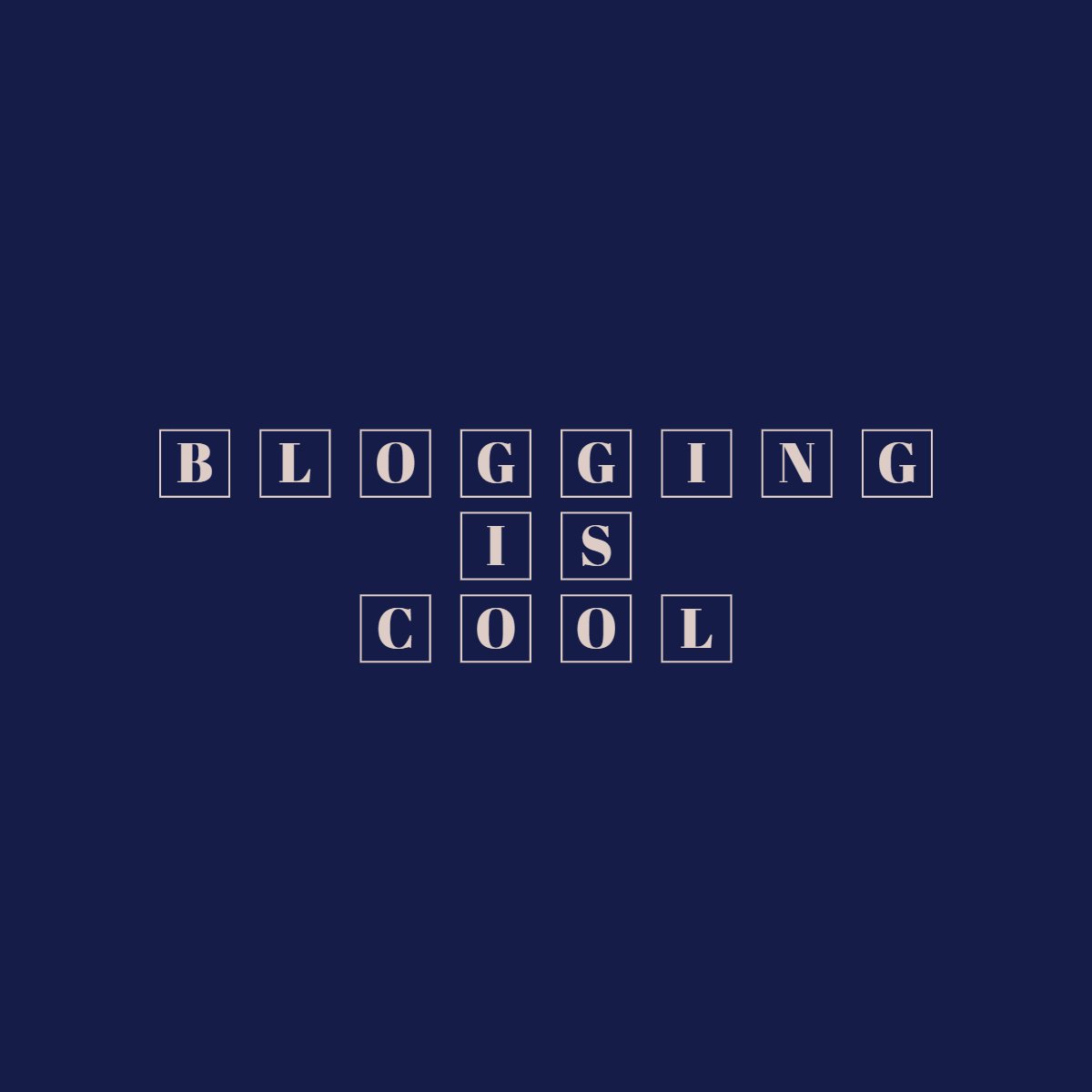10 Reasons Why WordPress is the Best Choice for Your Blog
When it comes to starting a blog, there are countless platforms to choose from. However, one platform stands out from the rest:
WordPress. With its user-friendly interface, customizable features, and extensive plugin library, WordPress has become the go-to choice for bloggers around the world.
- 10 Reasons to choose WordPress
- Conclusion
- Frequently Asked Questions
- 1. What makes WordPress a popular choice for blogging?
- 2. How does WordPress accommodate beginners in blogging?
- 3. What customization options does WordPress offer for bloggers?
- 4. How does WordPress facilitate search engine optimization (SEO) for blogs?
- 5. How does WordPress support scalability as a blog grows?
- 6. What support and resources are available for WordPress users?
- 7. How does WordPress facilitate content management and organization?
- 8. How does WordPress ensure security for bloggers’ websites?
- 9. Can WordPress integrate with other tools and platforms commonly used by bloggers?
- 10. How does WordPress compare to other blogging platforms available?
- 11. What role does WordPress play in fostering community engagement for bloggers?
- 12. How does WordPress enable bloggers to monetize their content?
- 13. Can WordPress accommodate multiple contributors to a blog?
- 14. What role does WordPress play in enhancing mobile responsiveness for blogs?
- 15. How does WordPress support multimedia content creation for bloggers?
- 16. What role does WordPress play in enhancing accessibility for bloggers?
- 17. How does WordPress support multilingual blogging for users with diverse audiences?
- 18. Can WordPress be integrated with email marketing platforms for bloggers?
- 19. How does WordPress facilitate analytics and insights for bloggers?
- 20. What role does WordPress play in building brand identity and authority for bloggers?
10 Reasons to choose WordPress
In this article, we will explore the top 10 reasons why WordPress is the best choice for your blog.
1. Easy to Use
WordPress is known for its intuitive and user-friendly interface. Whether you are a beginner or an experienced blogger, you can easily navigate through the platform and manage your blog without any technical expertise.
2. Customizable Design
WordPress offers a wide range of themes and templates that allow you to customize the design of your blog. You can choose from thousands of free and premium themes, or even create your own design using the built-in customization options.
3. SEO-Friendly
Search engine optimization (SEO) is crucial for driving organic traffic to your blog.
WordPress is designed with SEO in mind, making it easier for search engines to crawl and index your content. Additionally, there are various SEO plugins available that can further enhance your blog’s visibility in search engine results.
4. Mobile Responsive
In today’s mobile-driven world, it is essential for your blog to be mobile responsive. WordPress ensures that your blog looks great and functions seamlessly on all devices, including smartphones and tablets.
5. Plugin Library
One of the biggest advantages of WordPress is its extensive plugin library. From social media sharing buttons to contact forms, there is a plugin for every functionality you need. These plugins can enhance the functionality of your blog and provide a better user experience for your readers.
6. Community Support
WordPress has a large and active community of users and developers who are always ready to help. Whether you have a technical issue or need advice on improving your blog, you can find support through forums, tutorials, and online communities.
7. Scalability
As your blog grows, you may need to add new features or expand your website. WordPress makes it easy to scale your blog without any hassle. You can add new pages, blog posts, or even create a full-fledged e-commerce store using WordPress.
8. Integration with Social Media
Social media is an integral part of any successful blog. WordPress allows you to easily integrate your blog with various social media platforms, making it simple for your readers to share your content and increase your blog’s reach.
9. Regular Updates and Security
WordPress is constantly updated to fix bugs, improve performance, and enhance security. By using WordPress, you can ensure that your blog is always up-to-date and protected against potential security threats.
10. Cost-Effective
WordPress is open-source software, which means it is free to use. You can start a blog on WordPress without any upfront costs. Additionally, there are a plethora of free themes and plugins available, reducing the need for expensive custom development.
Conclusion
WordPress is the best choice for your blog due to its ease of use, customizable design, SEO-friendliness, mobile responsiveness, plugin library, community support, scalability, social media integration, regular updates, and cost-effectiveness.
By choosing WordPress, you can create a professional and successful blog that stands out from the competition.
Frequently Asked Questions
1. What makes WordPress a popular choice for blogging?
WordPress is favored for its user-friendly interface, extensive customization options, and robust community support.
It offers a wide range of themes, plugins, and features that cater to bloggers’ diverse needs and preferences.
2. How does WordPress accommodate beginners in blogging?
WordPress provides an intuitive dashboard and simple content management system, making it accessible for beginners.
Its WYSIWYG editor allows users to create and edit content without coding knowledge, facilitating easy blog setup and management.
3. What customization options does WordPress offer for bloggers?
WordPress offers thousands of free and premium themes, allowing bloggers to customize their blog’s appearance to suit their branding and style preferences.
Additionally, its extensive plugin repository enables users to add functionality such as SEO optimization, social media integration, and e-commerce capabilities.
4. How does WordPress facilitate search engine optimization (SEO) for blogs?
WordPress is SEO-friendly out of the box, with features such as clean permalink structures, customizable meta tags, and XML sitemap generation.
Additionally, plugins like Yoast SEO provide advanced SEO tools and guidance to optimize blog content for higher search engine rankings.
5. How does WordPress support scalability as a blog grows?
WordPress is highly scalable, capable of handling blogs of all sizes. Its modular architecture allows users to add new features and functionalities as needed, while its robust infrastructure ensures reliability and performance even as traffic and content volume increase.
6. What support and resources are available for WordPress users?
WordPress boasts a vast community of users, developers, and contributors who provide support, guidance, and resources through forums, documentation, tutorials, and online communities.
Additionally, professional services such as hosting providers and WordPress agencies offer specialized assistance for users’ needs.
7. How does WordPress facilitate content management and organization?
WordPress offers powerful content management capabilities, including categories, tags, and custom taxonomies, allowing bloggers to organize and structure their content effectively.
Its media library enables easy management and insertion of images, videos, and other multimedia elements into blog posts.
8. How does WordPress ensure security for bloggers’ websites?
WordPress prioritizes security, regularly releasing updates and patches to address vulnerabilities and strengthen the platform’s defenses against cyber threats.
Users can further enhance security through best practices such as using strong passwords, implementing SSL encryption, and installing security plugins.
9. Can WordPress integrate with other tools and platforms commonly used by bloggers?
Yes, WordPress integrates seamlessly with a wide range of tools and platforms commonly used by bloggers, including email marketing services, social media platforms, analytics tools, and e-commerce platforms.
These integrations enhance functionality and streamline workflows for bloggers.
10. How does WordPress compare to other blogging platforms available?
Compared to other blogging platforms, WordPress offers unparalleled flexibility, customization options, and scalability. Its extensive ecosystem of themes, plugins, and resources, combined with its user-friendly interface and robust community support, make it the preferred choice for bloggers worldwide.
11. What role does WordPress play in fostering community engagement for bloggers?
WordPress offers built-in commenting systems and social media integration options, allowing bloggers to facilitate discussions and engage with their audience. Additionally, community plugins and features enable users to create forums, polls, and interactive content to foster community interaction.
12. How does WordPress enable bloggers to monetize their content?
WordPress supports various monetization options for bloggers, including advertising, affiliate marketing, sponsored content, and selling digital or physical products. Plugins like WooCommerce facilitate e-commerce functionality, while ad management plugins streamline advertising placement and management.
13. Can WordPress accommodate multiple contributors to a blog?
Yes, WordPress allows multiple users with different roles and permissions to contribute to a blog.
Admins can assign roles such as authors, editors, and contributors, controlling access levels for content creation, editing, and publishing to ensure efficient collaboration among team members.
14. What role does WordPress play in enhancing mobile responsiveness for blogs?
WordPress themes are designed to be mobile-responsive, ensuring that blogs are optimized for viewing on various devices, including smartphones and tablets.
Additionally, plugins and tools enable bloggers to preview and test their sites’ mobile responsiveness and make adjustments as needed for optimal user experience.
15. How does WordPress support multimedia content creation for bloggers?
WordPress includes a media library for uploading, managing, and embedding multimedia content such as images, videos, and audio files into blog posts.
Additionally, plugins and themes offer advanced media features, such as galleries, sliders, and multimedia embeds, to enhance visual storytelling and engagement.
16. What role does WordPress play in enhancing accessibility for bloggers?
WordPress prioritizes accessibility, with core features and themes designed to meet web accessibility standards and guidelines.
Users can implement accessibility features such as alt text for images, keyboard navigation support, and semantic markup to ensure that their blogs are inclusive and usable for all visitors.
17. How does WordPress support multilingual blogging for users with diverse audiences?
WordPress offers multilingual plugins and translation services that enable bloggers to create content in multiple languages and reach a global audience.
These tools facilitate content translation, language switching, and localization, allowing bloggers to cater to the linguistic preferences of their diverse audience.
18. Can WordPress be integrated with email marketing platforms for bloggers?
Yes, WordPress integrates seamlessly with popular email marketing platforms such as Mailchimp, Constant Contact, and ConvertKit.
Plugins and integrations enable bloggers to capture email subscribers, create newsletters, and automate email campaigns to nurture and engage their audience effectively.
19. How does WordPress facilitate analytics and insights for bloggers?
WordPress offers integrations with analytics platforms such as Google Analytics, providing bloggers with valuable insights into their website traffic, audience demographics, and content performance.
Plugins and tools enhance analytics capabilities, offering advanced tracking, reporting, and optimization features for bloggers.
20. What role does WordPress play in building brand identity and authority for bloggers?
WordPress enables bloggers to establish a unique brand identity and build authority within their niche through customizable themes, branding elements, and content strategies.
By creating high-quality, authoritative content and engaging with their audience consistently, bloggers can enhance their brand reputation and credibility over time.