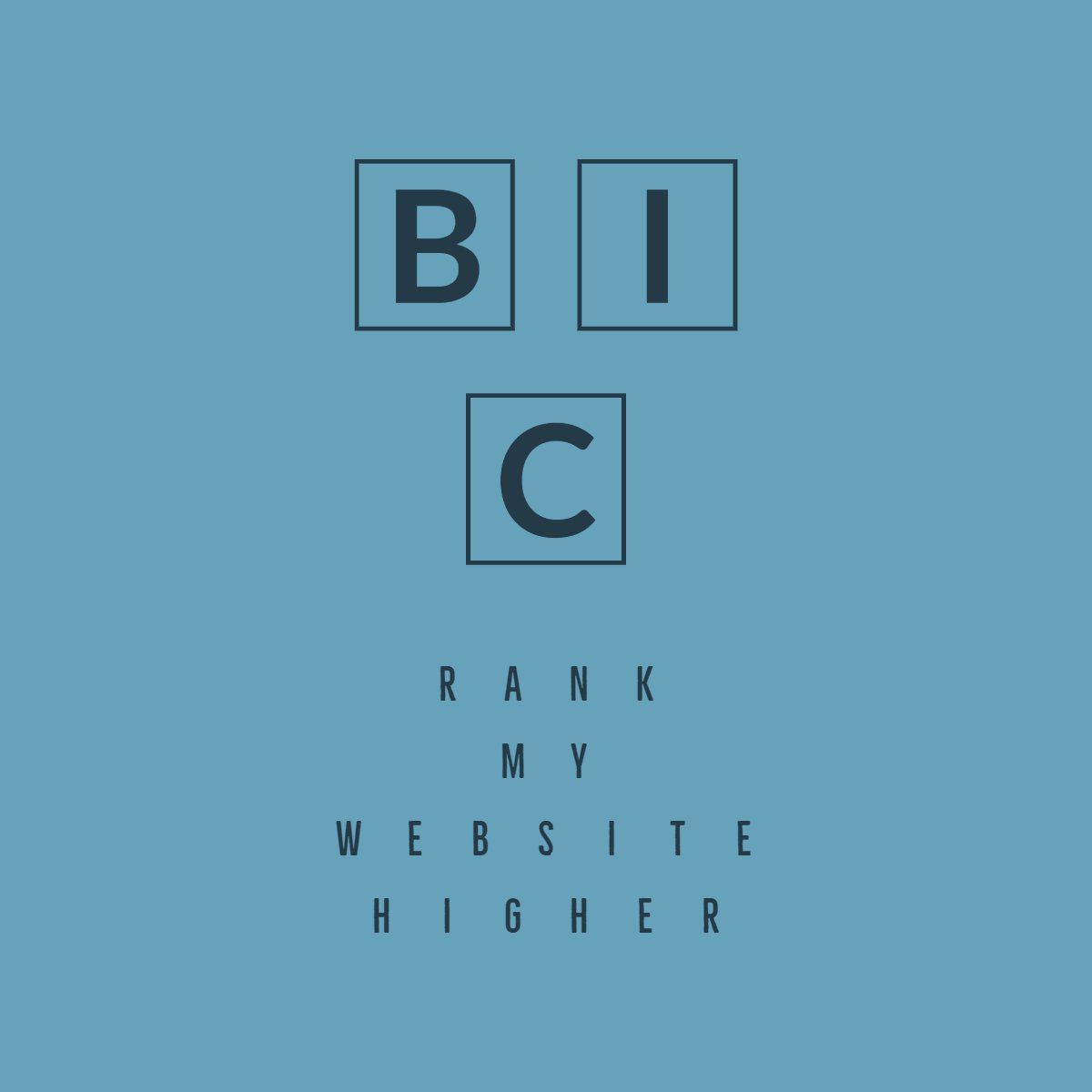How to Use Internal Links to Boost Google Rankings
Internal links are an essential component of any website’s SEO strategy. When used effectively, internal links can help improve your website’s visibility on search engines like Google and enhance the user experience. In this blog post, we will explore how to use internal links to boost your Google rankings.
- What are Internal Links?
- Why are Internal Links Important for SEO?
- Best Practices for Using Internal Links
- Conclusion
- Frequently Asked Questions
- 1. What are internal links, and why are they important for SEO?
- 2. How do internal links impact Google rankings?
- 3. What are the best practices for using internal links to boost Google rankings?
- 4. How can I identify opportunities for internal linking on my website?
- 5. How should I prioritize internal linking opportunities on my website?
- 6. Can I use anchor text variation in my internal links, and if so, how?
- 7. How can I optimize my homepage and navigation menu for internal linking?
- 8. Are there any tools or plugins that can help with internal linking optimization?
- 9. How can I measure the impact of internal linking on my website’s SEO performance?
- 10. Are there any common mistakes to avoid when implementing internal linking strategies?
- 11. How can I balance internal linking for SEO with a good user experience?
- 12. Can I use site-wide footer or sidebar links for internal linking, and if so, how should I approach it?
- 13. How can I use internal links to prioritize and boost the visibility of important pages on my website?
- 14. Should I use nofollow attributes for internal links, and if so, when?
- 15. How frequently should I review and update my internal linking strategy?
What are Internal Links?
Internal links are hyperlinks that connect one page of your website to another page on the same domain. They are different from external links, which connect to pages on other websites. Internal links are important for search engine optimization because they help search engines understand the structure and hierarchy of your website.
Why are Internal Links Important for SEO?
Internal links play a crucial role in improving your website’s SEO. Here are a few reasons why internal links are important:
Improved Crawling and Indexing
Internal links help search engine crawlers discover and index your web pages more efficiently. When search engines encounter an internal link, they follow it to discover new content and update their index.
Enhanced Website Structure
Internal links help establish a logical structure for your website. By interlinking relevant pages, you can guide users and search engines to important content and improve the overall user experience.
Keyword Relevance
Internal links provide an opportunity to use relevant keywords as anchor text. When you link to a page using specific keywords, it signals to search engines that the linked page is relevant to those keywords.
Page Authority Distribution
Internal links distribute the authority and ranking power of your website across different pages. By linking to important pages from other pages, you can pass on some of the SEO value and help boost their rankings.
Best Practices for Using Internal Links
To effectively use internal links and boost your Google rankings, consider the following best practices:
Use Descriptive Anchor Text
When creating internal links, use descriptive anchor text that accurately describes the linked page. Avoid generic anchor text like “click here” and instead use relevant keywords.
Link to Relevant Pages
Link to pages that are relevant to the content on the current page. The linked pages should provide additional information or expand on the topic being discussed.
Avoid Excessive Internal Links
While internal linking is important, avoid overdoing it. Too many internal links on a page can confuse users and dilute the SEO value of each link.
Ensure a Natural Flow
Internal links should be placed in a way that makes sense to users. They should enhance the user experience and provide additional value, rather than being inserted solely for SEO purposes.
Regularly Audit and Update Internal Links
As your website grows and evolves, it’s important to regularly audit and update your internal links. Fix broken links, update anchor text, and ensure that your internal linking strategy aligns with your current content.
Conclusion
Internal links are a powerful tool for improving your website’s SEO and boosting your Google rankings. By using descriptive anchor text, linking to relevant pages, and following best practices, you can enhance your website’s visibility and provide a better user experience. Remember to regularly audit and update your internal links to ensure they continue to serve their purpose effectively.
Frequently Asked Questions
1. What are internal links, and why are they important for SEO?
Internal links are hyperlinks that point from one page on a website to another page on the same website. They are important for SEO because they help search engines understand the structure and hierarchy of your website, distribute PageRank (or link equity) throughout your site, and improve the user experience by guiding visitors to relevant content. By strategically using internal links, you can help search engines discover and index your content more effectively, which can ultimately lead to higher rankings in search results.
2. How do internal links impact Google rankings?
Internal links impact Google rankings in several ways. Firstly, they help search engines crawl and index your website more efficiently by providing pathways for bots to navigate from one page to another. This ensures that all of your content is discovered and indexed, which can positively impact your rankings. Secondly, internal links distribute PageRank (or link equity) throughout your site, helping to boost the authority of your pages and improve their visibility in search results. Additionally, internal links help establish topical relevance and context between related pages, which can also contribute to higher rankings for targeted keywords.
3. What are the best practices for using internal links to boost Google rankings?
Relevance
Ensure that your internal links are relevant to the content they are linking from and to. Link to pages that are contextually related to the topic of the source page.
Anchor text
Use descriptive and keyword-rich anchor text for your internal links. This helps search engines understand the topic of the linked page and can improve its visibility for the targeted keywords.
Hierarchy
Organize your internal links in a logical hierarchy that reflects the structure of your website. Link from higher-level pages to more specific or detailed pages within your site architecture.
Quantity
While there’s no specific rule on the number of internal links per page, aim to include enough links to facilitate navigation and ensure that all important pages are interconnected.
Natural linking
Avoid excessive internal linking or over-optimization, as this can appear spammy to both users and search engines. Instead, focus on providing value to users through relevant and helpful links.
Regular auditing
Regularly audit your internal links to identify any broken links, orphaned pages, or opportunities for optimization. Use tools like Google Search Console or website crawlers to identify and fix issues.
4. How can I identify opportunities for internal linking on my website?
Identifying opportunities for internal linking involves analyzing your website’s content and identifying pages that are contextually related or thematically similar. Start by conducting a content audit to map out your website’s structure and identify key topics or categories. Look for opportunities to link from high-authority pages to related or supporting content within the same topic area. Additionally, use keyword research to identify relevant keywords and topics that you can use to inform your internal linking strategy.
5. How should I prioritize internal linking opportunities on my website?
Prioritize internal linking opportunities based on factors such as the relevance and importance of the linked pages, the authority of the linking page, and the search volume and competitiveness of the targeted keywords. Focus on linking from high-authority pages with strong topical relevance to key landing pages or cornerstone content on your site. Additionally, prioritize internal links that support user navigation and help guide visitors through your website’s conversion funnel.
6. Can I use anchor text variation in my internal links, and if so, how?
Yes, using anchor text variation in your internal links is encouraged as it helps provide context to both users and search engines about the linked page’s content. Aim to use a mix of exact match, partial match, and branded anchor text, as well as descriptive phrases that accurately describe the linked page’s topic or content. Avoid using generic anchor text like “click here” or “read more” and instead opt for anchor text that provides relevant context and includes targeted keywords where appropriate.
7. How can I optimize my homepage and navigation menu for internal linking?
Optimizing your homepage and navigation menu for internal linking involves strategically linking to key pages and categories within your website. On your homepage, include internal links to important landing pages, product categories, or featured content using descriptive anchor text. Use your navigation menu to create a logical hierarchy of links that guide users to different sections of your website, prioritizing pages that are most important for SEO and user experience.
8. Are there any tools or plugins that can help with internal linking optimization?
Yes, there are several tools and plugins available that can help with internal linking optimization, including:
Yoast SEO
A popular WordPress plugin that includes features for internal linking suggestions and optimization.
SEMrush
An SEO tool that offers features for analyzing internal linking structures and identifying linking opportunities.
Ahrefs
A comprehensive SEO toolset that includes features for analyzing internal linking profiles and monitoring internal link metrics.
Google Search Console
A free tool provided by Google that offers insights into internal linking patterns and provides data on internal link performance.
These tools can help you identify internal linking opportunities, optimize anchor text, and monitor the effectiveness of your internal linking strategy.
9. How can I measure the impact of internal linking on my website’s SEO performance?
You can measure the impact of internal linking on your website’s SEO performance by tracking metrics such as changes in search rankings, organic traffic, and the number of indexed pages. Use tools like Google Analytics and Google Search Console to monitor changes in organic traffic and user behavior, and track improvements in rankings for targeted keywords. Additionally, monitor internal link metrics such as the number of internal links pointing to a page, the distribution of PageRank across your site, and the number of orphaned pages or pages with excessive internal links.
10. Are there any common mistakes to avoid when implementing internal linking strategies?
Common mistakes to avoid when implementing internal linking strategies include:
Over-optimization
Avoid excessive internal linking or keyword stuffing, as this can appear spammy and harm your website’s SEO.
Ignoring user experience
Prioritize user experience when implementing internal links, ensuring that they provide value to users and facilitate navigation.
Ignoring orphaned pages
Ensure that all pages on your website are interconnected through internal links to prevent orphaned pages from being overlooked by search engines.
Neglecting anchor text optimization
Use descriptive and relevant anchor text for your internal links to provide context to both users and search engines.
Not regularly auditing internal links
Regularly audit your internal links to identify and fix issues such as broken links, orphaned pages, or opportunities for optimization.
11. How can I balance internal linking for SEO with a good user experience?
Balancing internal linking for SEO with a good user experience involves ensuring that your internal links are natural, relevant, and helpful to users. Avoid excessive internal linking or over-optimization, as this can detract from the user experience and make your website appear spammy. Instead, focus on providing value to users by linking to related content that enhances their understanding of the topic or helps them find additional information. Consider the context in which internal links are placed and prioritize user needs and preferences when optimizing your internal linking strategy.
12. Can I use site-wide footer or sidebar links for internal linking, and if so, how should I approach it?
While site-wide footer or sidebar links can be used for internal linking, it’s important to approach them with caution to avoid over-optimization or creating a poor user experience. Limit the number of site-wide links to essential pages or categories that are relevant to all users, such as the homepage, main navigation menu, or key landing pages. Use descriptive anchor text that provides value to users and accurately reflects the linked page’s content. Additionally, consider using a combination of contextual internal links within the content and site-wide links in the footer or sidebar to provide a well-rounded internal linking structure.
13. How can I use internal links to prioritize and boost the visibility of important pages on my website?
To prioritize and boost the visibility of important pages on your website, strategically place internal links from high-authority pages or sections of your website to these key pages. Use descriptive and keyword-rich anchor text that accurately reflects the content of the linked page and includes targeted keywords where appropriate. Additionally, consider featuring important pages prominently in your website’s navigation menu or homepage to ensure they receive maximum visibility and traffic.
14. Should I use nofollow attributes for internal links, and if so, when?
In general, you don’t need to use the nofollow attribute for internal links, as they are considered natural and beneficial for SEO. However, there may be certain situations where you might consider using the nofollow attribute for internal links, such as:
– Preventing PageRank dilution: If you have multiple internal links pointing to the same page and want to prevent PageRank dilution, you can use the nofollow attribute on some of the links to prioritize the most important ones.
– Preventing crawling of non-essential pages: If you have pages on your website that you don’t want search engines to crawl or index, you can use the nofollow attribute on internal links pointing to these pages to prevent them from being discovered by search engines.
15. How frequently should I review and update my internal linking strategy?
It’s a good practice to review and update your internal linking strategy regularly to ensure it remains effective and aligned with your SEO goals. Aim to review your internal linking strategy at least once every few months or whenever you make significant changes to your website’s content or structure. During your review, assess the performance of your existing internal links, identify new linking opportunities, and address any issues such as broken links or orphaned pages. By regularly reviewing and updating your internal linking strategy, you can ensure that it continues to contribute positively to your website’s SEO performance.