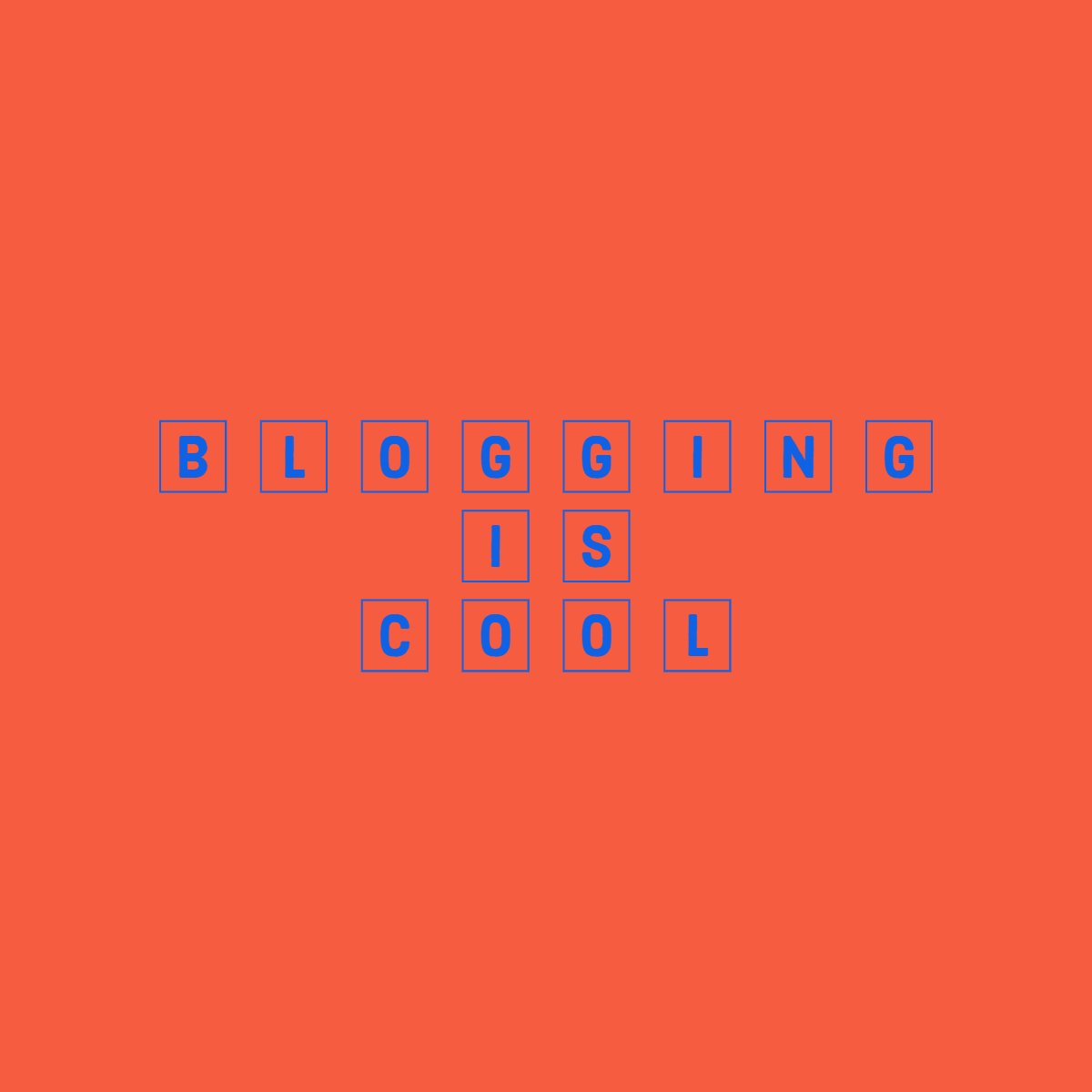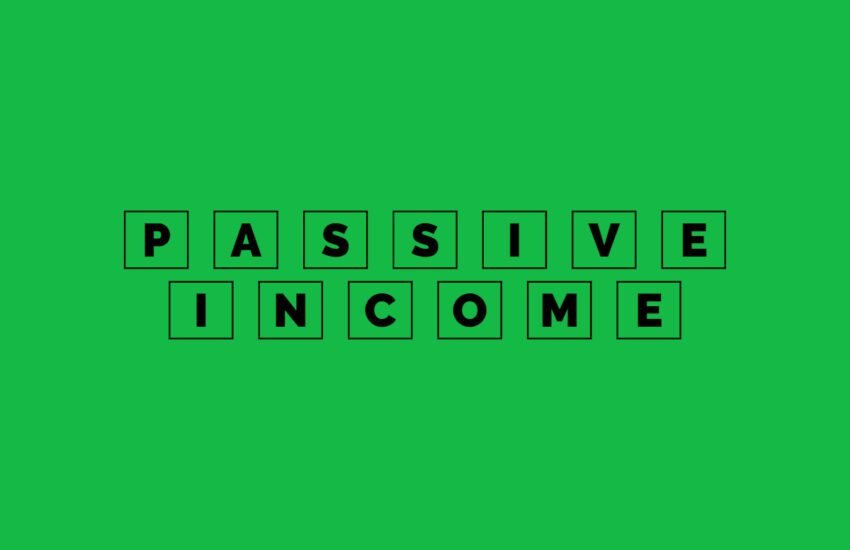How to Set Up and Utilize Bing Webmaster Tool to Rank Your Blog
As a blogger, it is essential to ensure that your website is easily discoverable by search engines. One such tool that can help you achieve this is the Bing Webmaster Tool.
In this article, we will explore how to set up and effectively utilize this tool to improve your blog’s performance.
- Setting Up Bing Webmaster Tool
- Utilizing Bing Webmaster Tool for Your Blog
- Conclusion
- Frequently Asked Questions
- 1. What is Bing Webmaster Tools, and how does it differ from other search engine tools?
- 2. How do you set up a Bing Webmaster Tools account for your website?
- 3. What are some key features and tools available in Bing Webmaster Tools?
- 4. How does Bing Webmaster Tools help improve website visibility and performance in Bing search results?
- 5. What are some common issues that Bing Webmaster Tools can help diagnose and resolve?
- 6. How can website owners use Bing Webmaster Tools to optimize their site’s content and structure?
- 7. How does Bing Webmaster Tools help with international SEO and geotargeting?
- 8. Can Bing Webmaster Tools be integrated with other analytics and SEO tools?
- 9. How does Bing Webmaster Tools help with mobile optimization and mobile-friendly websites?
- 10. What are some best practices for using Bing Webmaster Tools to optimize website performance in Bing search results?
- 11. How does Bing Webmaster Tools help with website security and malware detection?
- 12. Can Bing Webmaster Tools help with website speed optimization and performance monitoring?
- 13. How does Bing Webmaster Tools assist with monitoring and improving website engagement metrics?
- 14. What role does Bing Webmaster Tools play in optimizing website URLs and site structure?
- 15. How does Bing Webmaster Tools help with monitoring and optimizing website backlinks?
- 16. Can Bing Webmaster Tools assist with diagnosing and fixing issues related to structured data markup?
- 17. How does Bing Webmaster Tools support website owners in optimizing for Bing’s image and video search results?
- 18. How can website owners use Bing Webmaster Tools to improve local SEO and visibility in Bing Maps?
- 19. How does Bing Webmaster Tools support website owners in optimizing for voice search and digital assistants?
- 20. Can website owners use Bing Webmaster Tools to track and analyze website performance across multiple devices and platforms?
Setting Up Bing Webmaster Tool
To get started with Bing Webmaster Tool, follow these simple steps:
- Sign in to your Bing Webmaster Tool account or create a new one if you don’t have an existing account.
- Add your website by entering the URL and verifying ownership. You can choose from several verification methods such as adding a meta tag to your website’s HTML or uploading a verification file.
- Once your website is verified, Bing Webmaster Tool will start collecting data about your website’s performance.
Utilizing Bing Webmaster Tool for Your Blog
Now that your website is set up in Bing Webmaster Tool, let’s explore some of the main things you can do to improve your blog:
1. Submitting Your Sitemap
A sitemap is a file that lists all the pages on your website, helping search engines understand its structure. By submitting your sitemap to Bing Webmaster Tool, you ensure that all your blog’s pages are indexed and easily accessible to search engine crawlers.
2. Monitoring Your Website’s Performance
Bing Webmaster Tool provides valuable insights into your blog’s performance.
You can access data such as the number of clicks, impressions, and average position of your website in search results. Analyzing this data can help you identify areas for improvement and track the impact of your SEO efforts.
3. Identifying and Fixing Crawl Errors
Crawl errors can negatively impact your blog’s visibility in search results.
Bing Webmaster Tool helps you identify and fix these errors, such as broken links, missing pages, or server errors. By resolving these issues promptly, you can ensure that search engine crawlers can effectively navigate and index your blog.
4. Optimizing Your Blog’s Keywords
Keywords play a crucial role in improving your blog’s search engine rankings.
Bing Webmaster Tool provides keyword research and analysis tools that can help you identify relevant keywords for your blog. You can also monitor the performance of your chosen keywords and make adjustments to your content strategy accordingly.
5. Enhancing Your Blog’s Mobile-Friendliness
In today’s mobile-centric world, having a mobile-friendly website is essential.
Bing Webmaster Tool offers a Mobile-Friendly Test tool that evaluates your blog’s mobile compatibility. It provides recommendations to optimize your blog for mobile devices, ensuring a seamless user experience across different platforms.
6. Analyzing Inbound and Outbound Links
Backlinks are an important factor in search engine rankings.
Bing Webmaster Tool allows you to analyze the inbound and outbound links to your blog. You can identify high-quality backlinks and explore opportunities for building new partnerships or collaborations to enhance your blog’s authority and visibility.
7. Utilizing the Disavow Links Tool
If you discover low-quality or spammy backlinks pointing to your blog, Bing Webmaster Tool provides a Disavow Links tool.
This tool allows you to request Bing to ignore those links when evaluating your blog’s authority. Properly utilizing this tool can help protect your blog from being penalized by search engines.
Conclusion
The Bing Webmaster Tool is a valuable resource for bloggers looking to improve their blog’s performance in search engine rankings.
By following the steps to set up the tool and utilizing its features, you can optimize your blog’s visibility, monitor its performance, and make data-driven decisions to enhance your overall blogging strategy.
Frequently Asked Questions
1. What is Bing Webmaster Tools, and how does it differ from other search engine tools?
Bing Webmaster Tools is a free service provided by Microsoft that allows website owners to monitor and manage their site’s presence in Bing search results.
Similar to Google Search Console, Bing Webmaster Tools offers insights into how Bing’s search engine crawls and indexes your website, along with tools for diagnosing and fixing potential issues.
While Google Search Console focuses on Google’s search engine, Bing Webmaster Tools is tailored specifically for Bing, providing unique insights and optimization opportunities for websites targeting Bing’s audience.
2. How do you set up a Bing Webmaster Tools account for your website?
To set up a Bing Webmaster Tools account for your website, follow these steps:
– Sign in to your Microsoft account or create one if you don’t have one already.
– Go to the Bing Webmaster Tools website and sign in with your Microsoft account credentials.
– Click on the “Add a Site” button and enter your website’s URL.
– Verify ownership of your website by either uploading a verification file to your site’s root directory, adding a meta tag to your site’s homepage, or using domain verification through your domain registrar.
– Once verification is complete, your website will be added to your Bing Webmaster Tools account, and you can start accessing data and insights about your site’s performance in Bing search results.
3. What are some key features and tools available in Bing Webmaster Tools?
Bing Webmaster Tools offers a range of features and tools to help website owners optimize their sites for Bing search results, including:
– Site Dashboard: Provides an overview of your site’s performance, including clicks, impressions, crawl errors, and indexed pages.
– Search Performance Report: Analyzes search queries, clicks, and impressions for your website in Bing search results.
– Crawl Control: Allows you to specify crawl settings and frequency for Bingbot, Bing’s web crawler.
– Index Explorer: Displays a list of URLs indexed by Bing and allows you to submit URLs for indexing or removal.
– Sitemaps: Lets you submit XML sitemaps to Bing and monitor their status and performance.
– Backlinks: Provides insights into the backlinks pointing to your website and allows you to disavow unwanted or harmful backlinks.
4. How does Bing Webmaster Tools help improve website visibility and performance in Bing search results?
Bing Webmaster Tools helps improve website visibility and performance in Bing search results by:
– Providing insights into how Bing’s search engine crawls, indexes, and ranks your website.
– Identifying and diagnosing potential issues that may affect your site’s visibility or ranking in Bing search results.
– Offering tools and recommendations for optimizing your site’s structure, content, and performance for better visibility and ranking.
– Monitoring the impact of changes and optimizations on your site’s performance in Bing search results through data and analytics.
5. What are some common issues that Bing Webmaster Tools can help diagnose and resolve?
Bing Webmaster Tools can help diagnose and resolve a variety of common issues that may impact your website’s performance in Bing search results, including:
– Crawl errors such as 404 not found errors, server errors, or unreachable pages.
– Indexing issues such as blocked or noindexed pages, duplicate content, or canonicalization problems.
– Security issues such as malware or phishing warnings, insecure content, or hacked site alerts.
– Performance issues such as slow-loading pages, mobile usability problems, or broken links.
6. How can website owners use Bing Webmaster Tools to optimize their site’s content and structure?
Website owners can use Bing Webmaster Tools to optimize their site’s content and structure by:
– Analyzing search queries, clicks, and impressions to identify relevant keywords and topics for optimization.
– Submitting XML sitemaps to Bing and monitoring their status and performance.
– Using the Index Explorer to identify indexed pages and ensure that all important pages are included in Bing’s index.
– Reviewing backlink data to identify opportunities for building high-quality backlinks to your site.
– Monitoring crawl errors and resolving issues that may prevent Bingbot from accessing or indexing your site’s content.
7. How does Bing Webmaster Tools help with international SEO and geotargeting?
Bing Webmaster Tools offers features and tools to help with international SEO and geotargeting, including:
– Geotargeting settings: Allows you to specify the geographic target audience for your website and optimize for specific regions or countries.
– hreflang tags: Lets you specify language and regional variations of your content to help Bing understand and serve the most relevant version to users in different locations.
– Country and region targeting: Provides insights into your site’s performance in different countries and regions and helps identify opportunities for localization and optimization.
8. Can Bing Webmaster Tools be integrated with other analytics and SEO tools?
Yes, Bing Webmaster Tools can be integrated with other analytics and SEO tools to enhance data analysis and reporting. For example, you can export data from Bing Webmaster Tools and import it into third-party analytics platforms such as Google Analytics or Adobe Analytics for comprehensive cross-channel analysis. Additionally, Bing Webmaster Tools provides APIs that allow developers to access and retrieve data programmatically for custom integrations with other tools and systems.
9. How does Bing Webmaster Tools help with mobile optimization and mobile-friendly websites?
Bing Webmaster Tools offers features and tools to help with mobile optimization and mobile-friendly websites, including:
– Mobile-friendly test: Allows you to test your website’s mobile compatibility and identify issues that may affect mobile usability and performance.
– Mobile usability report: Provides insights into mobile usability issues such as viewport configuration, font size, and touch elements, and offers recommendations for improvement.
– Mobile friendliness recommendations: Offers best practices and guidelines for optimizing your site for mobile devices, such as responsive design, fast page loading times, and mobile-friendly navigation.
10. What are some best practices for using Bing Webmaster Tools to optimize website performance in Bing search results?
Some best practices for using Bing Webmaster Tools to optimize website performance in Bing search results include:
– Regularly monitoring your site’s performance metrics, such as clicks, impressions, and rankings, in Bing Webmaster Tools.
– Addressing any crawl errors, indexing issues, or security warnings promptly to ensure that your site is accessible and secure.
– Submitting XML sitemaps and optimizing your site’s structure, content, and metadata for better indexing and ranking.
– Analyzing search query data and optimizing your content and keywords to align with user intent and search demand.
– Utilizing geotargeting settings and hreflang tags to optimize for international audiences and localized search results.
– Staying informed about updates and new features in Bing Webmaster Tools and incorporating them into your optimization strategy to stay ahead of the curve.
11. How does Bing Webmaster Tools help with website security and malware detection?
Bing Webmaster Tools helps with website security and malware detection by monitoring your site for potential security threats and providing alerts if any suspicious activity is detected.
It scans your website for malware, phishing attempts, and other security vulnerabilities, and alerts you if it finds any issues.
Additionally, Bing Webmaster Tools offers recommendations and guidance on how to address security threats and protect your website from future attacks.
12. Can Bing Webmaster Tools help with website speed optimization and performance monitoring?
Yes, Bing Webmaster Tools offers tools and reports to help with website speed optimization and performance monitoring.
It provides insights into your site’s page load times, mobile usability, and overall performance, and offers recommendations for improving speed and user experience.
Additionally, Bing Webmaster Tools allows you to monitor crawl rates and response times to identify any issues that may be affecting your site’s performance in Bing search results.
13. How does Bing Webmaster Tools assist with monitoring and improving website engagement metrics?
Bing Webmaster Tools assists with monitoring and improving website engagement metrics by providing insights into user behavior, including click-through rates, bounce rates, and time spent on site.
It offers reports and analytics to help you understand how users interact with your site in Bing search results and on your website, allowing you to identify areas for improvement and optimize your content and user experience to increase engagement and retention.
14. What role does Bing Webmaster Tools play in optimizing website URLs and site structure?
Bing Webmaster Tools plays a crucial role in optimizing website URLs and site structure by offering tools and features to help you manage and optimize your site’s URL structure.
It allows you to submit XML sitemaps to Bing and monitor their status and performance, ensuring that all important pages are included in Bing’s index.
Additionally, Bing Webmaster Tools offers insights into crawl errors, duplicate content issues, and other URL-related issues that may affect your site’s visibility and ranking in Bing search results, allowing you to address them promptly and improve your site’s overall structure and organization.
15. How does Bing Webmaster Tools help with monitoring and optimizing website backlinks?
Bing Webmaster Tools helps with monitoring and optimizing website backlinks by providing insights into the backlinks pointing to your site.
It offers reports and analytics to help you understand your site’s backlink profile, including the number of backlinks, referring domains, anchor text distribution, and more.
Additionally, Bing Webmaster Tools allows you to disavow unwanted or harmful backlinks, ensuring that only high-quality, relevant backlinks are contributing to your site’s authority and ranking in Bing search results.
16. Can Bing Webmaster Tools assist with diagnosing and fixing issues related to structured data markup?
Yes, Bing Webmaster Tools can assist with diagnosing and fixing issues related to structured data markup by offering tools and reports to help you manage and optimize structured data on your website.
It provides insights into the structured data detected on your site, including schema.org markup, rich snippets, and other structured data types, and alerts you to any errors or warnings that may affect your site’s appearance in Bing search results.
Additionally, Bing Webmaster Tools offers guidance and recommendations for resolving structured data issues and ensuring that your site’s markup is properly implemented and recognized by Bing’s search engine.
17. How does Bing Webmaster Tools support website owners in optimizing for Bing’s image and video search results?
Bing Webmaster Tools supports website owners in optimizing for Bing’s image and video search results by providing tools and reports to help you manage and optimize your site’s images and videos.
It offers insights into your site’s image and video indexing status, including the number of indexed images and videos, impressions, clicks, and more. Additionally, Bing Webmaster Tools allows you to submit image and video sitemaps to Bing and monitor their status and performance, ensuring that your visual content is properly indexed and displayed in Bing’s image and video search results.
18. How can website owners use Bing Webmaster Tools to improve local SEO and visibility in Bing Maps?
Website owners can use Bing Webmaster Tools to improve local SEO and visibility in Bing Maps by:
– Verifying and optimizing their business listing in Bing Places for Business.
– Monitoring and managing their business’s presence in Bing Maps, including reviews, ratings, and photos.
– Submitting location data to Bing Maps and ensuring that their business information is accurate and up-to-date.
– Analyzing local search performance metrics, such as local impressions, clicks, and conversions, to identify opportunities for optimization and improvement.
– Utilizing geotargeting settings and location-based targeting options to optimize their website content and ad campaigns for local audiences.
19. How does Bing Webmaster Tools support website owners in optimizing for voice search and digital assistants?
Bing Webmaster Tools supports website owners in optimizing for voice search and digital assistants by providing tools and reports to help you understand how users interact with your site through voice search queries.
It offers insights into voice search performance metrics, such as voice impressions, clicks, and conversions, allowing you to identify trends and opportunities for optimization.
Additionally, Bing Webmaster Tools allows you to monitor and analyze natural language search queries and conversational search patterns, enabling you to tailor your content and SEO strategy to better meet the needs of voice search users.
20. Can website owners use Bing Webmaster Tools to track and analyze website performance across multiple devices and platforms?
Yes, website owners can use Bing Webmaster Tools to track and analyze website performance across multiple devices and platforms by:
– Utilizing device-specific reports and analytics to understand how users interact with their site on different devices, such as desktops, smartphones, and tablets.
– Monitoring mobile usability and performance metrics, such as mobile-friendly design, page load times, and mobile search rankings.
– Analyzing cross-device user behavior and conversion paths to identify opportunities for optimizing the user experience and improving conversion rates across all devices.
– Testing and optimizing website content and features for compatibility and performance across various platforms and screen sizes to ensure a seamless and consistent experience for all users.