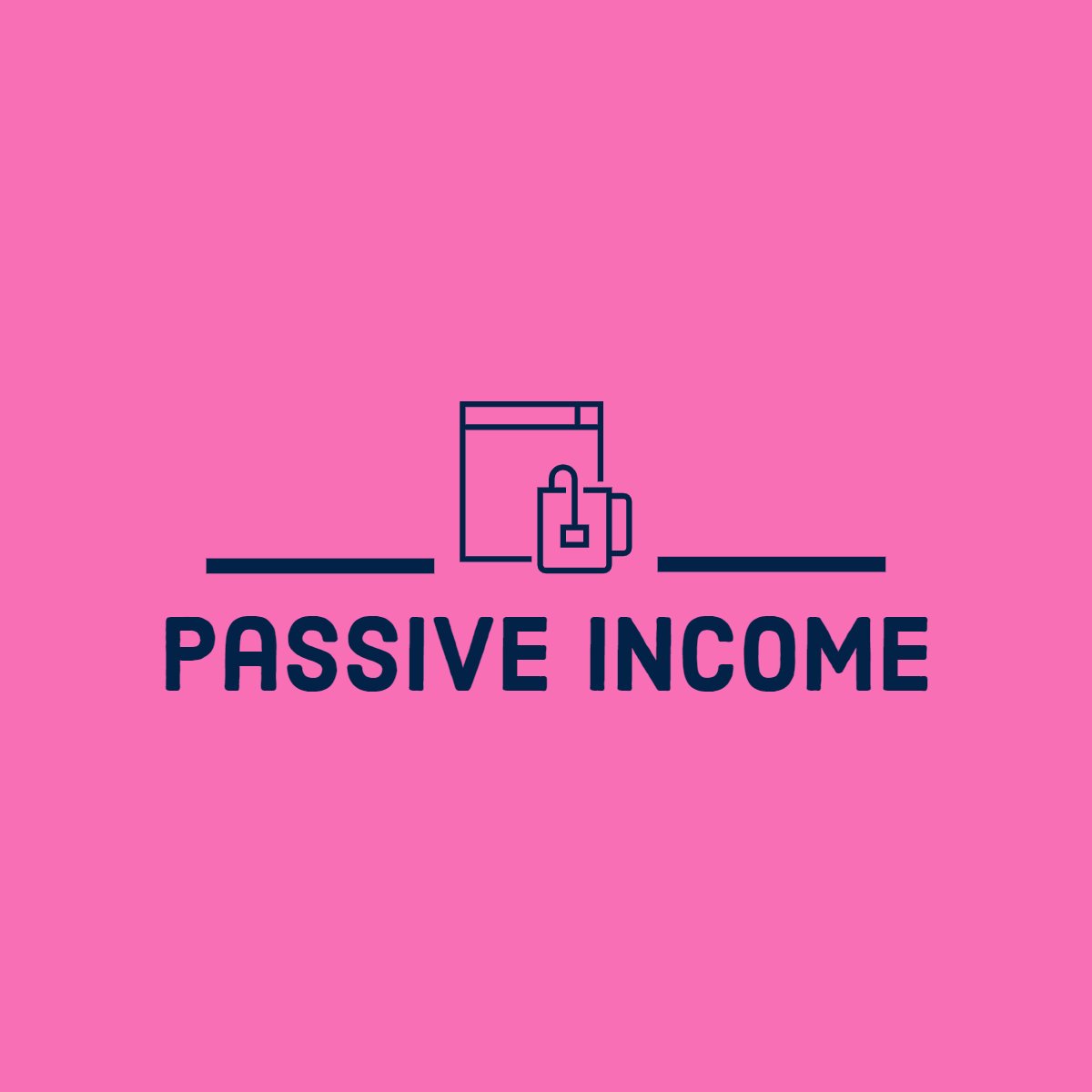The Power of Visuals: Enhancing Your Blog Posts with Multimedia
- Adding Visuals to Your Blog Posts
- Why Should You Add Visuals?
- How to Add Visuals to Your Blog Posts
- Best Practices for Adding Visuals
- Frequently Asked Questions
- 1. What is multimedia, and why is it important for enhancing blog posts?
- 2. What types of multimedia can I use to enhance my blog posts?
- 3. How do visuals and multimedia contribute to the reader experience on a blog?
- 4. Where can I find high-quality images and multimedia content to use in my blog posts?
- 5. What are some best practices for incorporating multimedia into blog posts?
- 6. How can I ensure that multimedia content is accessible to all readers, including those with disabilities?
- 7. How can I measure the impact of multimedia on my blog posts’ performance and engagement?
- 8. Are there any copyright or licensing considerations when using multimedia in blog posts?
- 9. How can I optimize multimedia content for search engines to improve my blog’s visibility?
- 10. What should I do if I encounter technical issues with embedding or displaying multimedia content on my blog?
Adding Visuals to Your Blog Posts
One of the most effective ways to make your blog posts more appealing and engaging is by adding visuals.
Whether it’s photos, videos, or audio files, incorporating multimedia elements can enhance the overall experience for your readers.
Luckily, most blogging platforms offer simple image and media upload features, making it easy for you to include these visuals in your posts.
Why Should You Add Visuals?
Visual content has become increasingly popular in the digital age, and for good reason. It has the power to capture attention, convey information more effectively, and evoke emotions. By adding visuals to your blog posts, you can:
Enhance readability
Visuals break up long blocks of text and make your content easier to digest. They provide visual cues that help readers navigate through your post.
Improve engagement
Visuals grab attention and encourage readers to stay on your page longer. They can also inspire social sharing, which can increase your blog’s reach.
Convey information
Sometimes, a picture or a video can explain a concept better than words alone. Visuals can help you communicate complex ideas more effectively.
Evoke emotions
Images and videos have the power to evoke emotions and create a more memorable experience for your readers. They can help you establish a connection with your audience.
How to Add Visuals to Your Blog Posts
Most blogging platforms provide a user-friendly interface for adding visuals to your posts. Here’s a step-by-step guide on how to do it:
Choose your visuals
Before you start, select the visuals you want to include in your blog post. This could be photos, videos, or audio files that are relevant to your content.
Optimize your visuals
Make sure your visuals are optimized for the web. Resize and compress your images to reduce file size without sacrificing quality. Use appropriate file formats (JPEG for photos, MP4 for videos, etc.) to ensure compatibility.
Upload your visuals
In your blogging platform’s editor, look for the “Add Media” or “Upload” button. Click on it and select the files you want to upload from your computer. Some platforms also allow you to drag and drop files directly into the editor.
Insert your visuals
Once your files are uploaded, you can insert them into your blog post. Place your cursor where you want the visual to appear and click on the “Insert” or “Add to Post” button. You can also add captions or alt text to provide additional context.
Format and align
Use the editor’s formatting options to adjust the size, alignment, and placement of your visuals. You can also add borders, apply filters, or create galleries for multiple images.
Preview and publish
Before you publish your blog post, preview it to make sure everything looks good. Check that your visuals are displaying correctly and that they enhance the overall readability and aesthetics of your post.
Best Practices for Adding Visuals
While adding visuals to your blog posts can be beneficial, it’s important to follow some best practices to ensure they have the desired impact:
Relevance
Choose visuals that are relevant to your content and add value to your readers. Avoid using generic or stock images that have no connection to your topic.
Quality
Use high-quality visuals that are clear, sharp, and visually appealing. Blurry or pixelated images can detract from the overall quality of your blog post.
Accessibility
Provide alternative text (alt text) for your visuals to improve accessibility for visually impaired readers. Alt text describes the content of the visual and is read aloud by screen readers.
Placement
Strategically place your visuals throughout your blog post to break up text and maintain reader engagement. Consider using visuals to illustrate key points or add visual interest to your content.
Consistency
Maintain a consistent visual style throughout your blog posts to create a cohesive and professional look. This can include using a specific color palette, font style, or image treatment.
By following these best practices, you can effectively incorporate visuals into your blog posts and create a more engaging and visually appealing experience for your readers.
Frequently Asked Questions
1. What is multimedia, and why is it important for enhancing blog posts?
Multimedia refers to content that incorporates various forms of media, such as images, videos, infographics, audio clips, and slideshows.
It’s important for enhancing blog posts because it makes content more engaging, visually appealing, and interactive, resulting in increased reader interest, retention, and shareability.
2. What types of multimedia can I use to enhance my blog posts?
You can use a variety of multimedia types to enhance your blog posts, including:
– Images and graphics: Illustrate concepts, break up text, and enhance visual appeal.
– Videos: Provide demonstrations, tutorials, interviews, or storytelling elements.
– Infographics: Present complex data or information in a visually appealing and digestible format.
– Audio clips: Include podcast episodes, interviews, or sound effects to complement written content.
– Slideshows: Showcase presentations, slides, or galleries to highlight key points or images.
3. How do visuals and multimedia contribute to the reader experience on a blog?
Visuals and multimedia contribute to the reader experience on a blog by:
– Capturing attention and drawing readers into the content.
– Enhancing comprehension and retention of information.
– Breaking up long blocks of text and improving readability.
– Providing context, examples, or illustrations to reinforce key points.
– Catering to different learning styles and preferences.
4. Where can I find high-quality images and multimedia content to use in my blog posts?
You can find high-quality images and multimedia content for your blog posts through various sources, including:
– Stock photo websites such as Shutterstock, Unsplash, and Pexels.
– Creative Commons repositories like Flickr and Wikimedia Commons.
– Free or paid design tools and software for creating custom graphics and visuals.
– Video-sharing platforms like YouTube and Vimeo for embedding videos.
– Podcast directories and platforms for sourcing audio clips or episodes.
5. What are some best practices for incorporating multimedia into blog posts?
Best practices for incorporating multimedia into blog posts include:
– Choose multimedia that is relevant and adds value to your content.
– Optimize images and videos for web viewing by compressing file sizes and using appropriate dimensions.
– Provide descriptive captions, alt text, and titles for images to improve accessibility and SEO.
– Embed videos and audio clips directly into your blog post rather than linking to external sources.
– Test multimedia elements on different devices and browsers to ensure compatibility and responsiveness.
6. How can I ensure that multimedia content is accessible to all readers, including those with disabilities?
To ensure that multimedia content is accessible to all readers, consider the following accessibility guidelines:
– Provide alternative text (alt text) for images to describe their content or purpose for screen reader users.
– Include transcripts or captions for audio and video content to assist users with hearing impairments.
– Ensure that multimedia controls and interactive elements are keyboard accessible and operable.
– Use high contrast, clear fonts, and legible text sizes for visually impaired users.
– Test your website and multimedia content with accessibility tools and guidelines such as the Web Content Accessibility Guidelines (WCAG).
7. How can I measure the impact of multimedia on my blog posts’ performance and engagement?
You can measure the impact of multimedia on your blog posts’ performance and engagement using various metrics, including:
– Page views: Track the number of views for blog posts with multimedia compared to those without.
– Time on page: Measure how long visitors spend on blog posts with multimedia content.
– Social shares: Monitor the number of shares, likes, and comments on blog posts containing multimedia.
– Click-through rates: Analyze the percentage of visitors who interact with multimedia elements such as images, videos, or infographics.
– Conversion rates: Evaluate whether multimedia-rich blog posts lead to higher conversion rates or engagement metrics such as newsletter sign-ups or product purchases.
8. Are there any copyright or licensing considerations when using multimedia in blog posts?
Yes, it’s important to respect copyright and licensing considerations when using multimedia in blog posts. Make sure to:
– Use images, videos, and other multimedia content that you have the legal right to use, either through purchasing licenses, obtaining permission, or using content with appropriate Creative Commons or public domain licenses.
– Give proper attribution for third-party content used in your blog posts, including the source and author/creator whenever required.
– Avoid infringing on copyrighted material or using multimedia content without proper authorization or licensing.
9. How can I optimize multimedia content for search engines to improve my blog’s visibility?
To optimize multimedia content for search engines, consider the following SEO strategies:
– Use descriptive file names and alt text for images to improve discoverability in image search results.
– Include relevant keywords in multimedia titles, captions, and descriptions.
– Create XML sitemaps for multimedia content to help search engines index and crawl your images, videos, and audio files.
– Host multimedia content on your own domain or website rather than relying solely on third-party platforms to improve search engine visibility.
10. What should I do if I encounter technical issues with embedding or displaying multimedia content on my blog?
If you encounter technical issues with embedding or displaying multimedia content on your blog, you can:
– Check for compatibility issues with your blogging platform or content management system.
– Verify that multimedia files are properly formatted and optimized for web viewing.
– Clear your website cache and browser cache to resolve caching issues that may affect multimedia display.
– Seek assistance from your website hosting provider or platform support team for troubleshooting and resolving technical issues related to multimedia embedding and display.