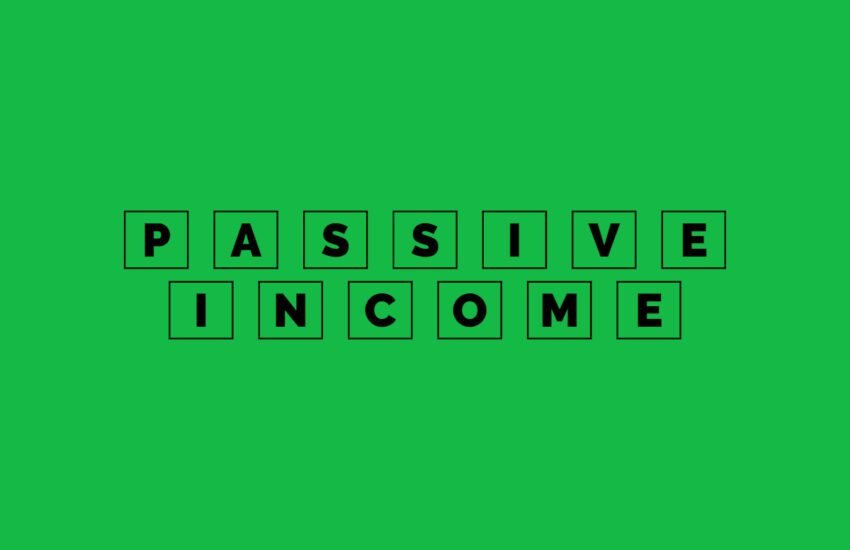How to Make Your Blog Mobile-Friendly to Improve Rankings
Most blogging platforms offer responsive design templates, ensuring your blog looks great on mobile devices. With the increasing number of mobile users, this feature is crucial for attracting and retaining readers.
With the rapid growth in the number of mobile users, it has become essential for bloggers to ensure that their websites are mobile-friendly.
A mobile-friendly blog not only provides a better user experience but also improves your chances of attracting and retaining readers.
In this article, we will discuss why having a mobile-friendly blog is important and how you can make your blog mobile-friendly.
- Why is a Mobile-Friendly Blog Important?
- How to Make Your Blog Mobile-Friendly
- Choose a Responsive Design
- Mobile-Friendly Themes
- Simplify Navigation
- Optimize Images
- Implement Accelerated Mobile Pages (AMP)
- Minimize Pop-ups
- Increase Font Size
- Optimize Typography
- Utilize Mobile-Friendly Plugins
- Test Across Devices
- Enable Touchscreen Gestures
- Use Mobile-Friendly Content Formats
- Optimize Loading Speed
- Prioritize Above-the-Fold Content
- Provide Mobile-Friendly Multimedia
- Conclusion
- Frequently Asked Questions
- 1. Why is it important to make your blog mobile-friendly?
- 2. What are the key elements of a mobile-friendly blog?
- 3. How can bloggers test the mobile-friendliness of their blogs?
- 4. What are some common challenges bloggers may face when optimizing their blogs for mobile devices?
- 5. How can bloggers optimize their blogs for mobile search and improve mobile SEO performance?
- 6. How can bloggers ensure that their blog’s navigation is optimized for mobile users?
- 7. What are some best practices for optimizing images and multimedia content for mobile devices?
- 8. How can bloggers ensure that their blog’s typography is optimized for readability on mobile devices?
- 9. How can bloggers optimize forms and interactive elements for mobile users?
- 10. How can bloggers leverage mobile analytics to track and optimize the mobile-friendliness of their blogs?
Why is a Mobile-Friendly Blog Important?
1. Increased Mobile Usage
Mobile devices have become the preferred choice for accessing the internet. According to statistics, more than half of all internet traffic comes from mobile devices.
If your blog is not optimized for mobile, you are likely to lose out on a significant portion of your potential audience.
2. Better User Experience
A mobile-friendly blog provides a seamless and intuitive user experience on mobile devices. It ensures that your content is easily readable, images are properly displayed, and navigation is smooth.
A positive user experience leads to increased engagement, longer visit durations, and higher chances of readers returning to your blog.
3. Improved SEO Rankings
Search engines like Google prioritize mobile-friendly websites in their search results. Having a mobile-friendly blog can boost your search engine rankings, making it easier for users to find your content.
This can result in increased organic traffic and visibility for your blog.
How to Make Your Blog Mobile-Friendly
Choose a Responsive Design
Most blogging platforms offer responsive design templates that automatically adjust the layout of your blog based on the screen size of the device.
Choose a responsive design that ensures your blog looks great on both desktop and mobile devices. This eliminates the need for separate mobile and desktop versions of your blog.
Ensure your blog has a responsive design, meaning it adapts seamlessly to different screen sizes and resolutions. Use CSS media queries to define styles for various screen widths, ensuring readability and usability across devices.
Mobile-Friendly Themes
Choose a mobile-friendly theme or template for your blogging platform (e.g., WordPress, Blogger). Many platforms offer themes optimized for mobile devices, which eliminate the need for extensive coding to make your blog mobile-responsive.
Simplify Navigation
Simplify navigation by using a clean and intuitive menu structure. Avoid dropdown menus, as they can be challenging to use on mobile devices. Instead, opt for a simple, easy-to-access menu that allows users to navigate effortlessly.
Optimize Images
Compress and optimize images to reduce file size without sacrificing quality. Large images can slow down page loading times on mobile devices, leading to a poor user experience. Use tools like Adobe Photoshop or online image compressors to optimize images for mobile viewing.
Implement Accelerated Mobile Pages (AMP)
AMP is a Google-backed project that creates lightweight versions of web pages optimized for mobile browsing. Implementing AMP can improve your blog’s performance on mobile devices by reducing load times and improving user experience.
Minimize Pop-ups
Minimize the use of pop-ups on your blog, especially intrusive ones that obstruct content or are difficult to close on mobile devices. Pop-ups can be particularly frustrating for mobile users and may lead to high bounce rates.
Increase Font Size
Increase the font size to improve readability on smaller screens. Use a legible font type and ensure there is enough spacing between lines to enhance readability. Aim for a font size of at least 16px for body text to ensure it’s easily readable on mobile devices.
Optimize Typography
Pay attention to typography by choosing fonts that are legible on mobile screens. Avoid decorative fonts or those with thin strokes that may be difficult to read on smaller devices. Additionally, use sufficient line spacing and contrast to enhance readability.
Utilize Mobile-Friendly Plugins
If you’re using a platform like WordPress, leverage mobile-friendly plugins to enhance your blog’s mobile experience. Look for plugins that optimize performance, improve navigation, or add mobile-specific features to your site.
Test Across Devices
Test your blog across various mobile devices and screen sizes to ensure compatibility and responsiveness. Use tools like Google’s Mobile-Friendly Test or BrowserStack to simulate different devices and identify any issues that need to be addressed.
Enable Touchscreen Gestures
Optimize your blog for touchscreen gestures by ensuring buttons, links, and interactive elements are large enough to be easily tapped with a finger. Avoid placing clickable elements too close together to prevent accidental taps.
Use Mobile-Friendly Content Formats
Create content in formats that are easily consumable on mobile devices, such as short paragraphs, bullet points, and numbered lists. Break up content into digestible chunks to make it easier for mobile users to read and navigate.
Optimize Loading Speed
Improve loading speed by minimizing HTTP requests, leveraging browser caching, and optimizing code. Mobile users have less patience for slow-loading websites, so optimizing your blog’s performance is crucial for retaining mobile traffic.
Prioritize Above-the-Fold Content
Prioritize above-the-fold content to ensure that users see the most important information immediately upon loading your blog on a mobile device. Place key content, headlines, and calls-to-action near the top of the page to capture users’ attention quickly.
Provide Mobile-Friendly Multimedia
Ensure multimedia elements such as videos and audio files are optimized for mobile viewing. Use HTML5 video players and ensure compatibility with mobile browsers to deliver a seamless multimedia experience on mobile devices.
Conclusion
Optimizing your blog for mobile devices is crucial in today’s digital landscape to ensure a seamless and enjoyable user experience for visitors accessing your content on smartphones and tablets.
By implementing responsive design, simplifying navigation, optimizing images and typography, and prioritizing loading speed, you can enhance the mobile-friendliness of your blog and attract and retain mobile traffic.
Additionally, leveraging mobile-friendly plugins, testing across devices, and providing easily consumable content formats further contribute to creating a mobile-responsive blog that meets the needs and expectations of today’s mobile users, ultimately driving engagement and success.
Frequently Asked Questions
1. Why is it important to make your blog mobile-friendly?
Making your blog mobile-friendly is crucial for several reasons:
Mobile traffic
With the increasing use of smartphones and tablets, a significant portion of website traffic comes from mobile devices. A mobile-friendly blog ensures that visitors can access and navigate your content seamlessly on any device.
User experience
Mobile users have different browsing behaviors and expectations compared to desktop users. A mobile-friendly blog provides an optimal user experience by adapting to smaller screens, touch interactions, and slower internet connections.
SEO benefits
Search engines prioritize mobile-friendly websites in their rankings, especially for mobile search results. A mobile-friendly blog is more likely to rank higher in search engine results pages (SERPs) and attract organic traffic.
Social sharing
Mobile-friendly blogs are more shareable on social media platforms, where many users access content on mobile devices. Improved accessibility and usability lead to increased engagement and social sharing of your blog posts.
2. What are the key elements of a mobile-friendly blog?
Key elements of a mobile-friendly blog include:
Responsive design
A responsive design ensures that your blog adapts to different screen sizes and resolutions, providing an optimal viewing experience on mobile devices.
Mobile-friendly navigation
Simplify navigation by using a hamburger menu or collapsible navigation menu that is easy to access and navigate on smaller screens.
Readable typography
Use legible font sizes and styles that are easy to read on mobile screens without zooming or scrolling horizontally.
Touch-friendly buttons and links
Ensure that buttons, links, and interactive elements are large enough and spaced adequately for easy tapping and interaction on touchscreens.
Fast loading speed
Optimize your blog’s loading speed by compressing images, minifying CSS and JavaScript files, and leveraging browser caching to provide a seamless experience for mobile users.
Accessible content
Ensure that all content, including images, videos, and interactive elements, is accessible and functional on mobile devices, including screen readers and assistive technologies.
3. How can bloggers test the mobile-friendliness of their blogs?
Bloggers can test the mobile-friendliness of their blogs using various tools and methods, including:
– Google’s Mobile-Friendly Test:
Google’s Mobile-Friendly Test analyzes a webpage and provides feedback on its mobile-friendliness, highlighting any issues that need to be addressed.
– Responsive design testing tools:
Tools like BrowserStack, Responsinator, or Am I Responsive? allow bloggers to preview their blog across different devices and screen sizes to identify any layout or design issues.
– User testing:
Conducting user testing with real users on different mobile devices can provide valuable insights into the mobile user experience and uncover any usability issues or pain points that need to be addressed.
– Web developer tools:
Web browser developer tools like Chrome DevTools or Firefox Developer Tools include features for emulating mobile devices and testing responsiveness, allowing bloggers to debug and optimize their blogs for mobile.
4. What are some common challenges bloggers may face when optimizing their blogs for mobile devices?
Some common challenges bloggers may face when optimizing their blogs for mobile devices include:
– Design limitations:
Adapting complex or intricate designs to smaller screens while maintaining usability and aesthetics can be challenging.
– Performance optimization:
Ensuring fast loading times and smooth performance on mobile devices, especially over slower internet connections, requires careful optimization of resources and assets.
– Content prioritization:
Deciding which content to prioritize and display prominently on mobile screens while maintaining a cohesive and engaging user experience can be a balancing act.
– Compatibility issues:
Ensuring cross-browser and cross-device compatibility across a wide range of mobile devices, operating systems, and browsers can present technical challenges.
5. How can bloggers optimize their blogs for mobile search and improve mobile SEO performance?
Bloggers can optimize their blogs for mobile search and improve mobile SEO performance by:
– Implementing responsive design:
Using responsive design ensures that your blog is accessible and properly indexed by search engines on all devices, improving mobile search rankings.
– Optimizing page speed:
Improving loading times by optimizing images, minimizing CSS and JavaScript files, and leveraging browser caching can positively impact mobile SEO performance.
– Creating mobile-friendly content:
Writing concise, scannable content with short paragraphs, descriptive headings, and bullet points improves readability and engagement on mobile devices, leading to higher mobile search rankings.
– Using mobile-friendly metadata:
Optimizing titles, meta descriptions, and URLs for mobile search can improve visibility and click-through rates in mobile search results.
– Prioritizing local SEO:
Optimizing your blog for local search by including location-based keywords, creating Google My Business listings, and obtaining local citations can enhance mobile search visibility, especially for users conducting local searches on mobile devices.
6. How can bloggers ensure that their blog’s navigation is optimized for mobile users?
Bloggers can ensure that their blog’s navigation is optimized for mobile users by:
– Using a simple and intuitive navigation menu:
Keep the navigation menu concise and organized, using familiar icons or labels for menu items and minimizing the number of levels or dropdowns.
– Implementing a hamburger menu:
The hamburger menu (three horizontal lines) is a common design pattern for mobile navigation that conserves space and provides easy access to menu options when tapped.
– Prioritizing key pages and content:
Place important pages and content categories prominently in the navigation menu, ensuring that users can access them quickly and easily on mobile devices.
– Including search functionality:
Incorporate a search bar or search icon in the navigation menu, allowing users to search for specific content or topics directly from the mobile interface.
– Testing navigation usability:
Conduct user testing and gather feedback from real users to evaluate the usability and effectiveness of your blog’s mobile navigation, making adjustments as needed based on user insights.
7. What are some best practices for optimizing images and multimedia content for mobile devices?
Best practices for optimizing images and multimedia content for mobile devices include:
– Compressing images:
Use image compression techniques to reduce file sizes without sacrificing quality, ensuring faster loading times and improved performance on mobile devices.
– Scaling images:
Resize images to fit mobile screens properly, avoiding large or oversized images that may require unnecessary scrolling or zooming.
– Implementing lazy loading:
Use lazy loading techniques to defer the loading of offscreen images and multimedia content until they are needed, reducing initial page load times on mobile devices.
– Providing alternative text:
Include descriptive alt text for images to improve accessibility and ensure that visually impaired users can understand the content when using screen readers.
– Optimizing video and audio content:
Use formats and codecs optimized for mobile devices, and consider providing transcripts or captions for video and audio content to improve accessibility and user experience.
8. How can bloggers ensure that their blog’s typography is optimized for readability on mobile devices?
Bloggers can ensure that their blog’s typography is optimized for readability on mobile devices by:
– Choosing legible fonts:
Select fonts that are easy to read on small screens, avoiding overly decorative or stylized fonts that may be difficult to decipher.
– Using appropriate font sizes:
Set font sizes large enough to ensure readability on mobile devices without requiring users to zoom in or strain their eyes. Aim for a minimum font size of 16 pixels for body text.
– Adjusting line spacing and line length:
Increase line spacing (line height) and limit line length to improve readability and prevent eye fatigue on mobile screens. Aim for a line length of 50-75 characters per line.
– Using contrasting colors:
Ensure sufficient contrast between text and background colors to enhance readability, especially in varying lighting conditions on mobile devices. Avoid using light text on a light background or dark text on a dark background.
– Avoiding text-heavy layouts:
Keep text blocks short and concise, breaking up content into smaller paragraphs and using subheadings to improve scanability and comprehension on mobile devices.
– Testing typography across devices:
Preview and test typography choices across different mobile devices and screen sizes to ensure consistent readability and legibility across platforms.
9. How can bloggers optimize forms and interactive elements for mobile users?
Bloggers can optimize forms and interactive elements for mobile users by:
– Simplifying form fields:
Minimize the number of required fields and use autofill suggestions to streamline the form completion process on mobile devices.
– Using mobile-friendly input controls:
Use native HTML input types (such as email, tel, date) and provide appropriate input masks or validation patterns to facilitate accurate data entry on touchscreens.
– Implementing touch-friendly buttons and links:
Ensure that buttons and interactive elements are large enough and spaced adequately for easy tapping and interaction on mobile screens.
– Optimizing form layouts:
Arrange form fields and labels in a single column layout to accommodate smaller screen sizes and prevent users from having to scroll horizontally to complete the form.
– Providing clear feedback:
Display real-time validation messages and error feedback to guide users through the form submission process and prevent frustration or confusion.
– Testing form usability:
Conduct usability testing with real users to identify any usability issues or pain points in form interactions on mobile devices, making adjustments as needed based on user feedback.
10. How can bloggers leverage mobile analytics to track and optimize the mobile-friendliness of their blogs?
Bloggers can leverage mobile analytics to track and optimize the mobile-friendliness of their blogs by:
– Using website analytics tools:
Utilize tools like Google Analytics, Adobe Analytics, or Matomo (formerly Piwik) to track mobile traffic, user behavior, and engagement metrics on your blog.
– Analyzing mobile performance metrics:
Monitor key performance indicators (KPIs) such as mobile traffic share, bounce rates, average session duration, and conversion rates to assess the effectiveness of your blog’s mobile experience.
– Identifying mobile usability issues:
Use tools like Google’s Mobile Usability report in Search Console to identify common mobile usability issues such as mobile-friendliness errors, mobile viewport issues, and clickable elements too close together.
– Conducting A/B testing:
Experiment with different mobile optimizations, such as responsive design changes, navigation improvements, or form optimizations, and measure the impact on mobile engagement and conversion metrics through A/B testing or multivariate testing.
– Iterating based on feedback:
Continuously gather feedback from mobile users through surveys, feedback forms, or user testing sessions, and use this feedback to prioritize and implement iterative improvements to your blog’s mobile experience.