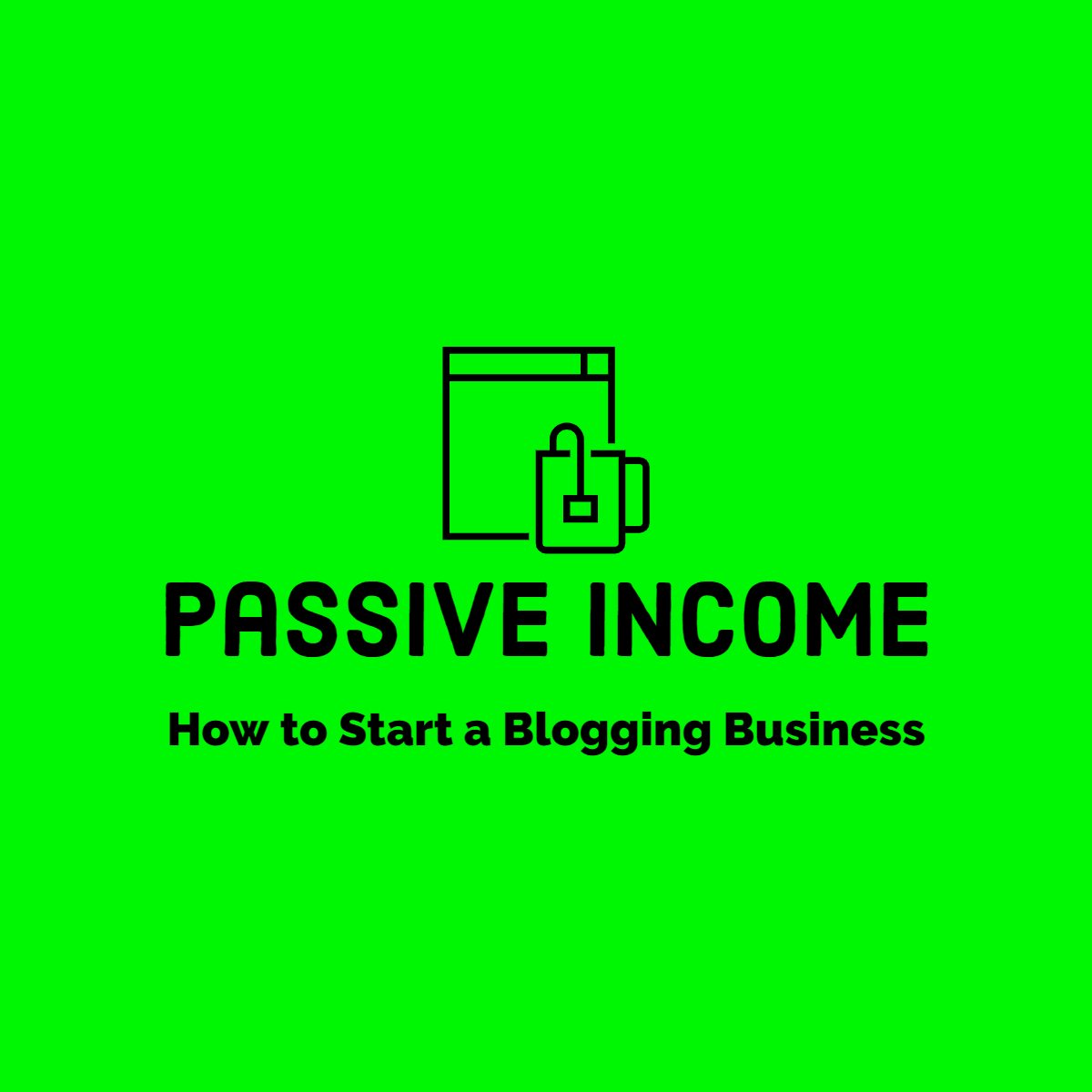How to Find and Fix Orphan Pages on your Blog for Visibility
Orphan pages are pages on your blog that do not have any internal links pointing to them.
These pages are often overlooked and can have very little value because search engines can only discover them through the sitemap file or backlinks, and visitors can only access them if they know the exact URL.
In this blog post, we will discuss what orphan pages are, how to find them on your blog, and how to fix them to ensure they are beneficial to your overall website.
- What are Orphan Pages?
- How to Find Orphan Pages on Your Blog
- How to Fix Orphan Pages
- Conclusion
- Frequently Asked Questions
- 1. What are orphan pages on a blog?
- 2. Why are orphan pages a concern for blog visibility?
- 3. How can you identify orphan pages on your blog?
- 4. What are the potential causes of orphan pages on a blog?
- 5. What are the consequences of having orphan pages on your blog?
- 6. How can you fix orphan pages on your blog for better visibility?
- 7. How frequently should you check for orphan pages on your blog?
- 8. What tools can you use to identify orphan pages on your blog?
- 9. How can you prevent orphan pages from occurring in the future?
- 10. What are the long-term benefits of fixing orphan pages on your blog?
- 11. Can orphan pages negatively impact my blog’s SEO performance?
- 12. How can I prioritize fixing orphan pages on my blog?
- 13. Are there any WordPress plugins available to help with orphan page detection and fixing?
- 14. Should I delete orphan pages if they are no longer relevant to my blog?
- 15. How can I monitor the effectiveness of my efforts to fix orphan pages on my blog?
What are Orphan Pages?
Orphan pages are essentially isolated pages on your website that are not connected to any other pages through internal links.
This means that search engines have a difficult time discovering these pages, as they rely on crawling through internal links to navigate and index your website.
Without internal links, these pages are essentially invisible to search engines and can be difficult for visitors to find as well.
Orphan pages can occur for various reasons. For example, you may have created a new page but forgot to link it internally, or you may have removed a page that was previously linked to other pages, leaving behind orphaned pages.
How to Find Orphan Pages on Your Blog
Identifying orphan pages on your blog is essential to ensure that your website is fully optimized and discoverable by search engines. Here are a few methods to help you find these pages:
Manually review your website
Take the time to go through your website and check each page for internal links. Look for any pages that are not linked to from other pages.
Use a website crawler
There are various website crawling tools available that can scan your entire website and identify orphan pages. These tools can provide you with a comprehensive list of pages that do not have any internal links.
Check your website analytics
Analyze your website analytics to identify pages with low or no traffic. These pages may be orphaned and require internal linking to improve their visibility.
How to Fix Orphan Pages
Once you have identified the orphan pages on your blog, it’s important to take steps to fix them and make them beneficial to your overall website. Here are some strategies to help you fix orphan pages:
Create internal links
The most effective way to fix orphan pages is by creating internal links from other relevant pages on your website. This will help search engines discover and index these pages, as well as improve the overall navigation and user experience on your website.
Update your sitemap
Ensure that all orphan pages are included in your website’s sitemap. This will help search engines identify and crawl these pages more easily.
Promote through backlinks
If you have orphan pages that are valuable and deserve more visibility, consider promoting them through backlinks from other websites. This can help increase their visibility and drive more traffic to these pages.
Optimize content
Review the content on your orphan pages and ensure that it is well-optimized for relevant keywords. This can help improve their visibility in search engine results and attract more organic traffic.
Redirect or remove
If you have orphan pages that are no longer relevant or serve no purpose, consider redirecting them to relevant pages or removing them altogether. This will help streamline your website and improve the overall user experience.
Conclusion
By taking the time to find and fix orphan pages on your blog, you can ensure that your website is fully optimized for search engines and provides a seamless user experience for your visitors.
Regularly reviewing your website and internal linking structure will help prevent the occurrence of orphan pages in the future, ensuring that all pages on your blog are valuable and easily discoverable.
Frequently Asked Questions
1. What are orphan pages on a blog?
Orphan pages are web pages on a blog or website that are not linked to from any other page within the site. Essentially, these pages exist in isolation, without any internal links pointing to them from other pages on the site.
2. Why are orphan pages a concern for blog visibility?
Orphan pages can be a concern for blog visibility because search engines may have difficulty discovering and indexing them if they are not linked to from other pages on the site.
As a result, these pages may not appear in search engine results pages (SERPs) and may receive little to no organic traffic.
3. How can you identify orphan pages on your blog?
You can identify orphan pages on your blog using various methods:
– Site crawlers: Utilize SEO tools or website crawlers to analyze your site’s structure and identify pages that are not linked internally.
– Google Search Console: Review the Index Coverage report in Google Search Console to identify pages that Google has trouble indexing due to being orphaned.
– Manual inspection: Conduct a manual review of your site’s navigation, sitemap, and internal links to identify any pages that may be orphaned.
4. What are the potential causes of orphan pages on a blog?
Orphan pages can occur due to various reasons, including:
– Content updates: Pages may become orphaned if they were previously linked to but the internal links were removed during content updates or site redesigns.
– Drafts or unpublished content: Pages that were created as drafts or never published may remain orphaned if they were not properly integrated into the site’s navigation.
– URL changes: Pages may become orphaned if their URLs were changed without updating internal links or redirects accordingly.
5. What are the consequences of having orphan pages on your blog?
Having orphan pages on your blog can lead to several consequences:
– Reduced visibility: Orphan pages may not be indexed or ranked by search engines, leading to lower visibility in search results and less organic traffic.
– Poor user experience: Visitors may encounter dead ends or incomplete content if they stumble upon orphan pages while navigating your site, resulting in a negative user experience.
– Wasted potential: Orphan pages represent wasted content potential as they are not contributing to your site’s overall visibility and may remain unnoticed by your audience.
6. How can you fix orphan pages on your blog for better visibility?
To fix orphan pages on your blog, consider the following strategies:
– Internal linking: Add relevant internal links from other pages on your site to orphaned pages to integrate them into your site’s navigation and improve their discoverability.
– Site navigation optimization: Review and optimize your site’s navigation menus, footer links, and sidebar widgets to ensure that all important pages are easily accessible to visitors and search engines.
– Sitemap submission: Submit an updated XML sitemap to search engines, including all orphaned pages, to facilitate their discovery and indexing.
– 301 redirects: If orphaned pages are no longer relevant or necessary, consider setting up 301 redirects to redirect visitors and search engines to relevant pages on your site.
7. How frequently should you check for orphan pages on your blog?
It’s recommended to periodically check for orphan pages on your blog, especially after site updates, content migrations, or changes to your site’s structure.
Depending on the size and complexity of your blog, you may want to perform these checks monthly, quarterly, or as needed to ensure optimal site health and visibility.
8. What tools can you use to identify orphan pages on your blog?
Several tools can help identify orphan pages on your blog, including:
– Screaming Frog SEO Spider: This desktop-based tool can crawl your site and provide detailed reports, including a list of orphan pages.
– Google Search Console: The Index Coverage report in Google Search Console can identify pages that Google has trouble indexing due to being orphaned or inaccessible.
– Website auditing tools: Many website auditing tools offer features for analyzing site structure and identifying orphan pages, such as SEMrush, Ahrefs, and Moz.
9. How can you prevent orphan pages from occurring in the future?
To prevent orphan pages from occurring in the future, consider implementing the following practices:
– Establish content workflows: Develop clear processes for creating, publishing, and updating content to ensure that all pages are properly integrated into your site’s navigation.
– Regularly review site structure: Conduct periodic audits of your site’s structure and internal links to identify and address potential orphan pages before they become problematic.
– Train content creators: Educate content creators and website administrators about the importance of internal linking and proper site structure to minimize the risk of creating orphan pages inadvertently.
10. What are the long-term benefits of fixing orphan pages on your blog?
Fixing orphan pages on your blog can have several long-term benefits, including:
– Improved search engine visibility: By integrating orphan pages into your site’s navigation and internal linking structure, you increase the likelihood of them being indexed and ranked by search engines, leading to improved visibility in search results.
– Enhanced user experience: Providing clear navigation and access to all relevant pages on your site improves the user experience and encourages visitors to explore more of your content.
– Better content utilization: By ensuring that all pages are properly linked and accessible, you maximize the potential value of your content and avoid wasted opportunities for engagement and conversions.
By implementing these strategies and regularly monitoring your site for orphan pages, you can improve the overall visibility, usability, and effectiveness of your blog for both search engines and visitors.
11. Can orphan pages negatively impact my blog’s SEO performance?
Yes, orphan pages can negatively impact your blog’s SEO performance by reducing indexation, crawlability, and overall visibility in search engine results pages (SERPs).
Since these pages are not linked to from other parts of your site, search engines may have difficulty discovering and indexing them, leading to lower rankings and organic traffic.
12. How can I prioritize fixing orphan pages on my blog?
You can prioritize fixing orphan pages on your blog by assessing their importance and relevance to your site’s overall goals and content strategy.
Start by identifying high-value orphan pages, such as cornerstone content, landing pages, or conversion-focused pages, and prioritize them for immediate attention.
Additionally, consider the potential impact of fixing each orphan page on your blog’s SEO, user experience, and conversion rates.
13. Are there any WordPress plugins available to help with orphan page detection and fixing?
Yes, there are WordPress plugins available that can assist with orphan page detection and fixing, such as:
– Broken Link Checker: While primarily designed to identify broken links, this plugin can also detect orphan pages by highlighting URLs that are not linked from other pages on your site.
– SEO Redirection Plugin: This plugin allows you to set up redirects for orphaned pages to ensure that visitors and search engines are directed to relevant content on your site.
14. Should I delete orphan pages if they are no longer relevant to my blog?
Before deleting orphan pages that are no longer relevant to your blog, consider whether they have any historical value, inbound links, or potential for repurposing.
If the pages have no redeeming qualities and are not contributing to your site’s goals, you can safely delete them. However, be sure to set up appropriate 301 redirects to redirect users and search engines to relevant content or your blog’s homepage.
15. How can I monitor the effectiveness of my efforts to fix orphan pages on my blog?
You can monitor the effectiveness of your efforts to fix orphan pages on your blog by tracking key metrics, such as:
– Indexation status: Use tools like Google Search Console to monitor the indexation status of orphan pages and ensure they are being crawled and indexed by search engines.
– Organic traffic: Analyze your blog’s organic traffic data to identify any increases in traffic to previously orphaned pages after they have been fixed and integrated into your site’s navigation.
– Internal link metrics: Monitor internal linking patterns and metrics, such as the number of internal links pointing to orphan pages, to ensure that they are adequately integrated into your site’s structure.
By addressing these questions, you can gain further insights into the importance of fixing orphan pages on your blog and develop a comprehensive strategy for improving your site’s overall visibility and SEO performance.