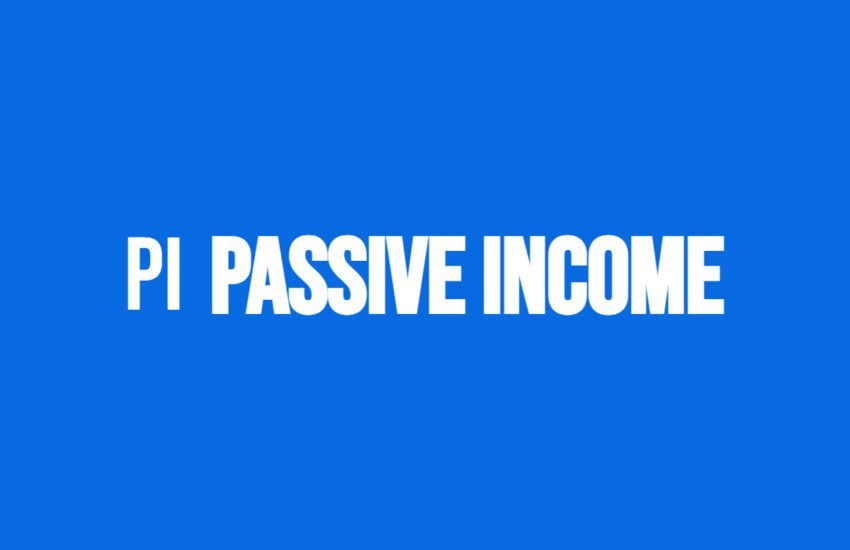How to Check Your Blog Traffic for Free
As a blogger, it’s important to keep track of your website’s traffic to understand how well your content is performing and to identify areas for improvement.
While there are many paid tools available, you may be looking for free options to check your blog traffic.
In this article, we will explore several free methods that can help you monitor your blog’s traffic effectively.
- 1. Google Analytics
- 2. Jetpack by WordPress.com
- 3. StatCounter
- 4. WordPress.com Stats
- 5. Clicky
- 6. Piwik
- Conclusion
- Frequently Asked Questions
- 1. What tools can I use to monitor my blog traffic for free?
- 2. How do I set up Google Analytics for my blog?
- 3. What kind of data does Google Analytics provide about my blog traffic?
- 4. How often should I check my blog traffic?
- 5. What are some key metrics I should pay attention to when analyzing my blog traffic?
- 6. How can I use blog traffic data to improve my content strategy?
- 7. Can I track the performance of individual blog posts using free tools?
- 8. How can I track my blog traffic if I use a platform like WordPress.com or Blogger?
- 9. Are there any limitations to using free tools for monitoring blog traffic?
- 10. What should I do if I notice a sudden drop in my blog traffic?
- 11. How accurate are free tools for monitoring blog traffic compared to paid ones?
- 12. Can I track traffic from social media platforms using free tools?
- 13. Is it possible to track traffic on mobile devices separately from desktop traffic?
- 14. How can I track conversions or goals using free tools?
- 15. Are there any privacy concerns associated with using free tools for monitoring blog traffic?
- 16. Can I export data from free tools for further analysis?
- 17. How do I track search engine rankings for my blog using free tools?
- 18. Can I track user engagement metrics like comments and shares using free tools?
- 19. How can I use A/B testing to improve my blog’s performance using free tools?
- 20. Are there any community forums or resources for learning more about monitoring blog traffic using free tools?
1. Google Analytics
Google Analytics is a powerful and widely used tool for tracking website traffic. It provides detailed insights into your blog’s performance, including the number of visitors, page views, bounce rate, and much more.
To get started, sign up for a free Google Analytics account and follow the instructions to add the tracking code to your blog.
Once set up, you can access a wealth of data and reports to analyze your traffic patterns and audience behavior.
2. Jetpack by WordPress.com
If your blog is hosted on WordPress, you can take advantage of the Jetpack plugin by WordPress.com.
It offers a range of features, including built-in site statistics. Jetpack provides basic information about your blog’s traffic, such as the number of visitors, most popular posts, and referral sources.
To use Jetpack, install the plugin and connect it to your WordPress.com account. You can then access your blog’s statistics from the Jetpack dashboard.
3. StatCounter
StatCounter is another popular free tool for tracking website traffic. It offers real-time analytics and detailed reports on your blog’s visitors, including their location, browser, and operating system.
To use StatCounter, sign up for a free account and add the provided tracking code to your blog’s HTML. You can customize your tracking settings and view your blog’s traffic data directly from the StatCounter website.
4. WordPress.com Stats
If you have a blog hosted on WordPress.com, you can access basic traffic statistics through the WordPress.com Stats feature. This built-in tool provides information about your blog’s views, visitors, and popular content.
To enable WordPress.com Stats, go to your blog’s dashboard, navigate to the Jetpack section, and activate the Stats module.
You can then view your blog’s traffic data from the Stats tab in your dashboard.
5. Clicky
Clicky is a free real-time web analytics tool that provides detailed insights into your blog’s traffic. It offers features like heatmaps, uptime monitoring, and individual visitor tracking.
To use Clicky, sign up for a free account and add the tracking code to your blog’s HTML.
You can then access your blog’s traffic data from the Clicky dashboard, which provides a user-friendly interface and various reports to analyze your website’s performance.
6. Piwik
Piwik, now known as Matomo, is an open-source analytics platform that allows you to track your blog’s traffic on your own server. This gives you full control over your data and ensures privacy.
To use Piwik, download and install the software on your server, and add the tracking code to your blog’s HTML.
You can then access your blog’s traffic data from the Piwik dashboard, which provides comprehensive reports and customizable analytics.
Conclusion
These are just a few free options available to check your blog’s traffic. Each tool has its own unique features and advantages, so it’s worth exploring them to find the one that best suits your needs.
Remember to regularly monitor your blog’s traffic to gain insights and make informed decisions to grow your audience and improve your content.
Frequently Asked Questions
1. What tools can I use to monitor my blog traffic for free?
There are several free tools available to monitor your blog traffic. The most popular ones include Google Analytics, WordPress Stats, Jetpack (for WordPress users), and Clicky.
Each of these tools provides comprehensive insights into your blog’s traffic patterns.
2. How do I set up Google Analytics for my blog?
Setting up Google Analytics for your blog is relatively straightforward. First, sign up for a Google Analytics account using your Google credentials.
Once logged in, you’ll need to add your website by entering its URL and other relevant information. After that, you’ll receive a tracking code that you need to insert into the HTML of your blog’s pages. This code allows Google Analytics to collect data about your blog’s traffic.
3. What kind of data does Google Analytics provide about my blog traffic?
Google Analytics offers a wealth of data about your blog traffic, including the number of visitors, pageviews, bounce rate, average session duration, traffic sources (organic search, direct, referral, social), demographics (age, gender, location), and more.
You can also track specific metrics related to your goals, such as conversions or engagement.
4. How often should I check my blog traffic?
The frequency of checking your blog traffic depends on your goals and the stage of your blog’s growth.
In the early stages, it’s beneficial to check your traffic regularly (daily or weekly) to monitor trends and identify what content resonates with your audience.
As your blog matures and stabilizes, you can reduce the frequency to bi-weekly or monthly checks while still keeping an eye on important metrics.
5. What are some key metrics I should pay attention to when analyzing my blog traffic?
Several key metrics can provide valuable insights into your blog’s performance:
– Total visitors: Indicates the overall reach of your blog.
– Pageviews: Reflects how many times your blog pages have been viewed.
– Bounce rate: Shows the percentage of visitors who leave your site after viewing only one page, which can indicate the relevance and quality of your content.
– Average session duration: Measures the average amount of time visitors spend on your site, indicating engagement levels.
– Traffic sources: Reveals where your visitors are coming from (search engines, social media, referrals), helping you understand your audience’s behavior.
6. How can I use blog traffic data to improve my content strategy?
Analyzing your blog traffic data can provide valuable insights into what content resonates with your audience and what areas need improvement.
For example, you can identify your most popular posts and create similar content to capitalize on their success.
Additionally, you can analyze keywords that drive traffic to your blog and optimize your future content for those keywords to attract more visitors from search engines.
7. Can I track the performance of individual blog posts using free tools?
Yes, most free tools like Google Analytics allow you to track the performance of individual blog posts. You can see metrics such as pageviews, average time on page, and bounce rate for each post.
This information can help you identify high-performing posts that you can promote further or use as a reference for creating similar content in the future.
8. How can I track my blog traffic if I use a platform like WordPress.com or Blogger?
If you use a platform like WordPress.com or Blogger, you can usually access built-in analytics tools provided by the platform.
For example, WordPress.com offers built-in stats that show you basic information about your blog’s traffic, including pageviews, referrers, and popular posts.
Similarly, Blogger provides basic traffic stats that you can access from your blog’s dashboard.
9. Are there any limitations to using free tools for monitoring blog traffic?
While free tools like Google Analytics offer robust features, they do have some limitations.
For instance, Google Analytics may not provide real-time data for free accounts, and there may be sampling issues with large datasets.
Additionally, free tools may not offer as many advanced features as their paid counterparts, such as advanced segmentation or custom reporting. However, for most bloggers, free tools provide more than enough functionality to effectively monitor and analyze their blog traffic.
10. What should I do if I notice a sudden drop in my blog traffic?
If you notice a sudden drop in your blog traffic, don’t panic. Instead, investigate the possible causes by analyzing your traffic sources, content performance, and recent changes you’ve made to your blog.
It could be due to a technical issue, a change in search engine algorithms, or a decline in the relevance of your content. Once you’ve identified the cause, take appropriate actions to address it, such as fixing technical issues, updating outdated content, or adjusting your content strategy accordingly.
Continuously monitoring your blog traffic and making data-driven decisions will help you maintain and grow your audience over time.
11. How accurate are free tools for monitoring blog traffic compared to paid ones?
Free tools like Google Analytics provide highly accurate data for monitoring blog traffic.
While there may be some limitations compared to paid tools, such as fewer advanced features or sampling in large datasets, the core metrics like pageviews, sessions, and traffic sources are generally reliable.
Paid tools may offer additional features and more detailed insights, but for most bloggers, free tools offer sufficient accuracy for monitoring and analyzing traffic.
12. Can I track traffic from social media platforms using free tools?
Yes, most free tools for monitoring blog traffic, such as Google Analytics and WordPress Stats, allow you to track traffic from social media platforms.
You can see which social media channels drive the most traffic to your blog, as well as specific posts or pages that perform well on social media.
This information is valuable for understanding your audience’s behavior on social platforms and optimizing your social media strategy.
13. Is it possible to track traffic on mobile devices separately from desktop traffic?
Yes, free tools like Google Analytics provide insights into traffic from different devices, including desktops, mobile devices, and tablets.
You can see the proportion of traffic coming from each device category and analyze metrics like bounce rate and average session duration for each device type.
This information is useful for optimizing your blog’s design and content layout to provide the best user experience across all devices.
14. How can I track conversions or goals using free tools?
While some advanced conversion tracking features may be limited in free tools compared to paid ones, you can still set up basic conversion tracking using Google Analytics.
First, define your goals, such as newsletter sign-ups or product purchases. Then, set up goal tracking in Google Analytics by specifying the URL or event that represents a completed goal.
Google Analytics will track conversions and provide insights into the effectiveness of your marketing efforts and user engagement.
15. Are there any privacy concerns associated with using free tools for monitoring blog traffic?
Free tools like Google Analytics may collect data about your blog visitors, including their IP addresses, browsing behavior, and demographics.
While Google Analytics complies with privacy regulations like GDPR and allows you to anonymize IP addresses, it’s essential to be transparent with your visitors about the data you collect and how you use it.
You can provide a privacy policy on your blog that outlines your data collection practices and give visitors the option to opt out of tracking if desired.
16. Can I export data from free tools for further analysis?
Yes, most free tools for monitoring blog traffic, such as Google Analytics, allow you to export data for further analysis.
You can export data in various formats, including CSV, Excel, and PDF, and analyze it using spreadsheet software or other analytics tools. This flexibility allows you to perform custom analysis, create custom reports, or integrate your traffic data with other systems or platforms.
17. How do I track search engine rankings for my blog using free tools?
While free tools like Google Analytics primarily focus on traffic data, you can track search engine rankings using other free tools like Google Search Console.
Google Search Console provides insights into your blog’s performance in Google search results, including impressions, clicks, and average position for specific keywords.
By monitoring your search engine rankings, you can identify opportunities to improve your SEO strategy and attract more organic traffic to your blog.
18. Can I track user engagement metrics like comments and shares using free tools?
While free tools like Google Analytics primarily focus on quantitative metrics like pageviews and bounce rate, you can track user engagement metrics like comments and shares using other methods.
For example, you can use built-in features on your blogging platform (e.g., WordPress comments) to track comments, or social sharing plugins to track shares on social media platforms.
While these metrics may not be directly integrated into your traffic analytics, they provide valuable insights into audience engagement and interaction with your content.
19. How can I use A/B testing to improve my blog’s performance using free tools?
While some A/B testing tools may require a paid subscription, you can conduct basic A/B tests using free tools like Google Optimize.
With Google Optimize, you can create experiments to test different versions of your blog pages and measure how changes impact user behavior and conversions. For example, you can test different headlines, call-to-action buttons, or layouts to optimize your blog for maximum engagement and conversions.
20. Are there any community forums or resources for learning more about monitoring blog traffic using free tools?
Yes, there are several community forums and resources where you can learn more about monitoring blog traffic using free tools and get support from other bloggers.
For example, the Google Analytics Help Center provides comprehensive documentation and tutorials on using Google Analytics, while forums like the WordPress Support Forums offer assistance and advice specific to WordPress users.
Additionally, online communities like Reddit and Facebook Groups may have dedicated groups for bloggers interested in discussing analytics and traffic monitoring techniques.