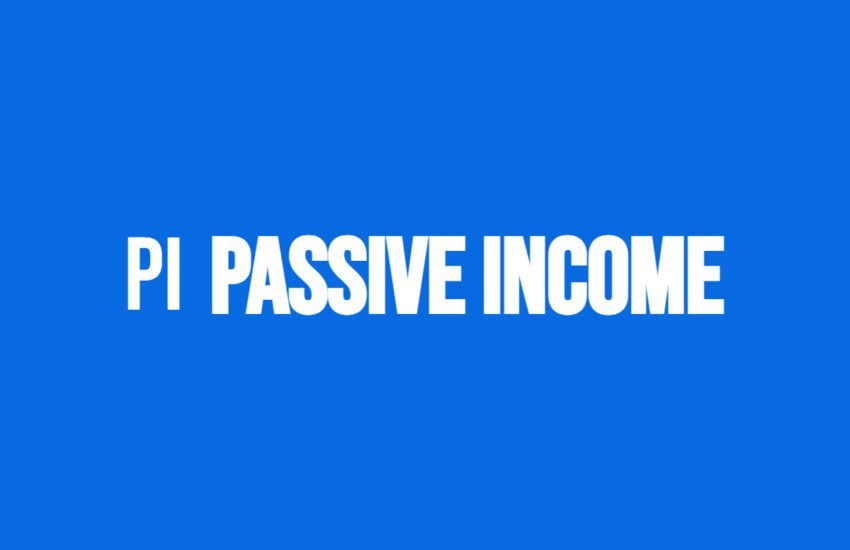How do I Change the Design of my Blog?
Changing the design of your blog can be an exciting and creative process.
Whether you want to give your blog a fresh look or align it with your brand, updating the design can help attract more readers and make your content more visually appealing.
- Steps to Change the Design of Your Blog
- Conclusion
- Frequently Asked Questions
- 1. What are the reasons for changing the design of my blog?
- 2. What are the key components of a blog design?
- 3. What steps should I take before changing the design of my blog?
- 4. What are the different methods for changing the design of my blog?
- 5. What factors should I consider when choosing a new design for my blog?
- 6. What steps should I take to implement a new design on my blog?
- 7. What are some common design mistakes to avoid when redesigning my blog?
- 8. How can I maintain consistency between the old and new design of my blog?
- 9. What tools or resources can help me change the design of my blog?
- 10. How can I gather feedback on the new design of my blog?
Steps to Change the Design of Your Blog
In this blog post, we will guide you through the steps to change the design of your blog.
1. Choose a Blogging Platform
The first step in changing the design of your blog is to select a blogging platform that suits your needs.
Popular options include WordPress, Blogger, and Squarespace. Consider factors such as ease of use, customization options, and available templates when making your choice.
2. Select a Theme or Template
Once you have chosen a blogging platform, the next step is to select a theme or template that matches your desired design.
Most blogging platforms offer a variety of pre-designed themes that you can customize to suit your preferences. Look for a theme that is visually appealing, responsive, and user-friendly.
3. Customize the Design
After selecting a theme or template, you can start customizing the design of your blog. Depending on the platform you are using, customization options may vary.
Typically, you can change the colors, fonts, header, and footer of your blog. Some platforms also allow you to add custom CSS code for more advanced customization.
4. Add Widgets and Plugins
To enhance the functionality and design of your blog, consider adding widgets and plugins.
Widgets are small elements that can be placed in your blog’s sidebar or footer, such as a search bar, social media icons, or a newsletter sign-up form.
Plugins, on the other hand, are additional software components that can add features like contact forms, image galleries, or SEO optimization.
5. Optimize for Mobile Devices
In today’s mobile-driven world, it is crucial to ensure that your blog is optimized for mobile devices.
Most blogging platforms offer responsive themes that automatically adjust the layout and design of your blog to fit different screen sizes. Test your blog on various devices to ensure a seamless user experience.
6. Consider Branding
If you have a personal brand or a business, it is essential to consider branding when changing the design of your blog.
Incorporate your logo, colors, and other visual elements that reflect your brand identity. Consistency across your blog and other online platforms will help establish a strong brand presence.
7. Test and Preview
Before making your new design live, it is crucial to test and preview it. Check for any layout issues, broken links, or missing elements.
Preview your blog on different browsers to ensure compatibility. It is also a good idea to ask for feedback from friends or colleagues to gather different perspectives.
8. Make the Design Live
Once you are satisfied with the new design and have addressed any issues, it’s time to make it live.
Depending on the platform, you may need to click a “publish” button or save your changes to activate the new design. Ensure that all your content is still accessible and that any customizations are working correctly.
9. Monitor and Update
After changing the design of your blog, it is essential to monitor its performance and make updates as needed. Pay attention to user feedback, analytics, and loading times.
Regularly update your blog’s design to keep it fresh and engaging for your readers.
Conclusion
Changing the design of your blog can breathe new life into your content and attract more readers.
By following these steps and considering your branding, you can create a visually appealing and user-friendly blog that reflects your unique style and personality.
Frequently Asked Questions
1. What are the reasons for changing the design of my blog?
Several reasons might prompt you to change the design of your blog:
Updating aesthetics
Refreshing the design can give your blog a modern, visually appealing look that resonates with current design trends.
Improving user experience
Enhancing the layout, navigation, and readability can make it easier for visitors to navigate your blog and consume your content.
Reflecting brand identity
Aligning the design with your brand’s identity, colors, and messaging can strengthen brand recognition and consistency.
Optimizing for mobile
Adapting the design for mobile devices ensures that your blog remains accessible and user-friendly across different screen sizes.
Enhancing functionality
Adding new features, widgets, or plugins can improve the functionality and interactivity of your blog, enhancing the overall user experience.
Boosting performance
Optimizing the design for speed and performance can reduce page load times and improve site performance, leading to better user satisfaction and search engine rankings.
2. What are the key components of a blog design?
The key components of a blog design include:
Layout
The arrangement of content elements such as headers, sidebars, and footers on the page.
Typography
The choice of fonts, font sizes, and font styles used for headings, body text, and other text elements.
Color scheme
The selection of colors for backgrounds, text, links, buttons, and other design elements.
Navigation
The menu structure and navigation elements that help users find their way around the blog.
Images and media
The use of images, videos, and other multimedia elements to enhance visual appeal and engagement.
Whitespace
The strategic use of empty space to improve readability, focus attention, and create a balanced layout.
Branding elements
Logos, icons, and other branding elements that reinforce the blog’s identity and visual identity.
Responsive design
The design’s ability to adapt and respond to different screen sizes and devices, ensuring a consistent user experience across desktops, tablets, and smartphones.
3. What steps should I take before changing the design of my blog?
Before changing the design of your blog, consider the following steps:
Backup your content
Create a backup of your blog’s content, including posts, pages, images, and other media files, to prevent data loss during the design change process.
Review analytics
Analyze your blog’s performance metrics, including traffic sources, bounce rate, and user engagement, to identify areas for improvement and inform your design decisions.
Set design goals
Define clear design goals and objectives based on your blog’s purpose, target audience, and branding strategy to guide the redesign process effectively.
Research design trends
Research current design trends, best practices, and industry benchmarks to gain inspiration and insights into modern design aesthetics and user preferences.
Gather feedback
Solicit feedback from your audience, peers, or industry experts on your existing design and potential design changes to identify strengths, weaknesses, and improvement opportunities.
Create a design plan
Develop a design plan or wireframe outlining the proposed changes, layout modifications, color schemes, and branding elements to visualize the new design and facilitate communication with designers or developers.
4. What are the different methods for changing the design of my blog?
There are several methods for changing the design of your blog:
Using a website builder
Many website builders offer intuitive drag-and-drop interfaces and customizable templates that allow you to change the design of your blog without coding knowledge.
Installing a new theme
Choose a new theme from a theme marketplace or repository that aligns with your design goals and install it on your blogging platform (e.g., WordPress, Blogger).
Customizing CSS
If you have coding skills or access to a developer, you can customize the design of your blog by editing the CSS (Cascading Style Sheets) code to modify fonts, colors, layouts, and other design elements.
Hiring a designer
Work with a professional designer or design agency to create a custom design for your blog tailored to your brand identity, aesthetic preferences, and functional requirements.
Using design plugins
Some blogging platforms offer design plugins or extensions that allow you to add custom features, widgets, or design elements to your blog without extensive coding.
5. What factors should I consider when choosing a new design for my blog?
When choosing a new design for your blog, consider the following factors:
Aesthetic appeal
Select a design that aligns with your aesthetic preferences, brand identity, and target audience’s tastes and preferences.
Functionality
Choose a design that offers the functionality and features you need to achieve your blogging goals, such as customizable layouts, responsive design, and integration with third-party tools.
Customization options
Look for a design that provides flexibility and customization options, allowing you to personalize the layout, colors, typography, and other design elements to suit your preferences.
Mobile responsiveness
Ensure that the design is mobile-responsive, meaning it adapts and displays properly on smartphones, tablets, and other mobile devices, to provide a seamless user experience across all platforms.
SEO optimization
Consider how the design affects SEO factors such as page speed, schema markup, and structured data, choosing a design that prioritizes SEO best practices and optimization techniques.
Support and updates
Check the developer’s reputation, customer support options, and update frequency to ensure that the design is well-maintained, secure, and compatible with future platform updates.
User experience
Prioritize user experience by selecting a design that is intuitive, easy to navigate, and optimized for readability, accessibility, and engagement.
Cost
Evaluate the cost of the design, including any one-time fees, subscription plans, or additional expenses for customization, hosting, and maintenance, to ensure that it fits within your budget constraints.
6. What steps should I take to implement a new design on my blog?
To implement a new design on your blog, follow these steps:
Choose a design
Select a new design or theme that meets your design goals, aesthetic preferences, and functional requirements.
Backup your content
Create a backup of your existing blog content and files to prevent data loss during the design change process.
Install the new design
Install the chosen design or theme on your blogging platform, following the platform’s instructions or guidelines for theme installation.
Customize the design
Customize the design to reflect your brand and the way you want to portray your company
Test and preview
Preview the new design on different devices and screen sizes to ensure that it displays correctly and functions properly across all platforms.
Migrate content
Transfer your existing content, including posts, pages, images, and media files, to the new design, ensuring that it retains its formatting and integrity.
Optimize for SEO
Check and optimize the new design for SEO factors such as page speed, metadata, headings, and schema markup to maintain or improve search engine rankings.
Launch and monitor
Once everything is set up and tested, launch the new design on your live blog and monitor its performance, user feedback, and any issues or bugs that may arise.
7. What are some common design mistakes to avoid when redesigning my blog?
Some common design mistakes to avoid when redesigning your blog include:
Overly complex layouts
Avoid cluttered or overly complex layouts that overwhelm users with too much information or distract from the main content.
Inconsistent branding
Ensure consistency in branding elements such as colors, fonts, logos, and imagery across all pages and sections of your blog.
Poor readability
Use legible fonts, appropriate font sizes, and sufficient contrast between text and background colors to ensure readability, especially on mobile devices.
Lack of responsiveness
Ensure that the design is responsive and adapts seamlessly to different screen sizes and devices to provide a consistent user experience.
Slow loading times
Optimize images, scripts, and other design elements to reduce page load times and improve site performance, especially on mobile networks.
Ignoring accessibility
Consider accessibility guidelines and standards when designing your blog to ensure that it is usable and accessible to all users, including those with disabilities.
Ignoring user feedback
Solicit feedback from users during the design process and incorporate their suggestions and preferences to create a user-centric design that meets their needs and expectations.
Ignoring SEO
Consider SEO best practices and optimization techniques when designing your blog to improve search engine visibility, rankings, and organic traffic.
8. How can I maintain consistency between the old and new design of my blog?
To maintain consistency between the old and new design of your blog, consider the following strategies:
Branding elements
Carry over branding elements such as logos, colors, fonts, and imagery from the old design to the new design to maintain brand recognition and consistency.
Content structure
Preserve the structure and organization of your existing content, including categories, tags, menus, and navigation links, to ensure continuity and familiarity for returning visitors.
Customizations
Transfer any customizations or modifications made to the old design, such as custom CSS code, widgets, or plugins, to the new design to maintain functionality and continuity.
User experience
Prioritize user experience by ensuring that the new design retains key usability features, navigational elements, and interactive components that users are familiar with and rely on.
Testing and feedback
Test the new design extensively on different devices and screen sizes, and solicit feedback from users to identify any inconsistencies or usability issues and address them promptly.
9. What tools or resources can help me change the design of my blog?
There are several tools and resources that can help you change the design of your blog:
Website builders
Platforms like WordPress, Wix, Squarespace, and Shopify offer intuitive website builders with customizable templates and design options for creating and customizing your blog’s design.
Design marketplaces
Browse design marketplaces such as ThemeForest, TemplateMonster, and Creative Market for a wide selection of pre-designed themes and templates that you can install and customize for your blog.
Design software
Use graphic design software like Adobe Photoshop, Illustrator, or Canva to create custom graphics, logos, and branding elements for your blog design.
Online tutorials and courses
Take advantage of online tutorials, courses, and guides on web design, CSS customization, and UX/UI principles to learn new skills and techniques for improving your blog’s design.
Professional designers
Hire a professional designer or design agency to create a custom design for your blog tailored to your specific requirements, branding, and aesthetic preferences.
10. How can I gather feedback on the new design of my blog?
To gather feedback on the new design of your blog, consider the following methods:
User testing
Conduct user testing sessions with a sample of your target audience to gather feedback on the design’s usability, navigation, and overall user experience.
Surveys and polls
Create online surveys or polls and invite your audience to provide feedback on specific aspects of the new design, such as layout, colors, and typography.
Feedback forms
Add a feedback form or contact page to your blog where users can submit their thoughts, suggestions, and concerns about the new design directly.
Social media
Share screenshots or previews of the new design on social media platforms and encourage followers to share their opinions, comments, and suggestions.
Analytics
Monitor user engagement metrics such as bounce rate, time on page, and conversion rate to assess how the new design is performing compared to the old design and identify areas for improvement.
By soliciting feedback from users through various channels, you can gain valuable insights and perspectives on the new design of your blog and make informed decisions to optimize and refine it for maximum impact and user satisfaction.