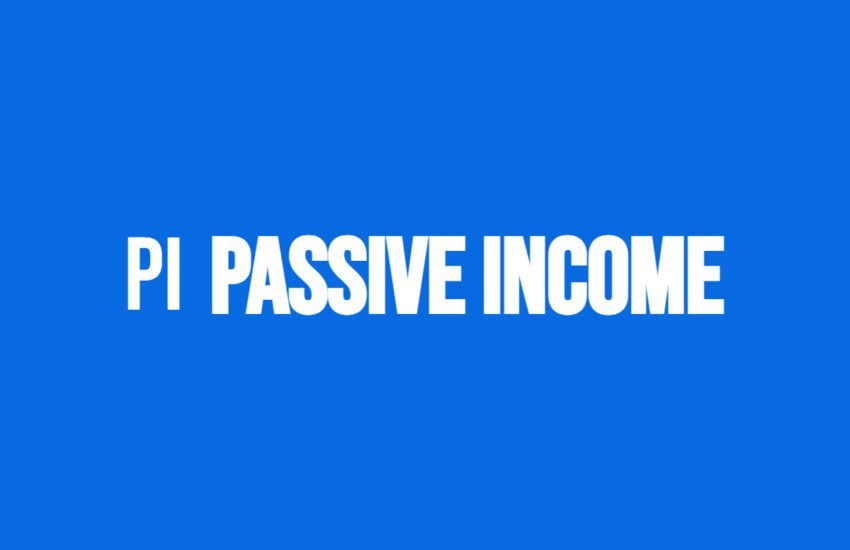Using Headings Hierarchy on Your Blog in a Logical Manner
Headings play a crucial role in organizing and structuring the content on your blog. They not only make it easier for readers to navigate through your posts but also help search engines understand the hierarchy and relevance of the information.
In this article, we will discuss the best practices for using headings on your blog, focusing on the logical hierarchy and proper utilization of heading tags.
- H1 Heading: Reserved for Title of Blog Post
- H2 Headings: Used in Body of Blog Post
- Conclusion
- Frequently Asked Questions
- 1. What is a headings hierarchy, and why is it important for organizing content on a blog?
- 2. How should you choose heading levels for different sections of your blog posts?
- 3. What are some best practices for using headings hierarchy to improve readability?
- 4. How can you optimize headings hierarchy for SEO purposes?
- 5. Can you provide an example of a well-structured headings hierarchy for a blog post?
- 6. How can you ensure consistency and coherence in your headings hierarchy across different blog posts?
- 7. Should you use CSS styling to customize the appearance of headings on your blog?
- 8. How can you effectively use headings hierarchy to break up long-form content and improve user engagement?
- 9. Can you use headings hierarchy to create a table of contents for longer blog posts?
- 10. Are there any tools or plugins available to help bloggers optimize headings hierarchy on their websites?
- 11. How can you use headings hierarchy to improve the skimmability of your blog posts?
- 12. Should you always start your blog post with an H1 heading?
- 13. How can you balance the use of headings hierarchy with other formatting elements like bold text and bullet points?
- 14. Are there any SEO considerations to keep in mind when optimizing headings hierarchy?
- 15. How can you repurpose existing content by restructuring the headings hierarchy?
H1 Heading: Reserved for Title of Blog Post
The H1 tag should be reserved for the title of your blog post or page. It represents the main heading and should be unique for each page. Using descriptive and keyword-rich titles can improve the visibility of your content in search engine results.
H2 Headings: Used in Body of Blog Post
The H2 tag is used for main headings within your content. It helps break down your blog post into logical sections, making it easier for readers to scan and understand the structure. Each H2 heading should introduce a new topic or subtopic and should be relevant to the overall theme of the post.
H3 Headings: Subheadings under H2
The H3 tag is used for subheadings under H2 headings. It further divides the content into smaller sections, providing more context and organization. H3 headings should be used to introduce subtopics related to the main heading and should be used sparingly to maintain readability.
H4 Headings: Subheadings under H3
The H4 tag is used for subheadings under H3 headings. It allows for even more granularity in organizing your content. However, in most cases, if you are using H2 and H3 headings correctly, you may not need to use H4 headings. It is important to ensure that the use of H4 headings adds value and improves the structure of your blog post.
H5 Headings: Subheadings under H4
The H5 tag is used for subheadings under H4 headings. Similar to H4 headings, the use of H5 headings should be limited to cases where it enhances the organization and readability of your content. It is not necessary to use H5 headings in every blog post, but they can be useful for complex topics that require further subcategorization.
H6 Heading: Subheadings under H5
The H6 tag is used for subheadings under H5 headings. Like H4 and H5 headings, the use of H6 headings should be minimal and reserved for situations where it adds significant value to the structure of your content. In most cases, if you have properly utilized H2 to H5 headings, you may not need to use H6 headings.
Conclusion
By following the logical hierarchy of headings, you can create a well-structured and organized blog post.
This not only improves the user experience but also helps search engines understand the content better.
Remember to use descriptive and keyword-rich headings to optimize your blog for search engine visibility. However, it is important to avoid excessive use of headings or unnecessary subheadings, as it can confuse readers and dilute the effectiveness of your content.
As you plan your blog posts in 2024, consider the logical flow and structure of your content. Proper utilization of headings will not only enhance readability but also contribute to the overall success of your blog.
Frequently Asked Questions
1. What is a headings hierarchy, and why is it important for organizing content on a blog?
A headings hierarchy refers to the systematic arrangement of headings and subheadings within a piece of content, typically using HTML heading tags (H1, H2, H3, etc.). It’s important for organizing content on a blog because:
– It provides a clear structure: Headings hierarchy helps readers navigate and understand the structure of your content at a glance.
– It enhances readability: Breaking content into logical sections with headings makes it easier for readers to scan and digest information.
– It improves SEO: Search engines use headings hierarchy to understand the context and relevance of different sections of your content, which can impact your search rankings.
2. How should you choose heading levels for different sections of your blog posts?
When choosing heading levels for different sections of your blog posts, consider the hierarchical relationship between them and follow these guidelines:
– Use H1 for the main title of your post.
– Use H2 for major sections or topics within the post.
– Use H3 for subtopics or subsections within H2 sections, and so on.
– Maintain a consistent and logical hierarchy throughout your post.
3. What are some best practices for using headings hierarchy to improve readability?
To improve readability with headings hierarchy, follow these best practices:
– Use descriptive headings: Make sure headings accurately summarize the content of the section they precede.
– Keep headings concise: Aim for clarity and brevity in your headings to avoid overwhelming readers.
– Use parallel structure: Ensure consistency in the formatting and styling of your headings for a cohesive reading experience.
4. How can you optimize headings hierarchy for SEO purposes?
To optimize headings hierarchy for SEO, consider these strategies:
– Include keywords: Incorporate relevant keywords naturally into your headings to signal the topic and relevance of each section to search engines.
– Use structured data: Implement structured data markup, such as schema.org, to provide additional context to search engines about the content and organization of your blog posts.
– Avoid keyword stuffing: While it’s important to include keywords in headings, avoid over-optimizing or stuffing keywords that do not naturally fit the context of the content.
5. Can you provide an example of a well-structured headings hierarchy for a blog post?
Sure, here’s an example of a well-structured headings hierarchy for a blog post about “Healthy Eating Habits”:
– H1: Healthy Eating Habits for a Balanced Lifestyle
– H2: Introduction to Healthy Eating
– H2: The Benefits of a Balanced Diet
– H3: Nutrient-Rich Foods
– H3: Portion Control
– H2: Tips for Incorporating Healthy Foods into Your Diet
– H3: Meal Planning and Preparation
– H3: Healthy Snack Options
6. How can you ensure consistency and coherence in your headings hierarchy across different blog posts?
To ensure consistency and coherence in your headings hierarchy across different blog posts, consider creating a style guide or template that outlines your preferred formatting and hierarchy standards. Train your writers and editors to follow these guidelines consistently, and periodically review and update them as needed.
7. Should you use CSS styling to customize the appearance of headings on your blog?
Using CSS styling to customize the appearance of headings on your blog can be beneficial for branding and design purposes. However, it’s important to ensure that your styling choices do not compromise readability or accessibility. Maintain a balance between visual appeal and usability when styling headings.
8. How can you effectively use headings hierarchy to break up long-form content and improve user engagement?
Breaking up long-form content with headings hierarchy can improve user engagement by:
– Making content more scannable: Headings provide visual cues that help readers navigate and understand the structure of your content quickly.
– Encouraging readers to dive deeper: Clear headings entice readers to explore specific sections of your content that are relevant to their interests or needs.
– Enhancing readability: By breaking content into manageable chunks with headings, you make it easier for readers to consume and retain information, leading to higher engagement and satisfaction.
9. Can you use headings hierarchy to create a table of contents for longer blog posts?
Yes, you can use headings hierarchy to create a table of contents (TOC) for longer blog posts by linking each heading to its corresponding section within the post. This allows readers to navigate directly to the sections that interest them most, improving user experience and accessibility.
10. Are there any tools or plugins available to help bloggers optimize headings hierarchy on their websites?
Yes, there are several tools and plugins available to help bloggers optimize headings hierarchy on their websites, including:
– Yoast SEO: Yoast SEO plugin for WordPress includes features that analyze and provide recommendations for improving headings hierarchy and overall SEO.
– HeadingsMap: HeadingsMap is a browser extension that generates an interactive outline of a webpage’s headings hierarchy, helping bloggers visualize and optimize their content structure.
– SEMrush: SEMrush offers SEO auditing tools that analyze headings hierarchy and provide insights for optimizing content structure and SEO performance.
11. How can you use headings hierarchy to improve the skimmability of your blog posts?
Using headings hierarchy effectively can improve the skimmability of your blog posts by breaking down the content into easily digestible sections. Readers can quickly scan the headings to find the information they’re looking for, making it easier to navigate through the post and locate relevant sections.
12. Should you always start your blog post with an H1 heading?
Yes, it’s generally recommended to start your blog post with an H1 heading, which should serve as the main title or headline of your post. This helps search engines understand the primary topic of your post and provides a clear signal to readers about what to expect.
13. How can you balance the use of headings hierarchy with other formatting elements like bold text and bullet points?
Balancing the use of headings hierarchy with other formatting elements like bold text and bullet points is essential for maintaining readability and visual appeal. Use headings to outline the overall structure of your content, while employing bold text and bullet points to highlight key points, emphasize important information, and improve readability within individual sections.
14. Are there any SEO considerations to keep in mind when optimizing headings hierarchy?
Yes, several SEO considerations should be kept in mind when optimizing headings hierarchy:
– Use relevant keywords in your headings to signal the content’s relevance to search engines.
– Avoid over-optimizing headings with keyword stuffing, as this can have a negative impact on readability and user experience.
– Ensure that your headings accurately reflect the content of the corresponding sections to maintain consistency and coherence.
15. How can you repurpose existing content by restructuring the headings hierarchy?
You can repurpose existing content by restructuring the headings hierarchy to create new blog posts, guides, or presentations. Review the existing content and identify opportunities to break it down into smaller sections or focus on specific subtopics. Then, reorganize the headings hierarchy to reflect the new structure and repurpose the content accordingly.
By following these best practices and utilizing the recommended tools, you can effectively use headings hierarchy to organize your blog content in a logical and reader-friendly manner, improving readability, SEO, and user engagement.