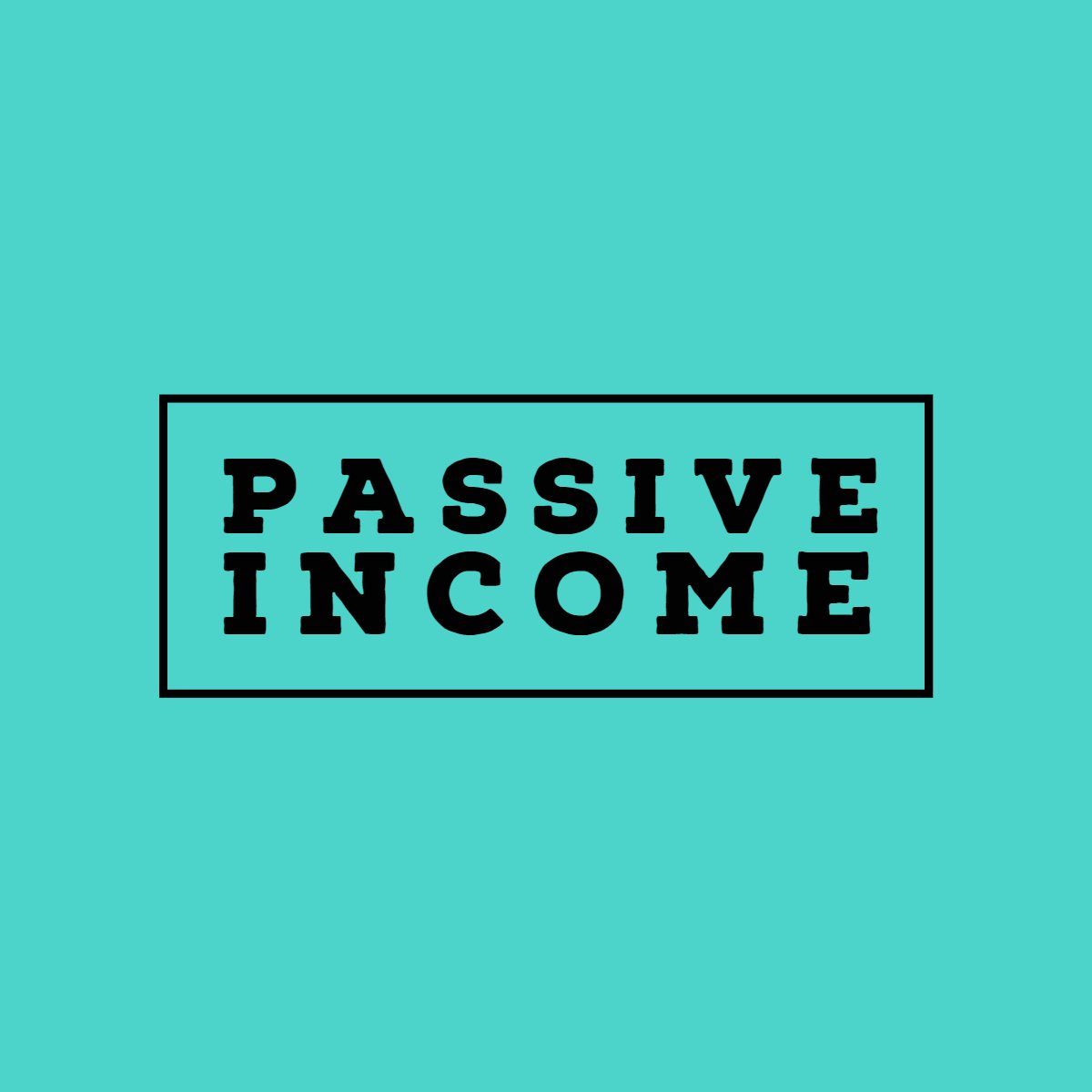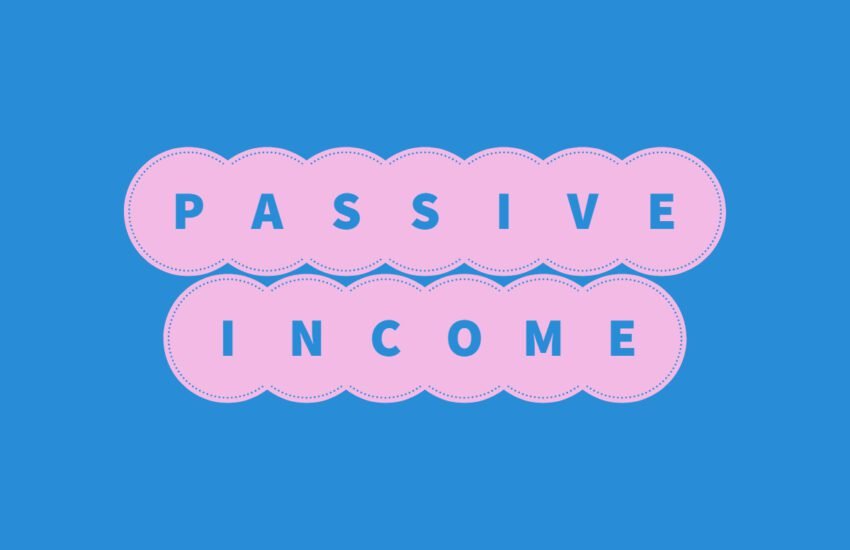Reasons why Your Blog is Invisible on Google Search Results
Having a blog is a great way to share your thoughts, ideas, and expertise with the world.
However, if your blog is not showing up on Google, it can be frustrating and discouraging.
- Reasons why Your Blog is Invisible on Google Search Results
- Frequently Asked Questions
- 1. Why isn’t my blog appearing on Google search results?
- 2. How can I check if my blog is indexed by Google?
- 3. What are some common issues that could prevent my blog from being indexed?
- 4. How can I make sure my blog is optimized for search engines?
- 5. Should I submit my blog to Google?
- 6. How long does it take for a new blog to appear on Google?
- 7. What should I do if my blog used to appear on Google but suddenly disappeared?
- 8. Can I pay Google to rank my blog higher?
- 9. Should I be concerned if my blog ranks low on Google?
- 10. How can I attract more visitors to my blog?
- 11. Why is my blog not ranking well on Google?
- 12. Is it possible for my blog to be penalized by Google?
- 13. How can I improve the user experience on my blog to boost its ranking on Google?
- 14. Can the age of my blog affect its ranking on Google?
- 15. Should I prioritize creating content for users or search engines?
- 16. How important is it to regularly update my blog’s content for SEO purposes?
- 17. How can I use social media to improve my blog’s visibility on Google?
- 18. How important are backlinks for my blog’s ranking on Google?
- 19. How can I identify and fix technical issues affecting my blog’s SEO?
- 20. How can I leverage local SEO to improve my blog’s visibility in specific geographic areas?
Reasons why Your Blog is Invisible on Google Search Results
In this article, we will explore some possible reasons why your blog may not be appearing on Google’s search results and provide some tips on how to improve your blog’s visibility.
1. Lack of Search Engine Optimization (SEO)
One of the main reasons why your blog may not be showing up on Google is because it lacks proper search engine optimization (SEO). SEO involves optimizing your website and its content to make it more visible and rank higher in search engine results.
To improve your blog’s SEO, consider the following:
- Research and use relevant keywords throughout your blog posts.
- Optimize your blog’s meta tags, including the title tag and meta description.
- Create high-quality and engaging content that provides value to your readers.
- Ensure your blog is mobile-friendly and has a fast loading speed.
- Build high-quality backlinks to your blog from reputable websites.
2. Your Blog is New
If your blog is relatively new, it may take some time for Google to discover and index your content. Google’s search algorithms constantly crawl the web to find and index new websites and content. However, this process can take time, especially for new or lesser-known blogs.
To speed up the indexing process, you can:
- Create a sitemap for your blog and submit it to Google Search Console.
- Share your blog posts on social media platforms to attract attention and increase visibility.
- Engage with other bloggers and websites in your niche to build relationships and potentially gain backlinks.
3. Your Blog’s Content is not Unique
Google values unique and original content. If your blog posts contain duplicate or plagiarized content, it is less likely to rank well in search engine results. It’s important to create original and valuable content that provides a unique perspective or insight.
To ensure your blog’s content is unique:
- Avoid copying and pasting content from other sources without proper attribution.
- Use plagiarism-checking tools to identify any unintentional instances of duplicate content.
- Provide your own insights, opinions, and experiences in your blog posts.
4. Your Blog has Technical Issues
Technical issues with your blog can also prevent it from appearing on Google. Common technical issues include slow loading speed, broken links, and improper website structure. These issues can negatively impact user experience and search engine rankings.
To resolve technical issues:
- Regularly check for broken links and fix them.
- Optimize your blog’s loading speed by compressing images and using caching plugins.
- Ensure your blog is mobile-friendly and responsive.
- Use proper heading tags (H1, H2, H3) to structure your content.
5. Lack of Backlinks
Backlinks are links from other websites that point to your blog. They are an important factor in determining your blog’s authority and visibility in search engine results. If your blog has a lack of backlinks, it may not rank well on Google.
To build backlinks:
- Reach out to other bloggers or website owners in your niche and ask for a link to your blog.
- Create high-quality and shareable content that other websites would want to link to.
- Guest post on other blogs and include a link back to your blog in your author bio.
Remember, improving your blog’s visibility on Google takes time and effort. By implementing these tips and consistently creating high-quality content, you can increase your chances of having your blog appear on Google’s search results.
Frequently Asked Questions
1. Why isn’t my blog appearing on Google search results?
If your blog isn’t showing up on Google, there could be several reasons behind it. One common reason is that Google might not have discovered your blog yet. It takes some time for search engines to find and index new websites. So, if your blog is new, give it some time and make sure it’s properly set up for search engines to crawl.
2. How can I check if my blog is indexed by Google?
You can check if Google has indexed your blog by typing “site:yourblog.com” (replace “yourblog.com” with your actual blog URL) into the Google search bar.
If your blog shows up in the search results, it means Google has indexed it. If not, there might be issues preventing Google from crawling and indexing your site.
3. What are some common issues that could prevent my blog from being indexed?
Several factors could hinder Google from indexing your blog. These include technical issues like improper website configuration, blocking search engine bots, using “noindex” tags, or having duplicate content.
Additionally, if your blog lacks quality content, has poor website design, or uses shady SEO tactics, Google might not prioritize it for indexing.
4. How can I make sure my blog is optimized for search engines?
To improve your blog’s visibility on Google, focus on optimizing its content and technical aspects. Create high-quality, relevant content that matches what your target audience is searching for.
Use relevant keywords naturally throughout your posts, optimize meta tags, headers, and images, and ensure your website loads quickly and is mobile-friendly.
5. Should I submit my blog to Google?
While it’s not necessary to submit your blog to Google for indexing, you can expedite the process by using Google Search Console.
It allows you to submit your website’s sitemap, which helps Google discover and crawl your pages more efficiently. Additionally, you can monitor your site’s performance and address any indexing issues through the Search Console.
6. How long does it take for a new blog to appear on Google?
The time it takes for a new blog to appear on Google varies. It could take anywhere from a few days to a few weeks for Google to crawl and index your site.
However, this timeline can be influenced by factors like website quality, content freshness, and how often Google crawls your site.
7. What should I do if my blog used to appear on Google but suddenly disappeared?
If your blog was previously indexed by Google but has disappeared from search results, it could be due to various reasons.
Check for any recent changes you made to your website, like modifying your robots.txt file, updating your CMS, or experiencing server issues. Also, monitor for any manual actions or penalties from Google, such as violating their webmaster guidelines.
8. Can I pay Google to rank my blog higher?
While Google offers advertising options like Google Ads, paying them won’t directly affect your organic search rankings.
Google’s search results are based on complex algorithms that prioritize relevant and high-quality content. Instead of paying for rankings, focus on creating valuable content, optimizing your website, and adhering to SEO best practices.
9. Should I be concerned if my blog ranks low on Google?
Ranking low on Google doesn’t necessarily mean your blog is unsuccessful.
It’s essential to focus on attracting the right audience and providing them with valuable content. Monitor your blog’s performance using analytics tools, and continuously optimize your content and SEO strategies to improve your rankings over time.
10. How can I attract more visitors to my blog?
To attract more visitors to your blog, focus on creating compelling content that addresses your audience’s needs and interests.
Promote your blog on social media platforms, engage with your audience, and collaborate with other bloggers or websites in your niche.
Additionally, consider implementing email marketing campaigns, guest posting, and optimizing your blog for search engines to increase visibility and drive traffic.
11. Why is my blog not ranking well on Google?
Several factors could contribute to your blog’s poor ranking on Google. Firstly, consider the quality and relevance of your content.
Google prioritizes websites that offer valuable and authoritative content to users. Ensure your blog posts are well-written, informative, and address topics that align with your audience’s interests and search queries.
Additionally, evaluate your website’s technical aspects, such as page load speed, mobile-friendliness, and site architecture. Technical issues like broken links, duplicate content, or improper use of meta tags can hinder your blog’s visibility on search engines.
Conduct thorough keyword research to identify terms and phrases your target audience is searching for and strategically incorporate them into your content.
Moreover, analyze your backlink profile to assess the quality and quantity of websites linking to your blog. High-quality backlinks from authoritative sources can significantly impact your blog’s ranking.
Regularly monitor your blog’s performance using tools like Google Analytics and Google Search Console to identify areas for improvement and refine your SEO strategy accordingly.
12. Is it possible for my blog to be penalized by Google?
Yes, Google can penalize websites that violate its webmaster guidelines or engage in manipulative SEO tactics. Common reasons for penalties include engaging in keyword stuffing, using cloaking or hidden text, participating in link schemes, or publishing low-quality or plagiarized content.
If Google detects these practices on your blog, it may impose manual actions, such as lowering your website’s rankings or removing it from search results altogether.
To avoid penalties, adhere to Google’s guidelines, focus on creating high-quality content, and employ ethical SEO strategies. Regularly monitor your website’s performance, and promptly address any issues or warnings received from Google Search Console.
13. How can I improve the user experience on my blog to boost its ranking on Google?
Enhancing the user experience on your blog is crucial for improving its ranking on Google. Start by ensuring your website is mobile-friendly, as Google prioritizes mobile-responsive sites in its search results.
Optimize your website’s navigation and layout to make it easy for visitors to find the information they’re looking for. Improve page load speed by optimizing images, minimizing HTTP requests, and leveraging browser caching.
Create engaging and visually appealing content with clear headings, bullet points, and multimedia elements to keep users interested and encourage them to spend more time on your blog.
Implement internal linking strategies to guide users to related content within your blog and improve site structure.
Finally, solicit feedback from users through surveys or comments to identify areas for improvement and tailor your blog to better meet their needs.
14. Can the age of my blog affect its ranking on Google?
The age of your blog can indirectly influence its ranking on Google.
While Google doesn’t explicitly prioritize older websites over newer ones, older blogs often have more established reputations, backlink profiles, and historical data, which can positively impact their rankings.
However, newer blogs can still compete effectively by focusing on creating high-quality content, building a strong backlink profile, and implementing effective SEO strategies.
Consistency and longevity can also play a role in establishing trust and authority with both users and search engines over time.
Regardless of your blog’s age, prioritize providing valuable content and engaging with your audience to improve its visibility and ranking on Google.
15. Should I prioritize creating content for users or search engines?
It’s essential to strike a balance between creating content for users and optimizing it for search engines. Ultimately, your primary focus should be on providing value to your audience and addressing their needs and interests.
Create high-quality, engaging content that educates, entertains, or solves problems for your readers. However, incorporating relevant keywords and optimizing your content for search engines can help increase its visibility and attract more organic traffic.
Avoid keyword stuffing or sacrificing readability for the sake of SEO, as this can negatively impact the user experience and deter users from engaging with your content.
Instead, aim to naturally integrate keywords into your content while maintaining its relevance and readability. By prioritizing both user experience and SEO, you can create content that resonates with your audience and ranks well on Google.
16. How important is it to regularly update my blog’s content for SEO purposes?
Regularly updating your blog’s content can have several benefits for SEO.
Firstly, updating existing content with fresh information, statistics, or insights signals to search engines that your website is actively maintained and relevant to users’ interests. This can result in higher crawl frequency and improved rankings for updated pages.
Additionally, updating older content allows you to capitalize on new keywords or trends and keep your blog’s information accurate and up-to-date.
Furthermore, regularly publishing new blog posts demonstrates to search engines that your website is a valuable resource for fresh and authoritative content, potentially leading to higher rankings and increased organic traffic.
However, prioritize quality over quantity when creating or updating content, and focus on providing value to your audience rather than solely appeasing search engine algorithms.
17. How can I use social media to improve my blog’s visibility on Google?
Social media can be a powerful tool for increasing your blog’s visibility on Google and driving organic traffic to your website.
Start by creating profiles on popular social media platforms like Facebook, Twitter, Instagram, and LinkedIn, and regularly share your blog posts with your followers. Encourage engagement by asking questions, soliciting feedback, or running contests or giveaways to attract more attention to your content.
Additionally, participate in relevant social media communities, groups, or forums related to your blog’s niche to expand your reach and connect with potential readers. Utilize hashtags strategically to increase the discoverability of your posts and capitalize on trending topics or conversations.
Moreover, foster relationships with influencers or other bloggers in your industry who can help amplify your content to a broader audience.
By leveraging social media effectively, you can increase your blog’s visibility and attract more organic traffic from Google search results.
18. How important are backlinks for my blog’s ranking on Google?
Backlinks play a significant role in determining your blog’s authority and ranking on Google. When other websites link to your blog, it signals to search engines that your content is valuable, credible, and worth referencing.
High-quality backlinks from authoritative websites in your industry can significantly boost your blog’s ranking in search results.
However, not all backlinks are created equal. Focus on acquiring natural, relevant backlinks from reputable sources rather than resorting to manipulative tactics like buying links or participating in link schemes, which can result in penalties from Google.
Building a strong backlink profile takes time and effort, but it’s an essential aspect of SEO that can greatly impact your blog’s visibility and success in organic search.
19. How can I identify and fix technical issues affecting my blog’s SEO?
Identifying and fixing technical issues is crucial for optimizing your blog’s SEO performance and ensuring it ranks well on Google.
Start by conducting a comprehensive technical SEO audit of your website using tools like Google Search Console, Screaming Frog, or SEMrush. Look for common issues such as broken links, crawl errors, duplicate content, missing meta tags, or slow page load speed.
Once you’ve identified these issues, prioritize fixing them based on their severity and potential impact on your blog’s visibility. Implement best practices for website optimization, such as optimizing images, leveraging browser caching, and enabling compression to improve page load speed.
Additionally, ensure your website is mobile-friendly and accessible to users across different devices and screen sizes.
Regularly monitor your blog’s performance and address any new technical issues promptly to maintain optimal SEO health and visibility on Google.
20. How can I leverage local SEO to improve my blog’s visibility in specific geographic areas?
If your blog targets a specific geographic area or serves a local audience, leveraging local SEO strategies can help improve its visibility on Google within those regions.
Start by optimizing your website’s on-page elements, such as meta tags, headings, and content, to include location-specific keywords relevant to your target audience.
Create a Google My Business listing for your blog, ensuring all information is accurate, complete, and consistent across directories and citations. Encourage satisfied customers to leave positive reviews on your Google My Business profile, as positive reviews can boost your blog’s visibility in local search results.
Additionally, participate in local community events, sponsorships, or partnerships to increase your blog’s visibility and credibility within the local community.
Finally, ensure your blog’s contact information, address, and hours of operation are prominently displayed on your website to make it easy for local users to find and engage with your content.
By implementing these strategies, you can improve your blog’s visibility in specific geographic areas and attract more local traffic from Google search results.