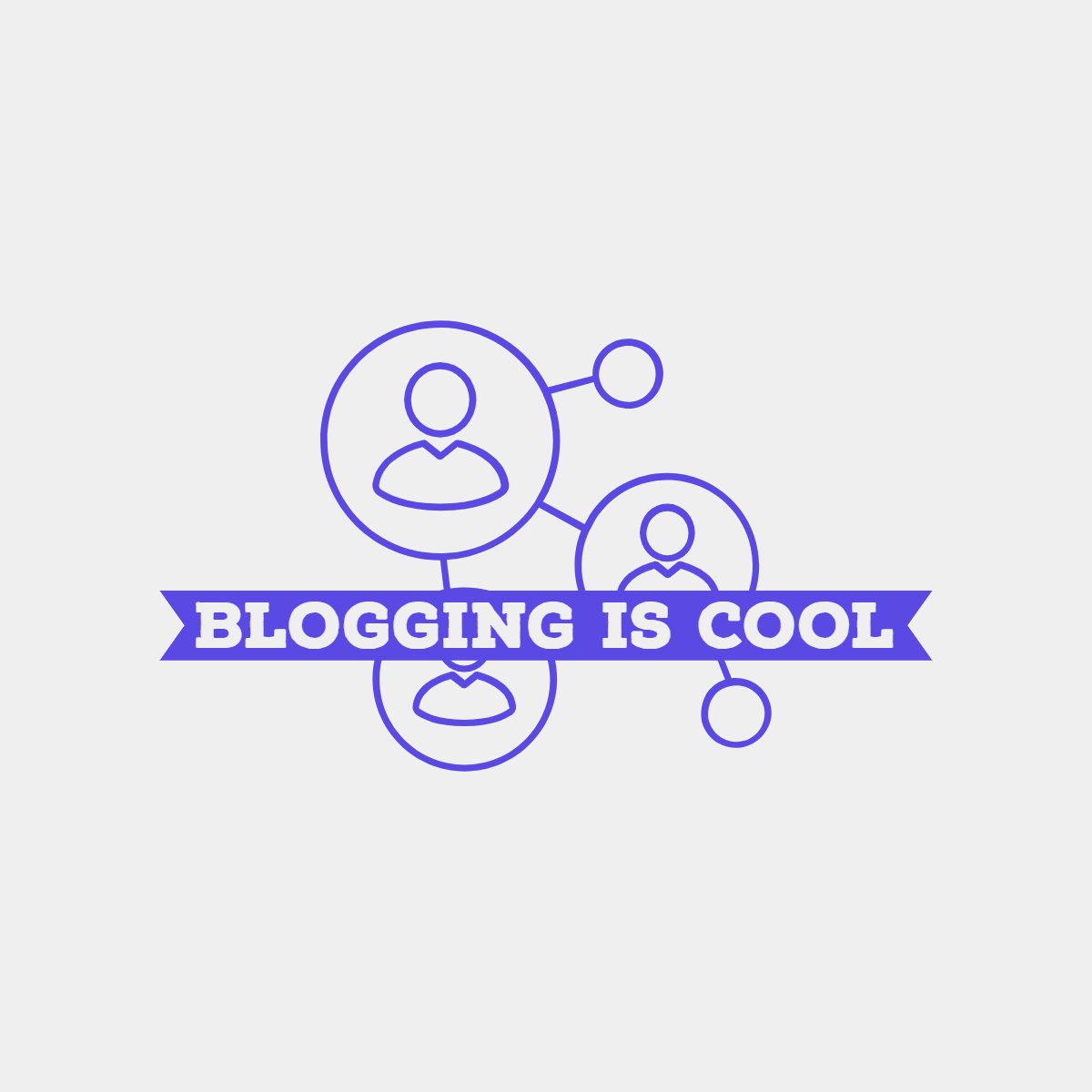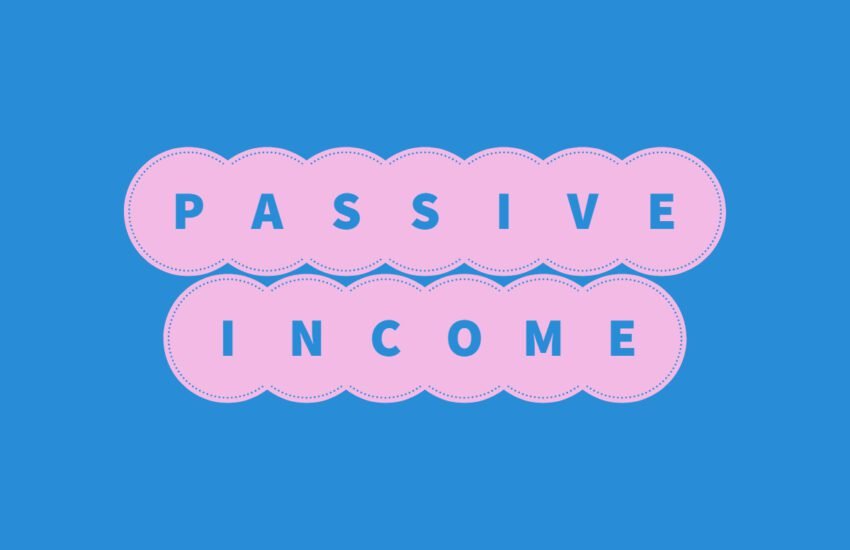How to Use Widgets and Plugins for Perfect Ad Placements
Monetizing your blog through advertisements is a popular way to generate income and support your blogging efforts.
By strategically placing ads on your blog, you can effectively reach your audience and maximize your revenue potential.
In this article, we will explore how to use widgets and plugins to achieve perfect ad placements on your blog.
- Widgets and Plugins: An Introduction
- Choosing Suitable Ad Plugins
- Step-by-Step Guide to Using HTML in Widgets for Ad Placement
- Conclusion
- Frequently Asked Questions
- 1. What are widgets and plugins, and how do they relate to ad placements on a blog?
- 2. How do I choose the right widgets and plugins for ad placements on my blog?
- 3. Where should I place ads on my blog for maximum effectiveness?
- 4. How can I customize ad placements using widgets and plugins?
- 5. What types of ads can I display using widgets and plugins?
- 6. How can I optimize ad placements for mobile responsiveness?
- 7. Can widgets and plugins help in A/B testing ad placements?
- 8. How can I ensure compliance with ad placement guidelines and regulations?
- 9. Are there any performance tracking tools integrated into widgets and plugins for ad placements?
- 10. How can I continuously optimize ad placements on my blog for better results?
- 11. Can widgets and plugins help in managing ad inventory and scheduling campaigns?
- 12. How can I prevent ad fatigue and banner blindness among my blog audience?
- 13. Are there any considerations for ensuring accessibility and inclusivity in ad placements?
- 14. How can I leverage widgets and plugins to integrate sponsored content seamlessly into my blog?
- 15. How can I leverage data analytics to inform my ad placement strategy?
- 16. Can widgets and plugins help in managing ad revenue and invoicing for advertisers?
- 17. How can I ensure that ad placements comply with GDPR and other privacy regulations?
- 18. How can I test the effectiveness of different ad placements on my blog?
- 19. Are there any best practices for balancing ad placements with user experience on my blog?
- 20. How can I stay updated on the latest trends and best practices for ad placements on my blog?
Widgets and Plugins: An Introduction
Widgets and plugins are powerful tools that can enhance the functionality and appearance of your blog.
They allow you to easily add various elements, such as ads, to specific areas of your blog without the need for coding knowledge.
Widgets are pre-built components that can be added to specific areas of your blog’s layout. They are often located in sidebars, footers, or other designated widget areas.
Plugins, on the other hand, are add-ons that provide additional features and functionality to your blog. Many plugins offer specific ad management capabilities, making them ideal for optimizing ad placements.
Choosing Suitable Ad Plugins
When it comes to selecting ad plugins for your blog, there are several options available. Here are a few popular choices:
Ad Inserter
This versatile plugin allows you to insert ads into various locations on your blog, including widgets. It offers advanced ad management features, such as ad rotation and scheduling.
Advanced Ads
With this plugin, you can easily manage and display ads in different positions on your blog. It provides options for ad optimization and targeting specific audiences.
Google AdSense
If you are using Google AdSense to monetize your blog, the official Google AdSense plugin can simplify the process of integrating ads into your blog. It offers easy ad placement and tracking.
These plugins are just a few examples, and there are many more available in the WordPress plugin repository.
When choosing a plugin, consider factors such as user ratings, compatibility with your blog’s theme, and the specific features you require for ad management.
Step-by-Step Guide to Using HTML in Widgets for Ad Placement
Once you have selected a suitable ad plugin, you can begin using HTML in widgets to place ads on your blog. Here is a step-by-step guide:
Install and activate the ad plugin
Start by installing and activating the ad plugin of your choice from the WordPress plugin repository. This will add the necessary functionality to your blog.
Create an ad unit
In the plugin settings, create an ad unit or choose from pre-defined ad sizes. Specify the ad type, such as text, image, or video, and customize the appearance to match your blog’s design.
Access the widget area
In your WordPress dashboard, navigate to “Appearance” and select “Widgets.” This will take you to the widget management area.
Add a text widget
Locate the widget area where you want to place your ad and add a text widget to that area.
Copy the ad code
In the ad plugin settings, locate the code for your ad unit. Copy the HTML code provided.
Paste the ad code
Go back to the widget management area and paste the ad code into the text widget. Save the changes.
Preview and optimize
Visit your blog to preview the ad placement. Make any necessary adjustments to ensure the ad is well-positioned and visually appealing.
By following these steps, you can effectively use HTML in widgets to place ads on your blog. Remember to regularly monitor and optimize your ad placements to maximize their impact and revenue potential.
Conclusion
Widgets and plugins provide a convenient way to add and manage ads on your blog.
By selecting suitable ad plugins and utilizing HTML in widgets, you can achieve perfect ad placements that effectively monetize your blog while maintaining a visually appealing design.
Frequently Asked Questions
1. What are widgets and plugins, and how do they relate to ad placements on a blog?
Widgets and plugins are tools used to enhance the functionality and appearance of a blog.
Widgets are small, pre-designed components that can be easily added to specific areas of a blog’s layout, such as sidebars or footers, to display various types of content or functionality.
Plugins, on the other hand, are software extensions that add specific features or functionalities to a blog, often providing more advanced customization options.
When it comes to ad placements, widgets and plugins can be utilized to insert ad units into strategic locations on a blog, ensuring optimal visibility and engagement with advertisements.
2. How do I choose the right widgets and plugins for ad placements on my blog?
When selecting widgets and plugins for ad placements, it’s essential to consider factors such as compatibility with your blogging platform, ease of use, and the specific features offered for ad management.
Look for widgets or plugins that provide flexible ad placement options, support for various ad formats (such as banners, pop-ups, or native ads), and robust analytics to track ad performance.
Additionally, prioritize widgets and plugins that are regularly updated and supported by the developer community to ensure compatibility with future platform updates and security patches.
3. Where should I place ads on my blog for maximum effectiveness?
Strategic ad placement is crucial for maximizing ad effectiveness and minimizing disruption to the user experience.
Consider placing ads in prominent locations that attract the reader’s attention without overshadowing the main content.
Common ad placement locations include above the fold (visible without scrolling), within the content (interspersed between paragraphs or sections), and in the sidebar or footer.
Additionally, experiment with different placements and monitor ad performance metrics to determine which locations yield the best results for your blog’s audience and content.
4. How can I customize ad placements using widgets and plugins?
Widgets and plugins offer extensive customization options for ad placements, allowing bloggers to tailor the appearance and behavior of ads to align with their branding and user experience goals.
Depending on the chosen widget or plugin, you may have options to specify ad dimensions, choose between static or dynamic ad units, control ad rotation and frequency, and even target ads based on factors such as user demographics or browsing behavior.
Utilize the available customization features to create ad placements that seamlessly integrate with your blog’s design and content.
5. What types of ads can I display using widgets and plugins?
Widgets and plugins support a wide range of ad formats, catering to various advertising strategies and objectives.
Common ad formats include display banners, text ads, video ads, native ads, and interactive rich media ads. Depending on the chosen widget or plugin, you may have access to ad networks or platforms that offer different ad formats and targeting options.
Experiment with different ad formats to determine which ones resonate best with your audience and generate the highest engagement and conversion rates.
6. How can I optimize ad placements for mobile responsiveness?
With an increasing number of users accessing websites from mobile devices, it’s crucial to ensure that ad placements are optimized for mobile responsiveness.
Choose widgets and plugins that offer responsive ad units that automatically adjust their size and layout based on the user’s screen size and device orientation.
Additionally, prioritize ad placements that maintain a balance between visibility and usability on mobile devices, avoiding intrusive or obstructive placements that may negatively impact the user experience.
Test ad placements across various devices and screen sizes to ensure consistent performance and readability.
7. Can widgets and plugins help in A/B testing ad placements?
Yes, many widgets and plugins include built-in features for A/B testing ad placements, allowing bloggers to experiment with different layouts, locations, and ad formats to identify the most effective strategies for maximizing ad revenue.
A/B testing capabilities typically enable bloggers to create multiple variations of ad placements, track performance metrics such as click-through rates and conversion rates, and automatically allocate traffic to different variants based on predefined criteria.
By systematically testing and optimizing ad placements, bloggers can refine their monetization strategy and generate higher returns from their advertising efforts.
8. How can I ensure compliance with ad placement guidelines and regulations?
Maintaining compliance with ad placement guidelines and regulations is essential for ensuring a positive user experience and avoiding potential penalties or restrictions from advertising networks or regulatory authorities.
Familiarize yourself with the advertising policies and guidelines of relevant ad networks, such as Google AdSense or Amazon Associates, and adhere to their requirements regarding ad placement, content restrictions, and disclosure obligations.
Additionally, consider implementing plugins or widgets that provide automated compliance checks and monitoring to ensure ongoing adherence to advertising standards and regulations.
9. Are there any performance tracking tools integrated into widgets and plugins for ad placements?
Yes, many widgets and plugins for ad placements include built-in performance tracking tools and analytics dashboards that enable bloggers to monitor ad performance metrics in real-time.
These tools typically provide insights into key metrics such as impressions, clicks, click-through rates, conversion rates, and revenue generated from ad placements.
By regularly monitoring performance metrics and analyzing trends, bloggers can identify opportunities for optimization, refine their ad placement strategies, and maximize the effectiveness of their monetization efforts.
10. How can I continuously optimize ad placements on my blog for better results?
Continuous optimization of ad placements is essential for maximizing ad revenue and maintaining a positive user experience over time.
Regularly review performance metrics and experiment with different ad placements, formats, and targeting options to identify opportunities for improvement. Additionally, stay informed about industry trends, changes in user behavior, and updates to advertising platforms and regulations that may impact ad performance.
By adopting a data-driven approach to ad placement optimization and remaining adaptable to evolving trends and best practices, bloggers can ensure that their monetization strategy remains effective and sustainable in the long term.
11. Can widgets and plugins help in managing ad inventory and scheduling campaigns?
Yes, widgets and plugins often offer features for managing ad inventory and scheduling campaigns, allowing bloggers to streamline the process of monetizing their blog.
These tools enable bloggers to organize and categorize ad units, set expiration dates for campaigns, and schedule ad placements to run at specific times or intervals.
By centralizing ad management within a single platform, widgets and plugins simplify the task of coordinating multiple campaigns and ensure that ad placements are optimized for maximum revenue generation.
12. How can I prevent ad fatigue and banner blindness among my blog audience?
Ad fatigue and banner blindness occur when users become accustomed to seeing ads and subsequently ignore or overlook them, reducing their effectiveness.
To mitigate these issues, bloggers can employ strategies such as rotating ad creatives, varying ad placement locations, and implementing native advertising formats that seamlessly blend with the surrounding content.
Additionally, widgets and plugins may offer features for controlling ad frequency and limiting the number of ads displayed to individual users, helping to maintain a balance between monetization goals and user experience considerations.
13. Are there any considerations for ensuring accessibility and inclusivity in ad placements?
Yes, ensuring accessibility and inclusivity in ad placements is essential for accommodating users with disabilities and diverse needs.
When selecting widgets and plugins for ad placements, prioritize options that support accessible design principles, such as providing alternative text for images, ensuring proper contrast ratios, and offering keyboard navigation options.
Additionally, avoid ad formats that rely solely on visual cues or animations, as these may present barriers to users with certain disabilities.
By prioritizing accessibility in ad placement strategies, bloggers can ensure that their content remains accessible to all users, regardless of their abilities or assistive technologies.
14. How can I leverage widgets and plugins to integrate sponsored content seamlessly into my blog?
Widgets and plugins can facilitate the integration of sponsored content seamlessly into a blog by providing tools for managing sponsored posts, disclosing partnerships transparently, and maintaining editorial integrity.
For example, plugins may offer features for tagging sponsored content, adding disclosure notices, and tracking sponsored post performance metrics.
Additionally, widgets can assist in formatting sponsored content to match the blog’s style and layout, ensuring a cohesive reading experience for users.
By utilizing widgets and plugins to streamline the process of integrating sponsored content, bloggers can effectively monetize their blog while maintaining trust and authenticity with their audience.
15. How can I leverage data analytics to inform my ad placement strategy?
Data analytics play a crucial role in informing ad placement strategy by providing insights into user behavior, preferences, and engagement patterns.
Widgets and plugins may include built-in analytics dashboards or integrate with third-party analytics platforms to track key metrics related to ad performance, audience demographics, and conversion rates.
By analyzing these metrics, bloggers can identify trends, optimize ad placements for maximum effectiveness, and make data-driven decisions to improve overall monetization strategy.
Regularly review and analyze analytics data to identify opportunities for optimization and refine ad placement strategies accordingly.
16. Can widgets and plugins help in managing ad revenue and invoicing for advertisers?
Yes, widgets and plugins can assist in managing ad revenue and invoicing processes for advertisers by providing features for tracking revenue generated from ad placements, generating invoices, and managing payment transactions.
These tools enable bloggers to automate tasks such as invoicing advertisers for ad placements, tracking payment statuses, and reconciling revenue reports.
By streamlining the ad revenue management process, widgets and plugins help bloggers maintain accurate financial records and ensure timely payment processing, fostering positive relationships with advertisers and facilitating continued monetization opportunities.
17. How can I ensure that ad placements comply with GDPR and other privacy regulations?
To ensure compliance with GDPR and other privacy regulations, bloggers should prioritize transparency and user consent when implementing ad placements.
Widgets and plugins can assist in this process by offering features for displaying cookie consent notices, providing opt-out mechanisms for personalized ads, and maintaining compliance with data protection regulations.
Additionally, bloggers should review their chosen widgets and plugins for adherence to privacy standards and regularly update their privacy policies to reflect any changes in ad placement practices or data collection policies.
By prioritizing user privacy and compliance with regulatory requirements, bloggers can build trust with their audience and mitigate the risk of legal consequences associated with non-compliance.
18. How can I test the effectiveness of different ad placements on my blog?
To test the effectiveness of different ad placements on a blog, bloggers can utilize A/B testing techniques offered by widgets and plugins.
A/B testing involves creating multiple variations of ad placements and randomly assigning visitors to each variant to measure performance metrics such as click-through rates, conversion rates, and revenue generated.
By comparing the results of different ad placement variants, bloggers can identify which placements resonate best with their audience and drive the highest engagement and revenue. Continuously iterate and refine ad placement strategies based on A/B testing results to optimize monetization efforts effectively.
19. Are there any best practices for balancing ad placements with user experience on my blog?
Yes, balancing ad placements with user experience is essential for maintaining reader engagement and ensuring a positive browsing experience.
To achieve this balance, bloggers should prioritize user-centric design principles, such as placing ads strategically to minimize disruption to content consumption, optimizing ad formats for readability and accessibility, and avoiding excessive ad density or intrusive ad formats that detract from the overall user experience.
Additionally, regularly solicit feedback from readers and monitor metrics related to user engagement and satisfaction to gauge the impact of ad placements on user experience and make adjustments as needed.
20. How can I stay updated on the latest trends and best practices for ad placements on my blog?
To stay updated on the latest trends and best practices for ad placements, bloggers can leverage resources such as industry blogs, forums, webinars, and social media communities dedicated to digital marketing and advertising.
Additionally, widgets and plugins may offer built-in features for accessing educational resources, tutorials, and updates on new features or enhancements related to ad placement strategies.
By actively engaging with the digital marketing community and staying informed about emerging trends and innovations in ad placement techniques, bloggers can continually refine their monetization strategy and adapt to changes in the advertising landscape.