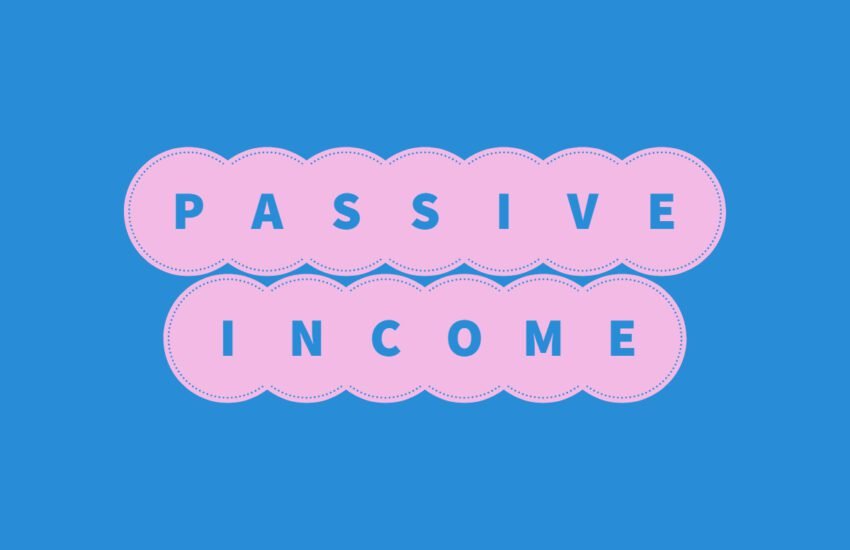Alt Descriptions on Images to Improve Your Blog’s SEO
As you learn SEO in order to improve your blog, you will often find the SEO tools pushing you to add alt Alt descriptions.
At which point, you might ask: What are alt descriptions on images and why are they important for SEO?
- What are Alt descriptions?
- Alt descriptions Importance for SEO
- How to write perfect Alt descriptions?
- Conclusion
- Frequently Asked Questions
- 1. What are alt descriptions on images, and why are they important for SEO?
- 2. How do alt descriptions impact website accessibility?
- 3. What are some best practices for writing effective alt descriptions?
- 4. Should alt descriptions be different for every image on a webpage?
- 5. How can I optimize alt descriptions for keyword targeting without keyword stuffing?
- 6. Is it necessary to include alt descriptions for decorative or non-informative images?
- 7. Can alt descriptions improve image search rankings?
- 8. How should alt descriptions be formatted for optimal SEO impact?
- 9. Can alt descriptions affect website loading speed?
- 10. How often should alt descriptions be updated or revised?
- 11. What role do alt descriptions play in improving user engagement on a website?
- 12. How can alt descriptions help in driving organic traffic to a website?
- 13. Are there any tools or plugins available to assist with optimizing alt descriptions?
- 14. How can I ensure alt descriptions comply with SEO best practices while also meeting accessibility standards?
- 15. Should alt descriptions be translated for multilingual websites?
- 16. Can I include branding or promotional messages in alt descriptions?
- 17. How can I monitor the effectiveness of alt descriptions in improving SEO performance?
- 18. Are there any common mistakes to avoid when writing alt descriptions?
- 19. Can alt descriptions impact the overall user experience of a website?
- 20. How do alt descriptions contribute to a website’s overall SEO strategy beyond image optimization?
What are Alt descriptions?
Alt descriptions, also known as alt text or alt attributes, are text descriptions added to HTML code that describe the content of images on a webpage.
These descriptions serve several important purposes, including accessibility for people with visual impairments and improving search engine optimization (SEO).
Consequently, it is important that we use Alt descriptions for the following reasons:
Alt descriptions Importance for SEO
1. Search Engine Indexing
Search engines like Google rely on text to understand and index the content of a webpage.
Since search engine crawlers can’t “see” images like humans do, they depend on alt text to understand the context and content of an image.
Properly optimized alt text helps search engines comprehend the relevance of the image to the overall content of the page.
2. Image Search
Alt text is crucial for image search optimization. When users conduct image searches, search engines use the alt text to determine which images are relevant to the search query.
Including descriptive and relevant alt text increases the likelihood that your images will appear in relevant image search results.
3. User Experience
Alt text provides a textual description of an image, making it more accessible to people with visual impairments who use screen readers.
This improves the overall accessibility and usability of a website, aligning with best practices for a positive user experience.
4. Contextual Relevance
Alt text allows you to provide additional context to search engines about the content of your page.
This can contribute to better rankings for relevant search queries, as search engines use the alt text as a signal to understand the subject matter of the page.
When creating alt text for images, it’s important to be descriptive and concise. Focus on conveying the essential information about the image’s content and purpose.
Avoid keyword stuffing and ensure that the alt text accurately represents the image. Combining well-crafted alt text with other SEO best practices can help enhance the overall visibility and accessibility of your website.
How to write perfect Alt descriptions?
Writing effective alt text involves providing a concise and accurate description of the image’s content. It is an easy skill to gain once you have done it enough times. Here are some tips on how to write alt descriptions:
1. Be Descriptive
– Clearly describe the content and function of the image. Imagine you’re explaining the image to someone who can’t see it.
– Include details such as colors, shapes, actions, and any important elements.
2. Keep it Concise
– Alt text should be relatively brief, typically no more than a sentence or two. Aim for clarity and relevance without unnecessary details.
– Avoid long, complex sentences; instead, focus on conveying the most critical information.
3. Include Keywords Naturally
– If applicable, incorporate relevant keywords that align with the overall content of the page. However, avoid keyword stuffing, as the primary goal is to provide an accurate description.
4. Consider Context
– Think about how the image contributes to the overall context of the page. The alt text should complement the surrounding content and help convey the intended message.
5. Identify Action or Function
– If the image serves a specific function, such as a button, icon, or illustration demonstrating a process, make sure to convey that functionality in the alt text.
6. Use Punctuation Sparingly
– While you can use punctuation if necessary, it’s generally best to keep alt text simple. Screen readers may interpret punctuation differently, so use it judiciously.
7. Avoid Redundancy
– If the surrounding text already provides information similar to the image, you may not need to repeat it in the alt text. Focus on unique details that add value.
8. Test for Accessibility
– Use accessibility tools or browsers with built-in accessibility features to test how the alt text is read by screen readers. This can help ensure that the description is effective for users with visual impairments.
9. Adapt for Decorative Images
– If an image is purely decorative and doesn’t convey important information, consider using an empty alt attribute (alt=””). This tells screen readers to ignore the image.
Examples:
– **Informative Image:**
– Alt text: “A red apple on a wooden table.”
– **Functional Image:**
– Alt text: “Search icon for website search functionality.”
– **Decorative Image:**
– Alt text: “” (empty alt attribute for purely decorative images).
Conclusion
Remember that the goal is to provide a meaningful description that enhances accessibility and helps search engines understand the content of the image and its relevance to the page.
Frequently Asked Questions
1. What are alt descriptions on images, and why are they important for SEO?
Alt descriptions, also known as alt tags or alt attributes, are text descriptions added to HTML code to describe the content of an image on a webpage.
They are essential for SEO because search engines like Google cannot “see” images; they rely on textual cues to understand the content.
Alt descriptions provide search engines with valuable context about the images, helping them index and rank the webpage appropriately in search results.
2. How do alt descriptions impact website accessibility?
Alt descriptions play a crucial role in website accessibility by providing textual descriptions of images for visually impaired users who rely on screen readers.
Without alt descriptions, these users would miss out on understanding the content of images, hindering their overall browsing experience.
Thus, incorporating descriptive alt text ensures that your website is accessible to all users, regardless of their abilities.
3. What are some best practices for writing effective alt descriptions?
Effective alt descriptions should be concise, descriptive, and relevant to the image content. Avoid stuffing keywords and instead focus on accurately describing the image in a natural language.
Include important details that convey the purpose or message of the image while maintaining relevance to the surrounding content.
Additionally, consider the context of the image within the webpage to provide appropriate context in the alt text.
4. Should alt descriptions be different for every image on a webpage?
Yes, alt descriptions should be unique for each image on a webpage. Each image likely serves a different purpose or conveys distinct information, so the alt text should reflect these differences.
By providing unique alt descriptions, you help search engines understand the specific content of each image, improving the overall SEO of your webpage.
5. How can I optimize alt descriptions for keyword targeting without keyword stuffing?
Optimizing alt descriptions for keywords involves incorporating relevant keywords naturally into the text without overdoing it.
Focus on using keywords that accurately describe the image and align with the surrounding content. Avoid stuffing the alt text with excessive keywords, as this can appear spammy and harm both user experience and SEO performance.
Instead, prioritize readability and relevance while naturally integrating keywords where appropriate.
6. Is it necessary to include alt descriptions for decorative or non-informative images?
While it’s not always necessary to provide alt descriptions for decorative or non-informative images, it’s still a good practice for accessibility purposes.
For such images, you can use empty alt attributes (alt=””) to indicate that the image is purely decorative and doesn’t convey meaningful content.
This ensures that screen readers don’t unnecessarily announce these images to visually impaired users, enhancing their browsing experience without cluttering the page with irrelevant alt text.
7. Can alt descriptions improve image search rankings?
Yes, alt descriptions can improve image search rankings by providing search engines with valuable information about the content of images.
When users conduct image searches using relevant keywords, search engines analyze alt text to determine the relevance of images to the search query.
By optimizing alt descriptions with appropriate keywords and descriptive content, you increase the likelihood of your images appearing higher in image search results, driving more traffic to your website.
8. How should alt descriptions be formatted for optimal SEO impact?
Alt descriptions should be formatted using clear, descriptive language that accurately conveys the content of the image.
Aim for concise yet informative descriptions that include relevant keywords where appropriate. Additionally, consider the length of the alt text, keeping it within a reasonable limit to ensure readability and avoid keyword stuffing.
By striking a balance between descriptive content, keyword relevance, and readability, you can optimize alt descriptions for maximum SEO impact.
9. Can alt descriptions affect website loading speed?
Alt descriptions themselves do not directly impact website loading speed since they are part of the HTML code and are typically lightweight text elements.
However, excessive or poorly optimized alt descriptions with lengthy text can contribute to larger HTML file sizes, which may slightly affect loading times, especially on slower connections.
Therefore, it’s essential to keep alt descriptions concise and relevant to avoid any negative impact on website performance.
10. How often should alt descriptions be updated or revised?
Alt descriptions should be updated or revised whenever there are changes to the content or context of the associated images.
This includes adding new images, modifying existing images, or updating the surrounding content to better align with the images.
Regularly reviewing and updating alt descriptions ensures that they remain accurate, relevant, and optimized for SEO, helping to maintain the overall effectiveness of your website’s image optimization strategy.
11. What role do alt descriptions play in improving user engagement on a website?
Alt descriptions contribute to user engagement by providing additional context and information about images, enhancing the overall browsing experience.
When users encounter descriptive alt text, they gain a better understanding of the images, which can encourage them to explore the content further or take desired actions on the website.
By catering to both sighted and visually impaired users through informative alt descriptions, you create a more inclusive and engaging environment for all visitors.
12. How can alt descriptions help in driving organic traffic to a website?
Alt descriptions serve as textual cues that search engines use to understand the content of images.
By optimizing alt text with relevant keywords and descriptive language, you increase the chances of your images appearing in organic search results, driving traffic to your website.
When users conduct searches related to the content depicted in your images, well-optimized alt descriptions increase the visibility and discoverability of your website’s visual content, ultimately attracting more organic traffic.
13. Are there any tools or plugins available to assist with optimizing alt descriptions?
Yes, several tools and plugins are available to assist with optimizing alt descriptions for SEO.
These tools often provide suggestions for relevant keywords, analyze the effectiveness of existing alt text, and offer insights into image optimization best practices.
Popular plugins for platforms like WordPress include Yoast SEO, which includes features for optimizing alt text alongside other SEO elements, and Image SEO Optimizer, specifically designed to streamline image optimization tasks, including alt descriptions.
14. How can I ensure alt descriptions comply with SEO best practices while also meeting accessibility standards?
To ensure alt descriptions comply with both SEO best practices and accessibility standards, focus on creating descriptive, informative text that accurately represents the content and purpose of each image.
Incorporate relevant keywords naturally while prioritizing clarity and relevance. Additionally, use empty alt attributes (alt=””) for decorative or non-informative images to indicate their purpose to screen readers.
By striking a balance between SEO optimization and accessibility, you create alt descriptions that enhance both the search engine visibility and accessibility of your website’s images.
15. Should alt descriptions be translated for multilingual websites?
Yes, for multilingual websites, it’s important to translate alt descriptions to ensure that users across different language preferences can access and understand the content of images.
Providing translated alt text allows your website to effectively communicate with a diverse audience, improving user experience and accessibility for non-native speakers.
Additionally, optimized alt descriptions in multiple languages can enhance the international visibility and SEO performance of your website, attracting traffic from various regions and language markets.
16. Can I include branding or promotional messages in alt descriptions?
While alt descriptions primarily serve to describe the content of images, you can include subtle branding elements or promotional messages if they align with the image context and provide value to users.
However, avoid using alt text solely for promotional purposes, as this may compromise the user experience and potentially violate accessibility guidelines.
Instead, focus on incorporating branding elements naturally within descriptive alt text, ensuring that the primary purpose remains to provide relevant information about the image content.
17. How can I monitor the effectiveness of alt descriptions in improving SEO performance?
You can monitor the effectiveness of alt descriptions in improving SEO performance through various analytics tools and platforms.
Track metrics such as organic traffic, image search rankings, and click-through rates (CTRs) for image search results to gauge the impact of alt text optimization.
Additionally, utilize search engine console data to identify which keywords are driving traffic to your images and whether alt descriptions are effectively aligning with user search intent.
Regularly analyze these metrics to assess the performance of your alt text optimization efforts and make adjustments as needed.
18. Are there any common mistakes to avoid when writing alt descriptions?
Common mistakes to avoid when writing alt descriptions include:
– Using generic or vague descriptions that don’t accurately convey the image content.
– Stuffing alt text with excessive keywords, which can appear spammy and harm SEO.
– Omitting alt descriptions altogether, neglecting the importance of accessibility and SEO.
– Failing to update alt text when images or surrounding content change, leading to outdated or irrelevant descriptions.
– Neglecting to include alt text for informative images, hindering accessibility for visually impaired users.
By avoiding these mistakes and adhering to best practices, you can ensure that your alt descriptions effectively enhance both accessibility and SEO.
19. Can alt descriptions impact the overall user experience of a website?
Yes, alt descriptions can significantly impact the overall user experience of a website.
Descriptive alt text provides valuable context for images, improving comprehension and engagement for all users, including those with visual impairments. Well-optimized alt descriptions contribute to a more accessible and inclusive browsing experience, enhancing user satisfaction and retention.
Conversely, poorly written or missing alt text can frustrate users, impairing their ability to understand and interact with the content effectively.
By prioritizing informative alt descriptions, you create a more positive and user-friendly website experience for all visitors.
20. How do alt descriptions contribute to a website’s overall SEO strategy beyond image optimization?
Alt descriptions contribute to a website’s overall SEO strategy by enhancing the accessibility and relevance of visual content, which can positively impact various aspects of search engine optimization.
In addition to improving image search rankings, well-optimized alt text can indirectly benefit other SEO factors, such as:
– Enhancing the overall user experience, which can lead to lower bounce rates and longer dwell times, signaling to search engines that the website provides valuable content.
– Increasing the likelihood of earning backlinks and social media shares as visually appealing and accessible content tends to attract more engagement and shares.
– Strengthening the website’s authority and trustworthiness, as accessibility and user-friendly features are factors that search engines consider when evaluating website quality.
– Supporting content optimization efforts by providing additional context and keyword signals that reinforce the relevance of the surrounding textual content.
By incorporating alt descriptions as part of a comprehensive SEO strategy, you maximize the visibility, accessibility, and overall performance of your website in search engine results.