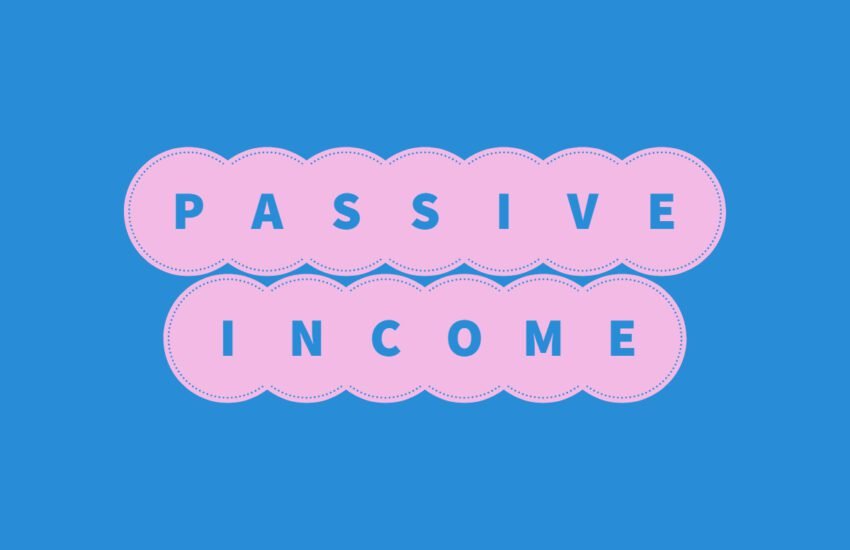How to Do Competitive Research Using Google Site Search
When it comes to conducting competitive research, Google Site Search is a powerful tool that is often overlooked. This feature allows you to search within a specific website or domain, providing valuable insights into your competitors’ strategies and content. In this article, we will explore how to effectively use Google Site Search to gain a competitive edge.
What is Google Site Search?
Google Site Search is a feature offered by Google that allows users to search within a specific website or domain. By using the “site:” operator followed by the domain name, you can narrow down your search results to include only pages from that particular site. This can be incredibly useful for conducting competitive research as it allows you to see what your competitors are doing and how they are positioning themselves online.
How to Use Google Site Search for Competitive Research
Here are the steps to effectively use Google Site Search for competitive research:
- Identify your competitors: Before you can start using Google Site Search, you need to identify your competitors. Make a list of the websites or domains that you want to analyze.
- Perform a Google Site Search: Once you have identified your competitors, go to the Google search bar and type in “site:” followed by the domain name of the competitor you want to analyze. For example, if you want to search within the domain “www.example.com”, you would type “site:example.com” into the search bar.
- Review the search results: Google will display a list of pages from the specified domain that match your search query. Take some time to review the search results and identify any patterns or trends in the content. Look for common keywords, topics, or types of content that your competitors are focusing on.
- Analyze the content: Click on the search results to visit the individual pages and analyze the content in more detail. Pay attention to the structure of the pages, the types of media used (such as images or videos), and the overall user experience. This will give you insights into how your competitors are presenting their information and engaging with their audience.
- Take note of any gaps or opportunities: As you analyze the content, look for any gaps or opportunities that you can capitalize on. Are there any topics or keywords that your competitors are not covering? Are there any areas where you can provide a better user experience or more valuable information? Taking note of these gaps and opportunities will help you develop a competitive advantage.
Additional Tips for Using Google Site Search
Here are some additional tips to make the most out of Google Site Search:
- Use advanced search operators: Google offers a variety of advanced search operators that can help you refine your search even further. For example, you can use the “intitle:” operator to search for pages that have specific words in the title, or the “inurl:” operator to search for pages that have specific words in the URL. Experiment with these operators to find the most relevant results.
- Compare multiple competitors: Don’t limit yourself to analyzing just one competitor. Use Google Site Search to compare multiple competitors and identify trends across different websites or domains. This will give you a more comprehensive understanding of the competitive landscape.
- Set up alerts: If you want to stay updated on your competitors’ activities, you can set up Google Alerts for specific search queries. This way, you will receive notifications whenever new content from your competitors is indexed by Google.
By utilizing Google Site Search for competitive research, you can gain valuable insights into your competitors’ strategies and content. This information can help you identify gaps and opportunities, allowing you to develop a competitive advantage in your industry. So, the next time you’re looking to conduct competitive research, don’t forget to leverage the power of Google Site Search.