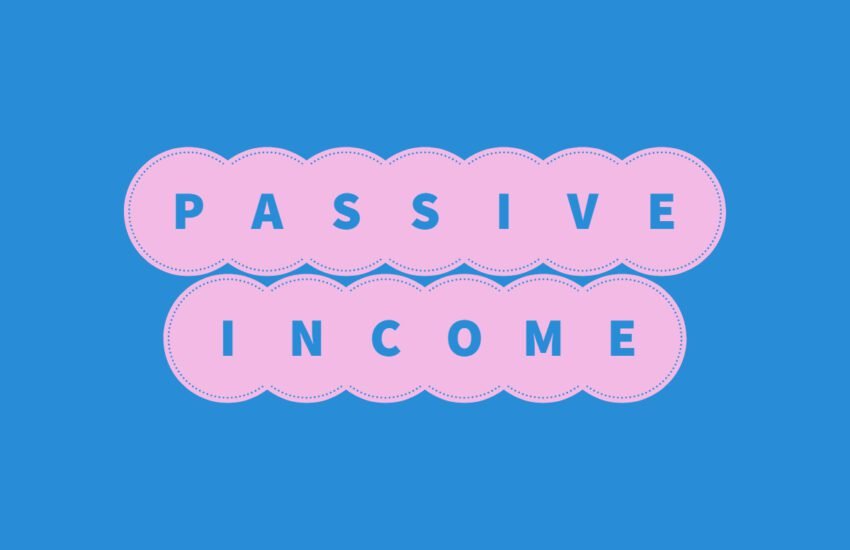How to Check Your Website’s Speed
Having a fast-loading website is crucial for providing a positive user experience and improving your search engine rankings.
If your website takes too long to load, visitors are more likely to abandon it, resulting in lost opportunities for engagement and conversions.
Therefore, it is important to regularly check your website’s speed and make any necessary optimizations.
In this article, we will discuss different methods to check your site speed and provide recommendations for improving it.
1. Use Online Speed Testing Tools
There are several online tools available that can analyze your website’s speed and provide detailed reports. These tools simulate real user experiences and measure various performance metrics. Some popular speed testing tools include:
- Google PageSpeed Insights: This tool analyzes your website for both mobile and desktop devices, providing suggestions for improvement.
- GTmetrix: GTmetrix offers a comprehensive analysis of your website’s speed, including page load time, page size, and the number of requests.
- Pingdom: Pingdom provides a detailed breakdown of your website’s performance, highlighting areas that need improvement.
2. Monitor Website Performance with Google Analytics
If you have Google Analytics installed on your website, you can use it to monitor your website’s performance over time.
Google Analytics provides valuable insights into your website’s speed, including average page load time and the percentage of visitors who abandon your site due to slow loading.
By regularly monitoring these metrics, you can identify any performance issues and take appropriate actions to improve your website’s speed.
3. Check Server Response Time
Server response time is an important factor in determining your website’s speed. You can check your server response time using online tools like WebPageTest or Pingdom.
These tools measure the time it takes for your server to respond to a request and provide recommendations for reducing the response time.
If your server response time is high, consider upgrading your hosting plan or optimizing your server configuration to improve performance.
4. Optimize Images
Large image files can significantly slow down your website. To improve your site’s speed, optimize your images by compressing them without compromising their quality.
You can use image optimization tools like Optimizilla or TinyPNG to reduce the file size of your images. Additionally, consider using responsive images and lazy loading techniques to further enhance your website’s performance.
5. Minify CSS and JavaScript Files
Minifying CSS and JavaScript files involves removing unnecessary characters, such as white spaces and comments, to reduce file size and improve loading speed.
There are various online tools and plugins available that can automatically minify your CSS and JavaScript files.
By minifying your code, you can optimize your website’s speed and improve the overall user experience.
6. Enable Browser Caching
Enabling browser caching allows your website visitors to store certain files on their devices, such as images, CSS, and JavaScript files.
This means that when a visitor returns to your website, their browser can retrieve these files from the cache instead of downloading them again. This can significantly reduce load times for returning visitors.
You can enable browser caching by adding caching directives to your website’s .htaccess file or by using caching plugins if you are using a content management system like WordPress.
7. Consider Content Delivery Network (CDN)
A Content Delivery Network (CDN) is a network of servers located in different geographical locations.
By using a CDN, your website’s static files, such as images, CSS, and JavaScript files, are stored on multiple servers, allowing visitors to download them from the server closest to their location.
This reduces the distance between the server and the visitor, resulting in faster load times. Consider using a CDN service like Cloudflare or MaxCDN to improve your website’s speed and performance.
By following these tips and regularly checking your website’s speed, you can ensure that your website loads quickly and provides a seamless user experience.
Remember, a fast-loading website not only improves user satisfaction but also boosts your search engine rankings, ultimately leading to increased traffic and conversions.