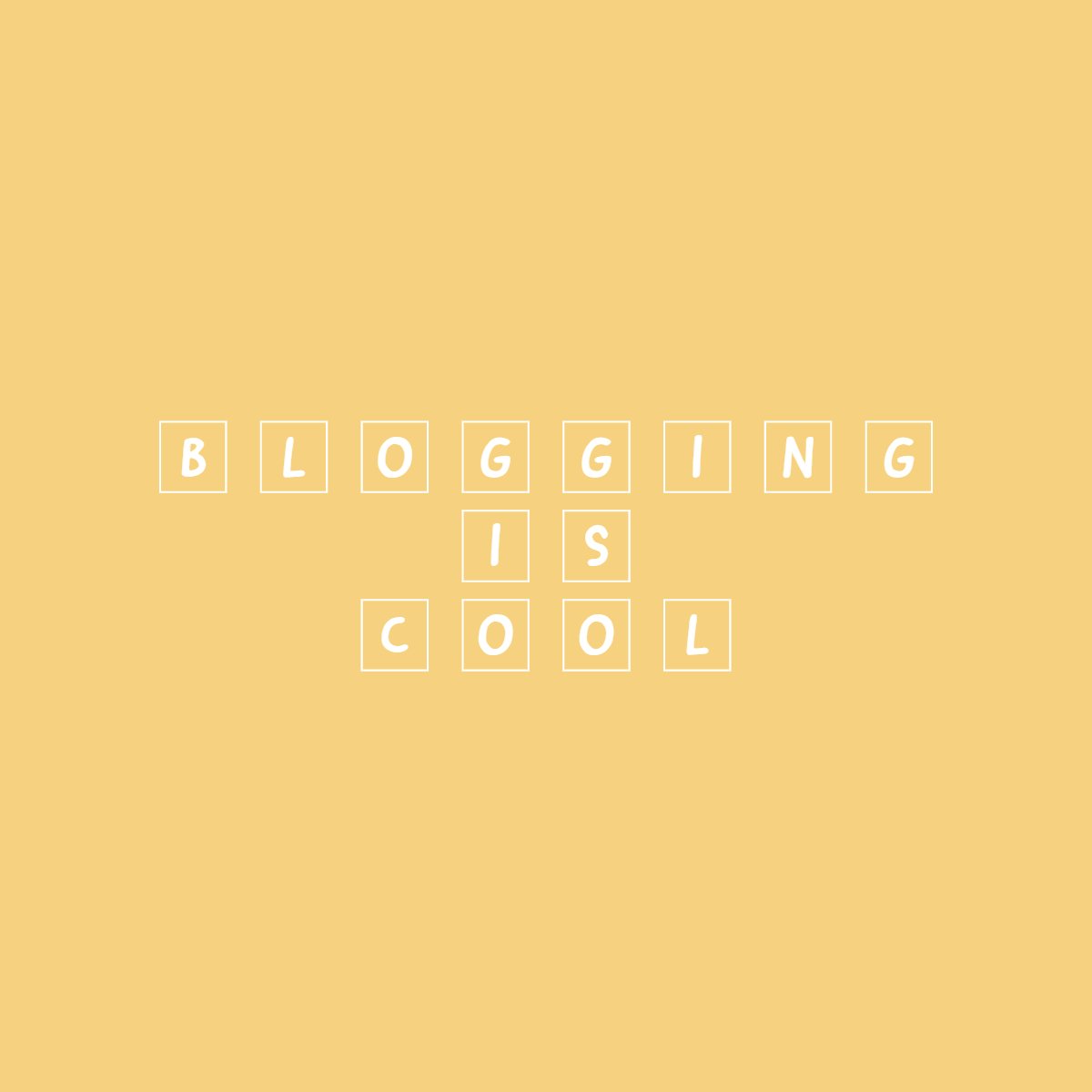Best Practices for using Categories and Tags in Blogs
Organizing your blog posts into categories and adding relevant tags can enhance the user experience and help readers find specific content easily.
Many blogging platforms provide intuitive tools to manage and assign categories and tags to your posts.
- Categorization and Tagging Best Practices for Blogs
- Understanding the Difference between Categories and Tags
- Creating a Hierarchical Category Structure
- Using Tags to Enhance Content Discoverability
- Implementing a Tag Cloud or Tag Index
- Optimizing Categories and Tags for SEO
- Providing Multiple Navigation Paths
- Regularly Reviewing and Updating Taxonomies
- Conclusion
- Frequently Asked Questions
- 1. What is the purpose of categorization and tagging on a blog?
- 2. How do I decide which categories to use for my blog?
- 3. Should I use tags for every post on my blog?
- 4. How many tags should I use per blog post?
- 5. How can I ensure consistency in my tagging strategy across all my blog posts?
- 6. Are there any SEO benefits to categorization and tagging?
- 7. Can I change the categories and tags on my blog posts after they’ve been published?
- 8. How can I use categories and tags to improve user engagement on my blog?
- 9. What are some common mistakes to avoid when categorizing and tagging blog posts?
- 10. How can I measure the effectiveness of my categorization and tagging strategy?
Categorization and Tagging Best Practices for Blogs
Categorization and tagging are crucial elements in organizing and structuring content on a blog.
Proper categorization and tagging not only improve user experience but also enhance SEO (Search Engine Optimization) and content discoverability. In this guide, we’ll explore best practices for categorizing and tagging blog posts effectively.
Understanding the Difference between Categories and Tags
Categories
Categories are broad topics that serve as the primary navigation structure for your blog. They represent the main themes or topics covered on your blog and help users quickly find content related to their interests. Examples of categories might include “Technology,” “Travel,” “Food,” or “Finance.”
Tags
Tags are more specific keywords or phrases that describe the content of individual blog posts in more detail.
Unlike categories, which are hierarchical, tags are non-hierarchical and can be applied to multiple posts across different categories.
Tags provide additional context and help users explore related topics within a specific category. Examples of tags might include “Smartphone Reviews,” “Budget Travel Tips,” “Vegan Recipes,” or “Retirement Planning.”
Creating a Hierarchical Category Structure
– Establish a clear and logical category hierarchy that reflects the main topics or themes of your blog. Start with broad categories at the top level and use subcategories to further organize content into more specific topics.
– Limit the number of top-level categories to avoid overwhelming users with too many options. Aim for around 5-10 main categories to keep the navigation simple and intuitive.
– Use descriptive and keyword-rich category names that accurately represent the content within each category. Avoid vague or generic category names that may confuse users or dilute the relevance of your content.
Using Tags to Enhance Content Discoverability
– Apply tags consistently and strategically to provide additional context and metadata for your blog posts. Choose relevant keywords or phrases that accurately describe the content of each post.
– Avoid over-tagging or using too many tags per post, as this can clutter your tag cloud and dilute the effectiveness of individual tags. Stick to a handful of highly relevant tags that capture the main topics or themes covered in the post.
– Monitor your tag usage over time and periodically review and refine your tag taxonomy to ensure consistency and relevance. Remove outdated or redundant tags and add new tags as needed to reflect emerging topics or trends.
Implementing a Tag Cloud or Tag Index
– Consider displaying a tag cloud or tag index on your blog sidebar or footer to provide users with a visual overview of the most popular tags used on your blog. A tag cloud visually represents tags with different font sizes based on their frequency of use.
– Make the tag cloud interactive by linking each tag to a dedicated tag archive page that displays all posts tagged with that particular keyword. This allows users to explore related content easily and navigate between different topics of interest.
– Keep your tag cloud updated and relevant by dynamically generating it based on the current tag usage across your blog. This ensures that the tag cloud reflects the most current and popular topics covered on your blog.
Optimizing Categories and Tags for SEO
– Incorporate relevant keywords into your category and tag names to improve SEO and enhance the discoverability of your content in search engines. Use keyword research tools to identify high-volume keywords related to your blog’s topics and incorporate them strategically into your category and tag taxonomy.
– Optimize your category and tag archive pages for search engines by adding descriptive meta titles and meta descriptions that summarize the content of each page. Include relevant keywords in these meta tags to improve their visibility and relevance in search engine results.
– Use category and tag URLs that are SEO-friendly and descriptive, incorporating keywords where appropriate. Avoid using generic or cryptic URLs that provide little context to search engines or users.
Providing Multiple Navigation Paths
– In addition to using categories and tags, provide alternative navigation paths such as a search bar, related posts section, or topic-based navigation menus to help users discover content based on their interests.
– Incorporate internal links within your blog posts to connect related content and guide users to relevant articles or resources on your blog. This not only improves user engagement but also distributes link equity and strengthens your site’s overall SEO.
Regularly Reviewing and Updating Taxonomies
– Regularly audit and review your category and tag taxonomies to ensure they remain relevant and aligned with the evolving focus and scope of your blog. Remove outdated or obsolete categories and tags, and add new ones as needed to reflect emerging topics or trends.
– Consider conducting user surveys or analyzing website analytics to gather feedback on how users navigate and interact with your blog. Use this feedback to inform decisions about category and tag organization and structure, and prioritize usability and user experience.
Conclusion
Effective categorization and tagging are essential for organizing and structuring content on a blog, improving user experience, and enhancing SEO.
By creating a hierarchical category structure, using tags to provide additional context and metadata, and optimizing categories and tags for SEO, bloggers can make their content more discoverable and accessible to users.
By implementing best practices for categorization and tagging, bloggers can create a more organized, user-friendly, and engaging blog that effectively showcases their content and expertise.
Frequently Asked Questions
1. What is the purpose of categorization and tagging on a blog?
Categorization and tagging help organize and structure content on a blog, making it easier for users to navigate and find relevant information.
Categories represent broad topics or themes, while tags provide additional context and detail within those topics. Together, they improve content discoverability and enhance the user experience.
2. How do I decide which categories to use for my blog?
When choosing categories for your blog, consider the main topics or themes you cover and how you want to organize your content.
Start with broad categories that represent the primary focus areas of your blog, and then use subcategories to further refine and organize content into more specific topics. Aim for a category structure that is intuitive, user-friendly, and aligned with the interests of your audience.
3. Should I use tags for every post on my blog?
It’s not necessary to use tags for every post on your blog, but they can be beneficial for providing additional context and metadata for your content.
Use tags selectively to highlight important keywords or topics covered in each post. Focus on using tags that are relevant, descriptive, and consistent with your overall tagging strategy.
4. How many tags should I use per blog post?
There is no set limit on the number of tags you should use per blog post, but it’s generally best to keep it concise and focused.
Aim for around 3-5 relevant tags per post that accurately describe the main topics or themes covered. Avoid over-tagging, as this can clutter your tag cloud and dilute the effectiveness of individual tags.
5. How can I ensure consistency in my tagging strategy across all my blog posts?
To ensure consistency in your tagging strategy, establish clear guidelines and standards for tagging your blog posts.
Use a consistent approach to naming and formatting tags, and maintain a centralized list of approved tags that align with your blog’s topics and themes. Regularly review and update your tag taxonomy to ensure it remains relevant and aligned with your content strategy.
6. Are there any SEO benefits to categorization and tagging?
Yes, categorization and tagging can have SEO benefits by improving the organization and structure of your content, which can make it more discoverable and accessible to search engines.
Categories and tags help search engines understand the context and relevance of your content, and they can also contribute to internal linking and site navigation, which can improve overall SEO performance.
7. Can I change the categories and tags on my blog posts after they’ve been published?
Yes, you can change the categories and tags on your blog posts after they’ve been published. Most blogging platforms allow you to edit and update the categories and tags associated with each post.
However, it’s essential to be mindful of the potential impact on SEO and user experience when making changes to categorization and tagging, especially for older posts with established URLs and search engine rankings.
8. How can I use categories and tags to improve user engagement on my blog?
Categories and tags can improve user engagement on your blog by helping users discover relevant content and navigate between related topics.
Use categories to organize content into broad themes or topics, and use tags to provide additional context and detail within those themes. Incorporate category and tag navigation menus, related posts sections, and internal links to encourage users to explore more content on your blog.
9. What are some common mistakes to avoid when categorizing and tagging blog posts?
Some common mistakes to avoid when categorizing and tagging blog posts include over-tagging, using inconsistent or unclear naming conventions, and neglecting to review and update your tag taxonomy regularly.
It’s also essential to avoid creating too many categories or subcategories, as this can overwhelm users and make navigation more challenging.
10. How can I measure the effectiveness of my categorization and tagging strategy?
You can measure the effectiveness of your categorization and tagging strategy by analyzing website analytics data, such as user engagement metrics, bounce rates, and time spent on page.
Pay attention to which categories and tags are most popular among your audience and which ones are driving the most traffic and engagement. Use this data to refine and optimize your categorization and tagging strategy over time.