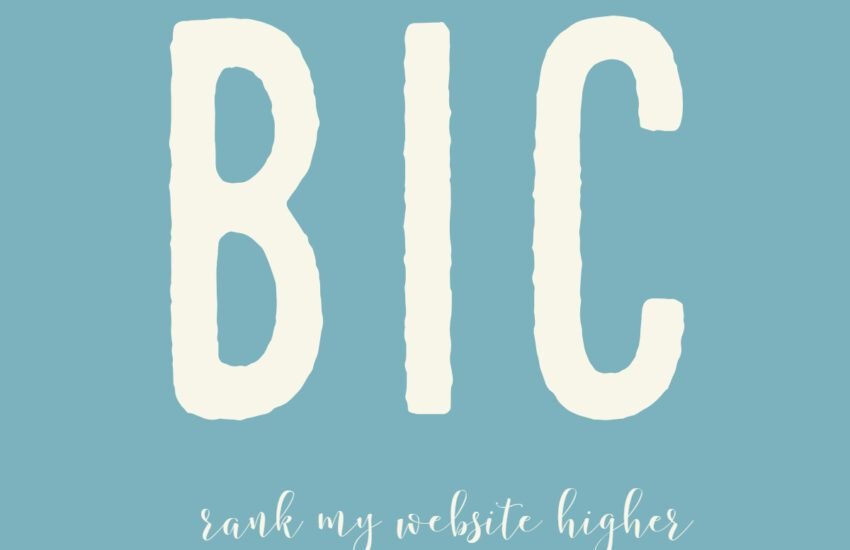Best Practices for Optimizing Images on Your Blog
In today’s digital landscape, visual content plays a crucial role in attracting and engaging readers. As a blogger, it’s important to optimize your images to enhance user experience, improve search engine visibility, and ensure accessibility for all users.
Best Practices for Image Optimization
In this article, we will discuss the best practices for optimizing images on your blog.
1. Descriptive Alt Descriptions
One of the most important aspects of image optimization is the use of descriptive alt descriptions. Alt tags or alt descriptions provide a textual alternative to images, allowing search engines and visually impaired individuals to understand the content of the image. When adding alt descriptions, make sure they accurately describe the image and its purpose within the context of your blog post. Avoid keyword stuffing and focus on providing meaningful and relevant descriptions.
2. Keyword Optimization
While it’s important to include your focus keyword in the alt description, it’s crucial not to over-optimize. Google uses alt descriptions to understand the content of an image and its relevance to search queries. By including your keyword in the alt description, you can improve your image’s visibility in Google Images and potentially boost your overall ranking for that keyword in Google Search. However, be mindful of using the keyword naturally and sparingly to avoid keyword stuffing.
3. Accessibility for Visually Impaired Users
Alt descriptions are not only important for search engines but also for visually impaired individuals who rely on screen readers to navigate the web. By providing descriptive alt descriptions, you are ensuring that these users can understand and engage with your content. Remember to use alt descriptions that accurately convey the visual elements of the image, providing a meaningful experience for all users.
4. Image File Optimization
In addition to alt descriptions, optimizing the image file itself is essential for improving page load times and overall user experience. Compressing images without compromising quality can significantly reduce file sizes, resulting in faster loading times. Use image compression tools or plugins to optimize your images before uploading them to your blog. Additionally, consider using the appropriate file format (JPEG, PNG, GIF) based on the image content and context.
5. Responsive Design
With the increasing use of mobile devices, it’s crucial to ensure that your images are responsive and adapt to different screen sizes. Responsive design allows images to scale and adjust based on the device being used, providing an optimal viewing experience for your readers. Test your blog on various devices to ensure that your images are displayed correctly and maintain their quality across different screen sizes.
6. Image Sitemaps
Including images in your sitemap can help search engines discover and index them more efficiently. By creating an image sitemap and submitting it to search engines, you can ensure that your images are properly crawled and indexed. This can improve the visibility of your images in search engine results and drive additional organic traffic to your blog.
Conclusion
Optimizing images on your blog in 2024 involves several key practices. By using descriptive alt descriptions, incorporating keywords naturally, ensuring accessibility for visually impaired users, optimizing image files, implementing responsive design, and utilizing image sitemaps, you can enhance user experience, improve search engine visibility, and ultimately make your blog more engaging and accessible to a wider audience.
Frequently Asked Questions
**1. Why are images important for blog optimization, and how do they impact user experience?**
Images are crucial for blog optimization as they:
– Enhance visual appeal and engagement, making the content more attractive and compelling to readers.
– Break up text and improve readability, allowing for easier consumption of information.
– Help convey complex ideas or concepts more effectively, complementing the written content and aiding understanding.
– Can be optimized with relevant alt text and metadata to improve accessibility and search engine visibility.
**2. What are the key factors to consider when selecting images for a blog post?**
When selecting images for a blog post, consider the following factors:
– Relevance: Choose images that directly relate to the topic or theme of the blog post.
– Quality: Use high-resolution images that are clear, sharp, and visually appealing.
– Originality: Whenever possible, opt for original images or properly licensed stock photos to avoid copyright issues.
– Engagement: Select images that evoke emotion or capture attention to enhance user engagement.
– Consistency: Maintain a consistent visual style or branding across all images to reinforce your blog’s identity.
**3. How can bloggers optimize image file sizes without sacrificing quality?**
Bloggers can optimize image file sizes without sacrificing quality by:
– Compressing images using tools like Adobe Photoshop, TinyPNG, or JPEG Optimizer to reduce file size while preserving visual clarity.
– Choosing the appropriate file format (JPEG, PNG, or GIF) based on the image content and intended use to minimize unnecessary data.
– Cropping images to remove excess whitespace or irrelevant elements, focusing on the most essential parts of the image.
– Utilizing responsive image techniques to serve appropriately sized images based on the user’s device and screen resolution, reducing load times for mobile users.
**4. What role does image alt text play in SEO, and how should bloggers optimize it?**
Image alt text, also known as alt attributes or alt descriptions, plays a crucial role in SEO by:
– Providing alternative text descriptions for visually impaired users or when images fail to load, improving accessibility and user experience.
– Helping search engines understand the content and context of images, leading to improved indexing and ranking in image search results.
– Serving as an opportunity to incorporate relevant keywords related to the image and surrounding content, boosting SEO relevance.
Bloggers should optimize image alt text by:
– Describing the image accurately and concisely, using descriptive language that conveys its purpose or content.
– Including relevant keywords naturally within the alt text, without keyword stuffing or over-optimization.
– Prioritizing clarity and accessibility over keyword optimization, ensuring that the alt text provides valuable context for all users.
**5. What are some best practices for naming image files to improve SEO and organization?**
Best practices for naming image files to improve SEO and organization include:
– Using descriptive filenames that accurately reflect the content or subject matter of the image.
– Incorporating relevant keywords into the filename, separated by hyphens or underscores for readability.
– Avoiding generic or ambiguous filenames like “IMG123.jpg” in favor of more specific and informative titles.
– Keeping filenames concise and meaningful, while also ensuring they are unique and distinguishable from other images on the blog.
**6. How can bloggers optimize image placement and formatting within blog posts?**
Bloggers can optimize image placement and formatting within blog posts by:
– Incorporating images strategically throughout the content to break up text and maintain reader engagement.
– Aligning images with relevant sections or topics within the blog post to provide visual context and support the narrative.
– Ensuring images are properly sized and formatted for the layout of the blog, avoiding distortion or awkward spacing.
– Adding captions or descriptive text alongside images to provide additional context or information for readers.
– Optimizing image metadata and attributes, such as title tags and captions, to improve accessibility and SEO.
**7. What are the potential drawbacks of using overly large or unoptimized images on a blog?**
Using overly large or unoptimized images on a blog can result in several drawbacks, including:
– Increased page load times, leading to poor user experience and higher bounce rates.
– Higher bandwidth usage and server resource consumption, potentially leading to increased hosting costs or performance issues.
– Reduced mobile responsiveness and compatibility, particularly on devices with slower internet connections or limited data plans.
– Negative impact on SEO rankings, as search engines may penalize websites with slow loading times or poor performance.
**8. How can bloggers leverage image galleries or sliders effectively on their blogs?**
Bloggers can leverage image galleries or sliders effectively on their blogs by:
– Using them to showcase multiple images related to a specific topic or theme within a single post, providing additional visual interest and engagement.
– Incorporating captions or descriptions for each image to provide context or narrative alongside the visual content.
– Ensuring that gallery or slider elements are responsive and mobile-friendly, adapting to different screen sizes and devices.
– Limiting the number of images in each gallery or slider to prevent overwhelming readers or slowing down page load times.
– Testing different gallery or slider plugins or formats to find the option that best suits the blog’s aesthetic and functional requirements.
**9. How can bloggers optimize images for social media sharing to maximize engagement?**
Bloggers can optimize images for social media sharing to maximize engagement by:
– Using visually striking or compelling images that capture attention and encourage clicks and shares.
– Ensuring that images are properly sized and formatted for each social media platform to maximize visibility and display quality.
– Adding relevant metadata, including titles, descriptions, and hashtags, to improve discoverability and SEO when images are shared.
– Incorporating social sharing buttons or plugins on the blog to make it easy for readers to share images directly to their preferred social networks.
– Monitoring social media analytics and engagement metrics to evaluate the effectiveness of shared images and refine strategies for future posts.
**10. Are there any tools or resources available to help bloggers optimize images for their blogs?**
Yes, several tools and resources can help bloggers optimize images for their blogs, including:
– Image editing software like Adobe Photoshop, Canva, or GIMP, which provide robust features for resizing, cropping, and enhancing images.
– Online image compression tools such as TinyPNG, JPEG Optimizer, or Compressor.io, which reduce file sizes without sacrificing quality.
– WordPress plugins like Smush, ShortPixel, or Imagify, which automatically optimize images upon upload and offer batch optimization for existing media library files.
– SEO plugins like Yoast SEO or Rank Math, which include features for optimizing image alt text, filenames, and metadata for improved search engine visibility.
– Social media management tools such as Buffer, Hootsuite, or Sprout Social, which offer features for scheduling and optimizing images for sharing across multiple social networks.
**11. How can bloggers ensure that the images they use on their blogs are legally and ethically sourced?**
Bloggers can ensure that the images they use on their blogs are legally and ethically sourced by:
– Creating original images using their own photography or graphic design skills.
– Purchasing images from reputable stock photo websites that offer properly licensed content for commercial use.
– Using images with Creative Commons licenses that allow for reuse with proper attribution, ensuring compliance with licensing terms.
– Seeking permission from the copyright holder or owner of the image before using it on their blog, particularly for images found online or on social media platforms.
**12. What are some common image optimization mistakes bloggers should avoid?**
Some common image optimization mistakes bloggers should avoid include:
– Using low-quality or pixelated images that detract from the professionalism and credibility of the blog.
– Neglecting to add alt text or using generic alt text like “image123.jpg,” which hinders accessibility and SEO.
– Over-optimizing images with excessive compression or aggressive resizing, resulting in loss of visual quality and detail.
– Failing to properly attribute or credit the source of images, leading to potential copyright infringement or legal issues.
– Ignoring responsive design principles and using images that are not optimized for different screen sizes and devices, resulting in poor user experience.
**13. How can bloggers optimize images for featured snippets and other rich media results in search engine results pages (SERPs)?**
Bloggers can optimize images for featured snippets and other rich media results in search engine results pages (SERPs) by:
– Using high-quality and visually compelling images that are relevant to the content and search query.
– Adding descriptive alt text, captions, and metadata to images to provide context and improve indexing by search engines.
– Structuring content in a way that encourages search engines to display images as featured snippets, such as using numbered lists, tables, or step-by-step guides.
– Optimizing image file names and URLs with relevant keywords to increase the likelihood of images appearing in image search results and rich media snippets.
– Monitoring search engine performance and experimenting with different image optimization strategies to identify opportunities for improving visibility and click-through rates in SERPs.
**14. How can bloggers leverage image optimization to improve website speed and performance?**
Bloggers can leverage image optimization to improve website speed and performance by:
– Compressing images to reduce file sizes without sacrificing visual quality, resulting in faster loading times for web pages.
– Using lazy loading techniques to defer the loading of offscreen images until they are needed, reducing initial page load times.
– Implementing responsive image solutions that serve appropriately sized images based on the user’s device and screen resolution, optimizing performance for mobile users.
– Utilizing content delivery networks (CDNs) to cache and serve images from servers located closer to the user, reducing latency and improving overall site speed.
– Regularly auditing and optimizing image assets, including removing unused or unnecessary images and optimizing image delivery methods, to maintain optimal performance over time.
**15. How can bloggers measure the impact of image optimization efforts on their blog’s performance?**
Bloggers can measure the impact of image optimization efforts on their blog’s performance by:
– Monitoring website speed and performance metrics using tools like Google PageSpeed Insights, GTmetrix, or Pingdom Website Speed Test.
– Analyzing user engagement and behavior metrics in web analytics platforms such as Google Analytics or Matomo (formerly Piwik), including bounce rates, session durations, and page views.
– Tracking search engine visibility and performance for image search queries using Google Search Console or Bing Webmaster Tools.
– Conducting A/B testing or multivariate testing to compare different image optimization strategies and identify which ones yield the best results.
– Soliciting feedback from readers and users through surveys, comments, or social media to gauge satisfaction with image quality, loading times, and overall user experience.