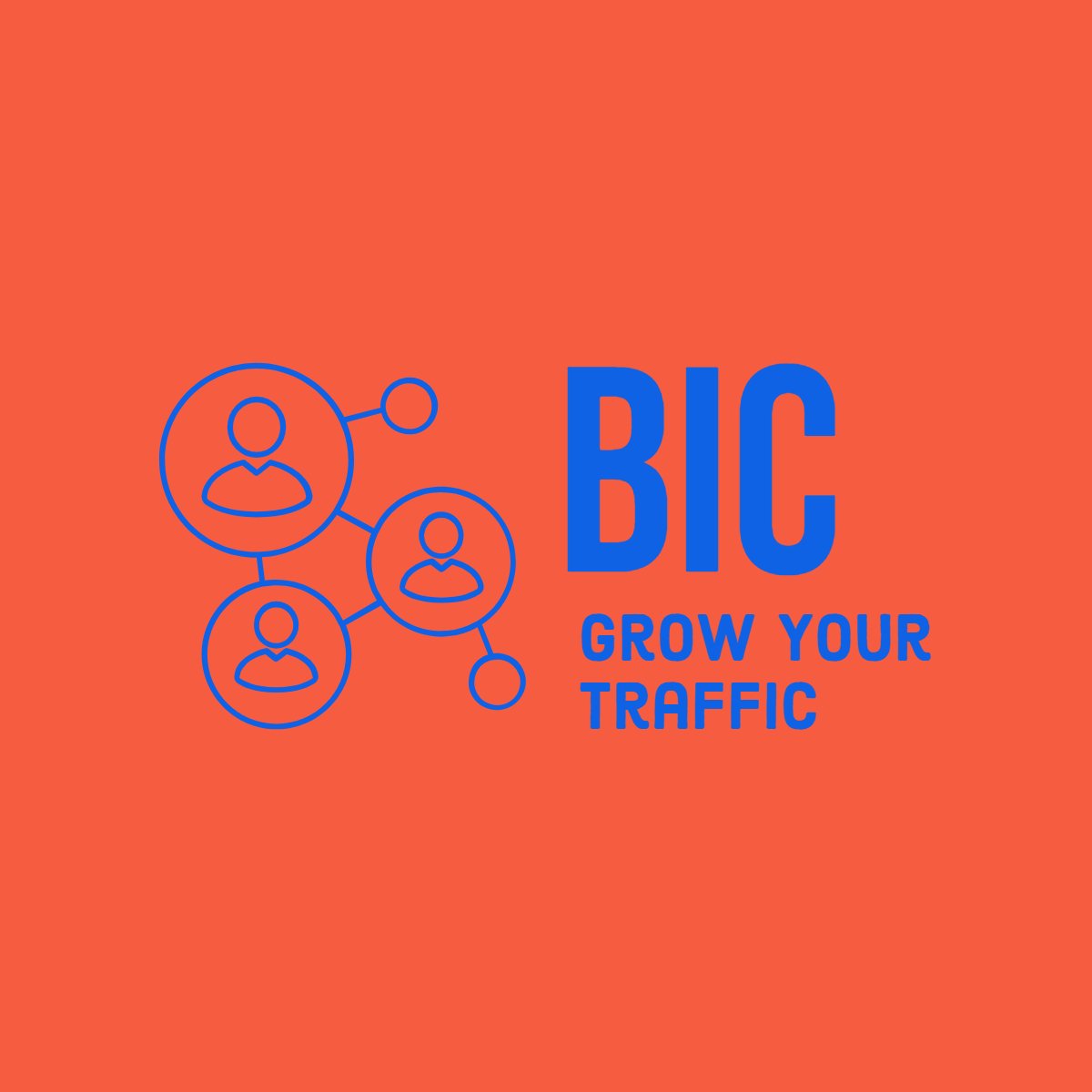How to Set Up a Newsletter for Your Blog
What is in a Newsletter?
A newsletter in blogging is like a friendly letter sent out regularly to subscribers who are interested in your blog’s content.
It’s a way for bloggers to keep in touch with their audience and share updates, news, and interesting tidbits. Just like how you might subscribe to a magazine to get the latest stories and articles delivered to your mailbox, subscribing to a blog’s newsletter means you’ll receive fresh content directly to your email inbox.
Newsletters can include things like new blog posts, special promotions, upcoming events, or exclusive content just for subscribers.
They’re a great way for bloggers to stay connected with their readers, build relationships, and keep them engaged with their blog’s content.
Plus, they can help drive traffic back to the blog and increase reader loyalty. So, if you love a blog and want to stay updated on all its latest happenings, subscribing to its newsletter is the way to go!
As a blogger, you may have heard about the benefits of having a newsletter. But you might be wondering, does your blog really need one?
In this article, we will explore the advantages of having a newsletter and discuss the easiest way to set one up.
The Benefits of Having a Newsletter
1. Building a loyal audience:
A newsletter allows you to connect with your readers on a more personal level. By consistently delivering valuable content directly to their inbox, you can build a loyal audience who are more likely to engage with your blog and become repeat visitors.
2. Increasing traffic:
When you send out a newsletter, you can include links to your latest blog posts, encouraging readers to visit your website. This can help drive traffic to your blog and increase your overall reach.
3. Generating leads:
By offering exclusive content or incentives to subscribers, you can attract new readers and potential customers. A newsletter provides a direct channel to communicate with your audience and nurture leads.
4. Establishing authority:
A well-crafted newsletter can position you as an expert in your niche. By sharing valuable insights, tips, and advice, you can establish yourself as a trusted source of information, which can further enhance your blog’s reputation.
The Easiest Way to Set Up a Newsletter
Setting up a newsletter may sound complicated, but it doesn’t have to be. The easiest way to get started is by using an email marketing service like Mailchimp or ConvertKit. Here’s a step-by-step guide:
1. Sign up for an email marketing service:
Choose an email marketing service that suits your needs and budget. Mailchimp and ConvertKit are popular options and offer user-friendly interfaces.
2. Create a mailing list:
Once you have signed up, create a mailing list within your email marketing service. This will be the list of subscribers who will receive your newsletter.
3. Design your newsletter template:
Most email marketing services provide pre-designed templates that you can customize to match your blog’s branding. Alternatively, you can create your own template using HTML or use a drag-and-drop editor.
4. Add a subscription form to your blog:
To capture email addresses, you need to add a subscription form to your blog. Most email marketing services provide embeddable forms that you can easily add to your website. Place the form in a prominent location to maximize sign-ups.
5. Create valuable content:
When creating your newsletter content, remember to provide value to your subscribers. Share exclusive tips, insights, or behind-the-scenes information that they can’t find on your blog. Make sure your content is engaging and relevant to your target audience.
6. Schedule and send your newsletters:
Choose a regular schedule for sending out your newsletters. Consistency is key to building trust and keeping your audience engaged. Most email marketing services allow you to schedule your newsletters in advance, so you don’t have to worry about manually sending them each time.
7. Monitor and analyze your results:
Track the performance of your newsletters using the analytics provided by your email marketing service. Pay attention to metrics like open rates, click-through rates, and subscriber growth. This data will help you refine your newsletter strategy and improve your results over time.
Remember, setting up a newsletter is just the first step. To make it effective, you need to consistently deliver valuable content and engage with your subscribers. With time and effort, a newsletter can become a powerful tool for growing your blog and connecting with your audience.
Conclusion
Newsletters are an essential tool for bloggers to connect with their audience and keep them engaged with their content.
By providing regular updates, news, and exclusive content directly to subscribers’ inboxes, newsletters enable bloggers to maintain a strong relationship with their readers. They offer a convenient way for subscribers to stay informed about new blog posts, special promotions, and upcoming events, fostering a sense of community and loyalty.
Additionally, newsletters serve as a valuable marketing tool, driving traffic back to the blog and increasing reader engagement.
By leveraging the power of newsletters, bloggers can enhance their reach, strengthen their brand, and cultivate a dedicated and enthusiastic audience for their blog.
Having a newsletter can bring numerous benefits to your blog. It can help you build a loyal audience, increase traffic, generate leads, and establish authority.
Setting up a newsletter is made easy by using email marketing services like Mailchimp or ConvertKit.
Follow the steps outlined above, and you’ll be on your way to creating a successful newsletter for your blog.
Have you set up a newsletter for your blog?