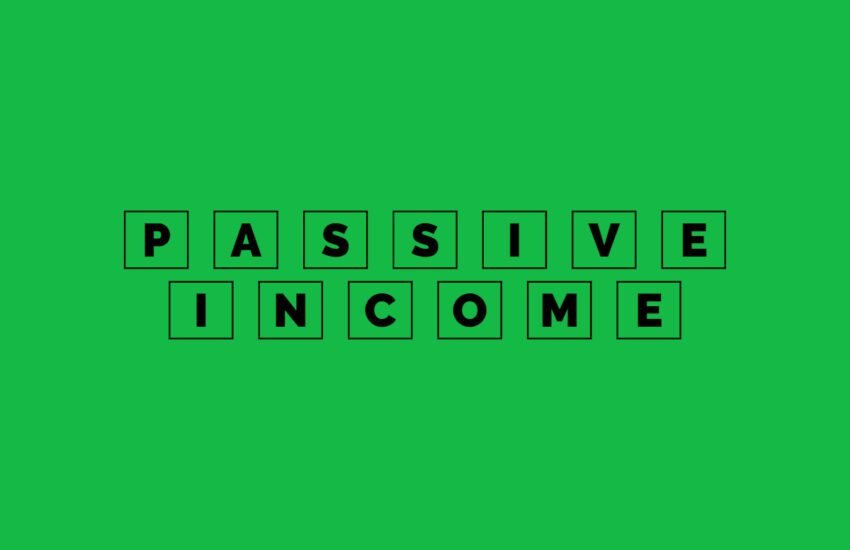Checklist for Bloggers: 140 Items to Check off Today
- Blog Daily!
- 140 Items to do DAILY
- 1. Refresh Older Content
- 2. Streamline Categories and Tags
- 3. Implement Internal Linking Strategy
- 4. Optimize Sidebar Widgets
- 5. Revise Blog Design
- 6. Create Custom 404 Page
- 7. Add Author Bios
- 8. Enhance Comment Section
- 9. Optimize Pagination
- 10. Implement Image Lazy Loading
- 11. Create Custom Page Templates
- 12. Add Social Proof
- 13. Optimize Footer
- 14. Implement Structured Data Markup
- 15. Optimize Post Excerpts
- 16. Add Related Posts Section
- 17. Optimize Internal Search Functionality
- 18. Create a Custom 403 Page
- 19. Implement Click-to-Tweet Quotes
- 20. Optimize Post Titles
- 21. Create Branded Graphics
- 22. Implement Sticky Navigation
- 23. Optimize Typography
- 24. Create Custom 500 Error Page
- 25. Optimize Subscription Forms
- 26. Implement Click-to-Call Buttons
- 27. Review and Update Legal Pages
- 28. Optimize Navigation Menu
- 29. Add Featured Content Section
- 30. Optimize Post URLs
- 31. Implement Scroll Progress Bar
- 32. Optimize RSS Feed
- 33. Create Custom Page Not Found (404) Page
- 34. Optimize Social Sharing Buttons
- 35. Add Author Box:
- 36. Implement Image Galleries
- 37. Optimize Pagination
- 38. Implement Infinite Scroll
- 39. Optimize Email Subscription Forms
- 40. Review and Update Internal Link Structure
- 41. Add Author Gravatars
- 42. Optimize 404 Error Page
- 43. Implement Breadcrumbs
- 44. Optimize Content Layout
- 45. Create Custom Post Templates
- 46. Optimize Page Load Time
- 47. Add Contact Form
- 48. Implement Back-to-Top Button
- 49. Optimize Search Results Page
- 50. Review and Update Permalinks
- 51. Implement Sticky Sidebar
- 52. Optimize Footer Links
- 53. Create Custom Page Templates
- 54. Optimize Blog Post Formatting
- 55. Review and Update Meta Descriptions
- 56. Implement Related Products/Services Section
- 57. Optimize Comment Section
- 58. Add Social Media Feeds
- 59. Optimize Typography
- 60. Review and Update Categories
- 61. Implement Lazy Loading for Comments
- 62. Optimize Header Design
- 63. Add Featured Image Thumbnails
- 64. Optimize Image Alt Text
- 65. Create Custom 503 Maintenance Page
- 66. Implement Social Media Sharing Options
- 67. Optimize Post Excerpts
- 68. Add Social Media Icons
- 69. Optimize Image Sizes
- 70. Review and Update Internal Link Structure
- 71. Implement Email Newsletter Signup Pop-up
- 72. Optimize 301 Redirects
- 73. Add Share Count Display
- 74. Optimize Image Captions
- 75. Implement Related Products/Services Section
- 76. Optimize Blog Post Formatting
- 77. Add Testimonials Section
- 78. Review and Update Meta Titles
- 79. Optimize Social Sharing Buttons
- 80. Implement Sticky Navigation
- 81. Optimize Footer Links
- 82. Create Custom Page Templates
- 83. Optimize Blog Post Formatting
- 84. Review and Update Meta Descriptions
- 85. Implement Related Products/Services Section
- 86. Optimize Comment Section
- 87. Add Social Media Feeds
- 88. Optimize Typography
- 89. Review and Update Categories
- 90. Implement Lazy Loading for Comments
- 91. Optimize Header Design
- 92. Add Featured Image Thumbnails
- 93. Optimize Image Alt Text
- 94. Create Custom 503 Maintenance Page
- 95. Implement Social Media Sharing Options
- 96. Optimize Post Excerpts
- 97. Add Social Media Icons
- 98. Optimize Image Sizes
- 99. Review and Update Internal Link Structure
- 100. Implement Email Newsletter Signup Pop-up
- 101. Optimize 301 Redirects
- 102. Add Share Count Display
- 103. Optimize Image Captions
- 104. Implement Related Products/Services Section
- 105. Optimize Blog Post Formatting
- 106. Add Testimonials Section
- 107. Review and Update Meta Titles
- 108. Optimize Social Sharing Buttons
- 109. Implement Sticky Navigation
- 110. Optimize Footer Links
- 111. Create Custom Page Templates
- 112. Optimize Blog Post Formatting
- 113. Review and Update Meta Descriptions
- 114. Implement Related Products/Services Section
- 115. Optimize Comment Section
- 116. Add Social Media Feeds
- 117. Optimize Typography
- 118. Review and Update Categories
- 119. Implement Lazy Loading for Comments
- 120. Optimize Header Design
- 121. Add Featured Image Thumbnails
- 122. Optimize Image Alt Text
- 123. Create Custom 503 Maintenance Page
- 124. Implement Social Media Sharing Options
- 125. Optimize Post Excerpts
- 126. Add Social Media Icons
- 127. Optimize Image Sizes
- 128. Review and Update Internal Link Structure
- 129. Implement Email Newsletter Signup Pop-up
- 130. Optimize 301 Redirects
- 131. Add Share Count Display
- 132. Optimize Image Captions
- 133. Implement Related Products/Services Section
- 134. Optimize Blog Post Formatting
- 135. Add Testimonials Section
- 136. Review and Update Meta Titles
- 137. Optimize Social Sharing Buttons
- 138. Implement Sticky Navigation
- 139. Optimize Footer Links
- 140. Create Custom Page Templates
- Conclusion
Blog Daily!
Consistency breeds success in blogging. Daily commitment ensures regular content flow, engaging audiences, and maintaining relevance. It cultivates discipline, hones writing skills, and fosters a strong rapport with readers.
Each daily effort compounds, gradually expanding reach and impact. It’s a vital practice for staying ahead in the dynamic online sphere, where attention spans are fleeting.
Daily engagement not only enhances visibility but also encourages interaction, building a loyal community.
By prioritizing daily work on the blog, one ensures steady growth and sustains momentum towards achieving blogging goals.
140 Items to do DAILY
This list focusing solely on improvements directly related to the blog itself:
1. Refresh Older Content
Update outdated posts with new information, images, and links to keep them relevant and engaging.
2. Streamline Categories and Tags
Review and optimize your blog’s category and tag structure to make navigation easier for visitors and improve SEO.
3. Implement Internal Linking Strategy
Strategically link between related posts to improve navigation, increase time on site, and boost SEO.
4. Optimize Sidebar Widgets
Remove clutter and irrelevant widgets from your sidebar, and highlight important content or CTAs to drive engagement.
5. Revise Blog Design
Update your blog’s design to improve aesthetics, usability, and mobile responsiveness for a better user experience.
6. Create Custom 404 Page
Design a custom 404 error page that directs users back to your site’s main pages and encourages exploration.
7. Add Author Bios
Include author bios at the end of each post to establish credibility and connect with readers on a personal level.
8. Enhance Comment Section
Encourage engagement by responding promptly to comments, implementing threaded discussions, and combating spam.
9. Optimize Pagination
If using pagination for long lists of posts, optimize it for better user experience and SEO by implementing rel=”prev” and rel=”next” tags.
10. Implement Image Lazy Loading
Improve page loading times by implementing lazy loading for images, loading them only when they come into the user’s view.
11. Create Custom Page Templates
Design custom page templates for specific types of content (e.g., landing pages, resource pages) to maintain consistency and improve presentation.
12. Add Social Proof
Showcase social proof elements such as subscriber counts, testimonials, or social media shares to build trust and credibility.
13. Optimize Footer
Utilize the footer area to include important links, navigation menus, and contact information for easy access.
14. Implement Structured Data Markup
Markup your blog’s content with schema.org markup to provide search engines with additional context and potentially enhance search results.
15. Optimize Post Excerpts
Craft compelling post excerpts that entice readers to click through and read the full post.
16. Add Related Posts Section
Increase engagement and reduce bounce rate by displaying related posts at the end of each article.
17. Optimize Internal Search Functionality
Improve the internal search feature to help visitors find relevant content easily.
18. Create a Custom 403 Page
Design a custom 403 forbidden page with helpful navigation options and a friendly message to guide users back to your site’s main pages.
19. Implement Click-to-Tweet Quotes
Include tweetable quotes within your content to encourage readers to share your content on Twitter.
20. Optimize Post Titles
Write descriptive and compelling post titles that accurately reflect the content and entice clicks.
21. Create Branded Graphics
Design custom graphics and visuals to enhance the branding and visual appeal of your blog posts.
22. Implement Sticky Navigation
Keep key navigation elements, such as the menu, visible at all times as users scroll down the page for easier navigation.
23. Optimize Typography
Choose readable fonts, adjust font sizes and line spacing, and use proper formatting to improve readability.
24. Create Custom 500 Error Page
Design a custom 500 internal server error page with clear instructions and links to helpful resources.
25. Optimize Subscription Forms
Streamline subscription forms for newsletters or updates to improve conversion rates and grow your subscriber base.
26. Implement Click-to-Call Buttons
If applicable, include click-to-call buttons for easy access to contact information, particularly for businesses.
27. Review and Update Legal Pages
Ensure legal pages (e.g., Privacy Policy, Terms of Service) are up-to-date and compliant with regulations.
28. Optimize Navigation Menu
Simplify and optimize your navigation menu to make it easier for users to find what they’re looking for.
29. Add Featured Content Section
Highlight featured or popular content prominently on your blog’s homepage to increase visibility.
30. Optimize Post URLs
Create clean and descriptive URLs for your blog posts that include relevant keywords for better SEO.
31. Implement Scroll Progress Bar
Add a scroll progress bar to indicate how far users have scrolled through the page and encourage them to continue reading.
32. Optimize RSS Feed
Customize and optimize your blog’s RSS feed to ensure it’s compatible with various feed readers and platforms.
33. Create Custom Page Not Found (404) Page
Design a custom 404 error page with helpful links and a search bar to keep visitors engaged and on your site.
34. Optimize Social Sharing Buttons
Make it easy for readers to share your content by including prominent social sharing buttons on each post.
35. Add Author Box:
Display author information, including bio and social media links, on each post to personalize the content and build authority.
36. Implement Image Galleries
Use image galleries to showcase multiple images within a single post or page, improving visual appeal and engagement.
37. Optimize Pagination
If using pagination for long lists of posts, optimize it for better user experience and SEO by implementing rel=”prev” and rel=”next” tags.
38. Implement Infinite Scroll
Allow users to continuously scroll through content without having to click to load more, enhancing user experience and engagement.
39. Optimize Email Subscription Forms
Streamline your email opt-in process and offer incentives to encourage sign-ups and grow your subscriber list.
40. Review and Update Internal Link Structure
Audit and optimize internal links to ensure they are relevant, helpful, and contribute to a logical site structure.
41. Add Author Gravatars
Include author gravatars next to post bylines to add a personal touch and improve visual appeal.
42. Optimize 404 Error Page
Design a custom 404 error page with helpful navigation options and links to key content to prevent user frustration and encourage exploration.
43. Implement Breadcrumbs
Add breadcrumb navigation to help users understand their location within your site and navigate back to previous pages easily.
44. Optimize Content Layout
Experiment with different content layouts, such as grid or list views, to find the most visually appealing and user-friendly format.
45. Create Custom Post Templates
Develop custom templates for different types of posts (e.g., tutorials, interviews) to maintain consistency and improve presentation.
46. Optimize Page Load Time
Minimize page load times by optimizing images, reducing server response times, and leveraging browser caching.
47. Add Contact Form
Include a contact form on your blog to make it easy for visitors to get in touch with questions or inquiries.
48. Implement Back-to-Top Button
Add a back-to-top button to allow users to quickly return to the top of the page after scrolling down.
49. Optimize Search Results Page
Customize the search results page to display relevant information and make it easy for users to find what they’re looking for.
50. Review and Update Permalinks
Ensure permalinks are concise, descriptive, and contain relevant keywords for better SEO and user experience.
51. Implement Sticky Sidebar
Keep important widgets or CTAs visible as users scroll down the page by making the sidebar sticky.
52. Optimize Footer Links
Organize footer links logically and include important pages or resources to improve navigation and user experience.
53. Create Custom Page Templates
Develop custom page templates for different types of content (e.g., landing pages, resource pages) to maintain consistency and improve presentation.
54. Optimize Blog Post Formatting
Use headings, bullet points, and other formatting techniques to make blog posts easier to scan and read.
55. Review and Update Meta Descriptions
Write compelling meta descriptions that accurately summarize the content of each blog post and encourage clicks.
56. Implement Related Products/Services Section
If applicable, include a section showcasing related products or services to encourage conversions and increase revenue.
57. Optimize Comment Section
Moderate comments regularly, encourage engagement by responding to comments, and consider implementing comment voting or threading to improve user interaction.
58. Add Social Media Feeds
Embed social media feeds or widgets to display your latest posts or updates directly on your blog, keeping content fresh and engaging.
59. Optimize Typography
Choose readable fonts, adjust font sizes and line spacing, and use proper formatting to improve readability and visual appeal.
60. Review and Update Categories
Regularly review and update your blog categories to ensure they accurately reflect your content and make navigation easier for users.
61. Implement Lazy Loading for Comments
Improve page load times by implementing lazy loading for comments, loading them only when the user scrolls down to the comment section.
62. Optimize Header Design
Ensure your blog’s header design is clean, visually appealing, and includes important elements such as the logo, navigation menu, and search bar.
63. Add Featured Image Thumbnails
Include visually appealing featured image thumbnails for each post to attract attention and improve visual appeal.
64. Optimize Image Alt Text
Write descriptive alt text for images to improve accessibility and provide additional context for search engines.
65. Create Custom 503 Maintenance Page
Design a custom 503 maintenance page with clear messaging and instructions for visitors during site maintenance or downtime.
66. Implement Social Media Sharing Options
Make it easy for readers to share your content on social media platforms by including prominent sharing buttons or widgets.
67. Optimize Post Excerpts
Craft compelling post excerpts that provide a teaser of the content and entice readers to click through to read the full post.
68. Add Social Media Icons
Include social media icons in your blog’s header, footer, or sidebar to encourage visitors to connect with you on social platforms.
69. Optimize Image Sizes
Compress images and optimize file sizes to improve page load times and overall site performance.
70. Review and Update Internal Link Structure
Audit and optimize internal links to ensure they are relevant, helpful, and contribute to a logical site structure.
71. Implement Email Newsletter Signup Pop-up
Use a pop-up or slide-in form to encourage visitors to subscribe to your email newsletter, offering exclusive content or discounts as incentives.
72. Optimize 301 Redirects
Implement 301 redirects for outdated or broken URLs to ensure users and search engines are directed to the correct pages.
73. Add Share Count Display
Display social share counts for each post to showcase social proof and encourage more shares from visitors.
74. Optimize Image Captions
Write descriptive captions for images to provide additional context and improve accessibility for visually impaired users.
75. Implement Related Products/Services Section
If applicable, include a section showcasing related products or services to encourage conversions and increase revenue.
76. Optimize Blog Post Formatting
Use headings, bullet points, and other formatting techniques to make blog posts easier to scan and read.
77. Add Testimonials Section
Include a dedicated section or sidebar widget showcasing customer testimonials or reviews to build trust and credibility.
78. Review and Update Meta Titles
Ensure meta titles accurately reflect the content of each blog post and include relevant keywords for SEO purposes.
79. Optimize Social Sharing Buttons
Make it easy for readers to share your content on social media platforms by including prominent sharing buttons or widgets.
80. Implement Sticky Navigation
Keep key navigation elements, such as the menu, visible at all times as users scroll down the page for easier navigation.
81. Optimize Footer Links
Organize footer links logically and include important pages or resources to improve navigation and user experience.
82. Create Custom Page Templates
Develop custom page templates for different types of content (e.g., landing pages, resource pages) to maintain consistency and improve presentation.
83. Optimize Blog Post Formatting
Use headings, bullet points, and other formatting techniques to make blog posts easier to scan and read.
84. Review and Update Meta Descriptions
Write compelling meta descriptions that accurately summarize the content of each blog post and encourage clicks.
85. Implement Related Products/Services Section
If applicable, include a section showcasing related products or services to encourage conversions and increase revenue.
86. Optimize Comment Section
Moderate comments regularly, encourage engagement by responding to comments, and consider implementing comment voting or threading to improve user interaction.
87. Add Social Media Feeds
Embed social media feeds or widgets to display your latest posts or updates directly on your blog, keeping content fresh and engaging.
88. Optimize Typography
Choose readable fonts, adjust font sizes and line spacing, and use proper formatting to improve readability and visual appeal.
89. Review and Update Categories
Regularly review and update your blog categories to ensure they accurately reflect your content and make navigation easier for users.
90. Implement Lazy Loading for Comments
Improve page load times by implementing lazy loading for comments, loading them only when the user scrolls down to the comment section.
91. Optimize Header Design
Ensure your blog’s header design is clean, visually appealing, and includes important elements such as the logo, navigation menu, and search bar.
92. Add Featured Image Thumbnails
Include visually appealing featured image thumbnails for each post to attract attention and improve visual appeal.
93. Optimize Image Alt Text
Write descriptive alt text for images to improve accessibility and provide additional context for search engines.
94. Create Custom 503 Maintenance Page
Design a custom 503 maintenance page with clear messaging and instructions for visitors during site maintenance or downtime.
95. Implement Social Media Sharing Options
Make it easy for readers to share your content on social media platforms by including prominent sharing buttons or widgets.
96. Optimize Post Excerpts
Craft compelling post excerpts that provide a teaser of the content and entice readers to click through to read the full post.
97. Add Social Media Icons
Include social media icons in your blog’s header, footer, or sidebar to encourage visitors to connect with you on social platforms.
98. Optimize Image Sizes
Compress images and optimize file sizes to improve page load times and overall site performance.
99. Review and Update Internal Link Structure
Audit and optimize internal links to ensure they are relevant, helpful, and contribute to a logical site structure.
100. Implement Email Newsletter Signup Pop-up
Use a pop-up or slide-in form to encourage visitors to subscribe to your email newsletter, offering exclusive content or discounts as incentives.
101. Optimize 301 Redirects
Implement 301 redirects for outdated or broken URLs to ensure users and search engines are directed to the correct pages.
102. Add Share Count Display
Display social share counts for each post to showcase social proof and encourage more shares from visitors.
103. Optimize Image Captions
Write descriptive captions for images to provide additional context and improve accessibility for visually impaired users.
104. Implement Related Products/Services Section
If applicable, include a section showcasing related products or services to encourage conversions and increase revenue.
105. Optimize Blog Post Formatting
Use headings, bullet points, and other formatting techniques to make blog posts easier to scan and read.
106. Add Testimonials Section
Include a dedicated section or sidebar widget showcasing customer testimonials or reviews to build trust and credibility.
107. Review and Update Meta Titles
Ensure meta titles accurately reflect the content of each blog post and include relevant keywords for SEO purposes.
108. Optimize Social Sharing Buttons
Make it easy for readers to share your content on social media platforms by including prominent sharing buttons or widgets.
109. Implement Sticky Navigation
Keep key navigation elements, such as the menu, visible at all times as users scroll down the page for easier navigation.
110. Optimize Footer Links
Organize footer links logically and include important pages or resources to improve navigation and user experience.
111. Create Custom Page Templates
Develop custom page templates for different types of content (e.g., landing pages, resource pages) to maintain consistency and improve presentation.
112. Optimize Blog Post Formatting
Use headings, bullet points, and other formatting techniques to make blog posts easier to scan and read.
113. Review and Update Meta Descriptions
Write compelling meta descriptions that accurately summarize the content of each blog post and encourage clicks.
114. Implement Related Products/Services Section
If applicable, include a section showcasing related products or services to encourage conversions and increase revenue.
115. Optimize Comment Section
Moderate comments regularly, encourage engagement by responding to comments, and consider implementing comment voting or threading to improve user interaction.
116. Add Social Media Feeds
Embed social media feeds or widgets to display your latest posts or updates directly on your blog, keeping content fresh and engaging.
117. Optimize Typography
Choose readable fonts, adjust font sizes and line spacing, and use proper formatting to improve readability and visual appeal.
118. Review and Update Categories
Regularly review and update your blog categories to ensure they accurately reflect your content and make navigation easier for users.
119. Implement Lazy Loading for Comments
Improve page load times by implementing lazy loading for comments, loading them only when the user scrolls down to the comment section.
120. Optimize Header Design
Ensure your blog’s header design is clean, visually appealing, and includes important elements such as the logo, navigation menu, and search bar.
121. Add Featured Image Thumbnails
Include visually appealing featured image thumbnails for each post to attract attention and improve visual appeal.
122. Optimize Image Alt Text
Write descriptive alt text for images to improve accessibility and provide additional context for search engines.
123. Create Custom 503 Maintenance Page
Design a custom 503 maintenance page with clear messaging and instructions for visitors during site maintenance or downtime.
124. Implement Social Media Sharing Options
Make it easy for readers to share your content on social media platforms by including prominent sharing buttons or widgets.
125. Optimize Post Excerpts
Craft compelling post excerpts that provide a teaser of the content and entice readers to click through to read the full post.
126. Add Social Media Icons
Include social media icons in your blog’s header, footer, or sidebar to encourage visitors to connect with you on social platforms.
127. Optimize Image Sizes
Compress images and optimize file sizes to improve page load times and overall site performance.
128. Review and Update Internal Link Structure
Audit and optimize internal links to ensure they are relevant, helpful, and contribute to a logical site structure.
129. Implement Email Newsletter Signup Pop-up
Use a pop-up or slide-in form to encourage visitors to subscribe to your email newsletter, offering exclusive content or discounts as incentives.
130. Optimize 301 Redirects
Implement 301 redirects for outdated or broken URLs to ensure users and search engines are directed to the correct pages.
131. Add Share Count Display
Display social share counts for each post to showcase social proof and encourage more shares from visitors.
132. Optimize Image Captions
Write descriptive captions for images to provide additional context and improve accessibility for visually impaired users.
133. Implement Related Products/Services Section
If applicable, include a section showcasing related products or services to encourage conversions and increase revenue.
134. Optimize Blog Post Formatting
Use headings, bullet points, and other formatting techniques to make blog posts easier to scan and read.
135. Add Testimonials Section
Include a dedicated section or sidebar widget showcasing customer testimonials or reviews to build trust and credibility.
136. Review and Update Meta Titles
Ensure meta titles accurately reflect the content of each blog post and include relevant keywords for SEO purposes.
137. Optimize Social Sharing Buttons
Make it easy for readers to share your content on social media platforms by including prominent sharing buttons or widgets.
138. Implement Sticky Navigation
Keep key navigation elements, such as the menu, visible at all times as users scroll down the page for easier navigation.
139. Optimize Footer Links
Organize footer links logically and include important pages or resources to improve navigation and user experience.
140. Create Custom Page Templates
Develop custom page templates for different types of content (e.g., landing pages, resource pages) to maintain consistency and improve presentation.
Conclusion
Save and Print this checklist and use it daily. Improving your blog is a daily job, filled with chores that do not change. It is easy to forget some chores if they are not on a list.
Let us know what we missed out so we can add it to the long list.